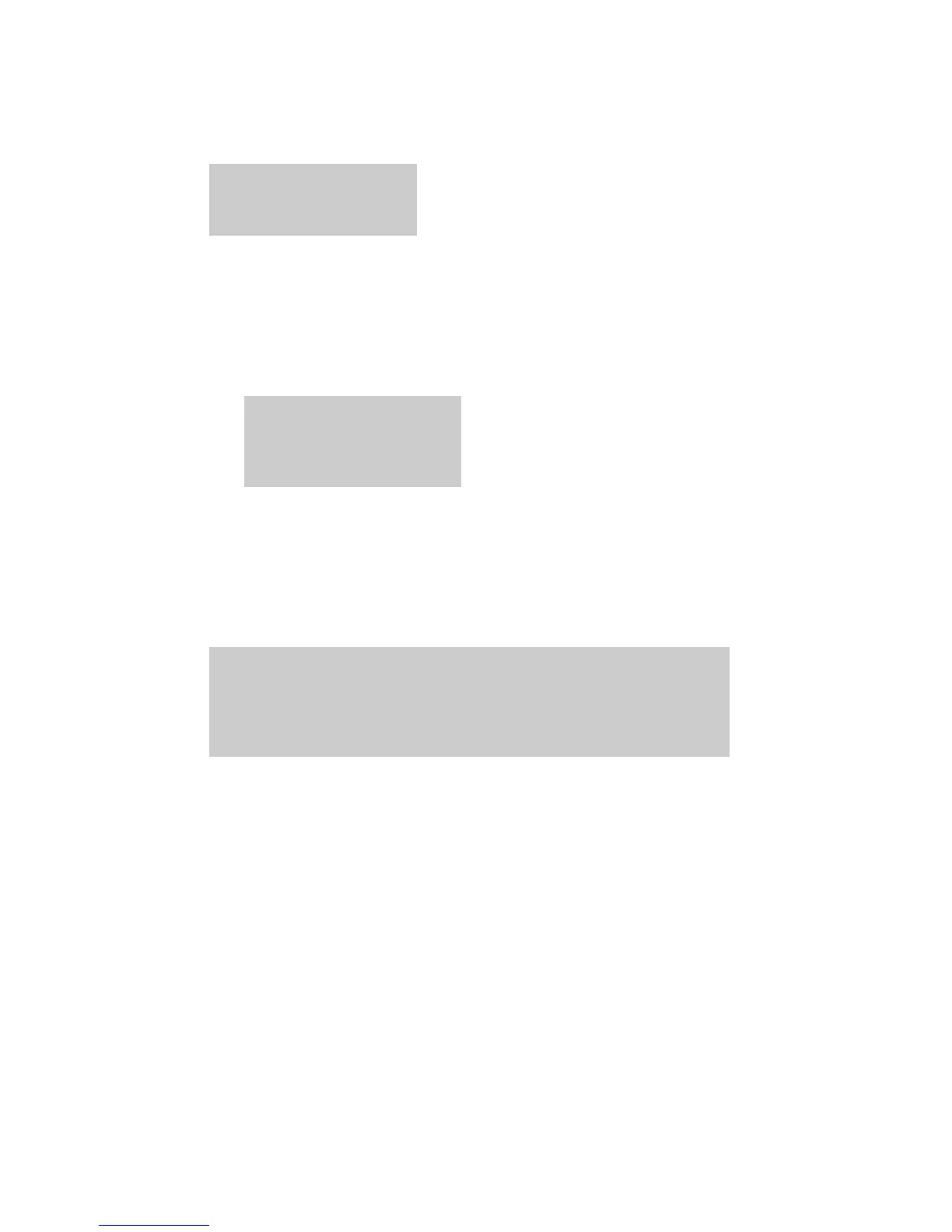3. Check if the volume containing the password (for example an USB flash drive)
is listed in the search path. The message will resemble the following:
Search dir(s): [a:\]
[d:\]
If the path is not listed:
a. Enter search. A new menu will display.
b. Enter the search directory, for example m: if your USB flash drive is mounted
under m:\. You can add several directories at once.
The directory is now listed in the search path.
Search dir(s): [a:\]
[d:\]
[m:\]
4. Enter the volume to unlock, for example c:. You can also specify a volume
without the drive letter, the volume GUID (for example \\?\Volume{GUID}),
or multiple volumes at once.
To unlock all volumes, enter all.
If the key files cannot be retrieved from the USB flash drive or floppy disk, the
following prompt will display:
Type one of the following:
* External key path
* Numerical password (groups separated by hyphens)
* Exit
Enter the numerical password.
Disaster recovery guide 113