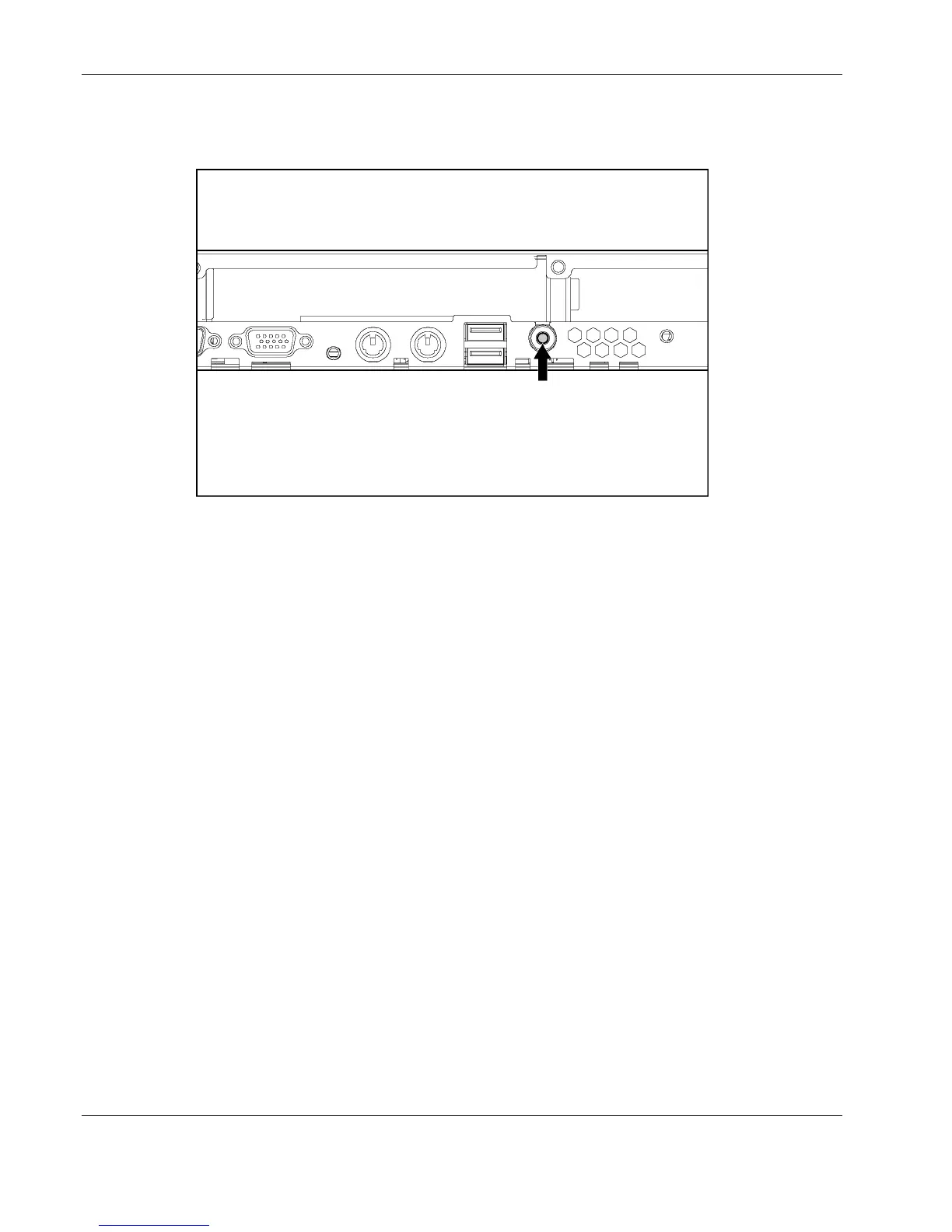Removal and Replacement Procedures
4. At the rear of the server, locate the illuminated Rear Unit Identification LED switch that
identifies the server being serviced.
Figure 2-2: Rear Unit Identification LED switch
5. Disconnect power cord(s).
Removing the Server from the Rack
To remove the server from the rack:
1. If the server has a sliding rail solution:
a. Disconnect all remaining cables from the server rear panel (including cables
extending from expansion boards).
b. Loosen the thumbscrews securing the server to the rack.
c. Slide the server out of the rack until the rail locks engage.
d. Press and hold the rail locks, extend the server until it clears the rack.
2. If the server has a universal rail solution:
a. Disconnect all remaining cables from the server rear panel (including cables
extending from expansion boards), moving from left to right.
2-6 HP ProLiant DL360 Generation 3 Server Maintenance and Service Guide