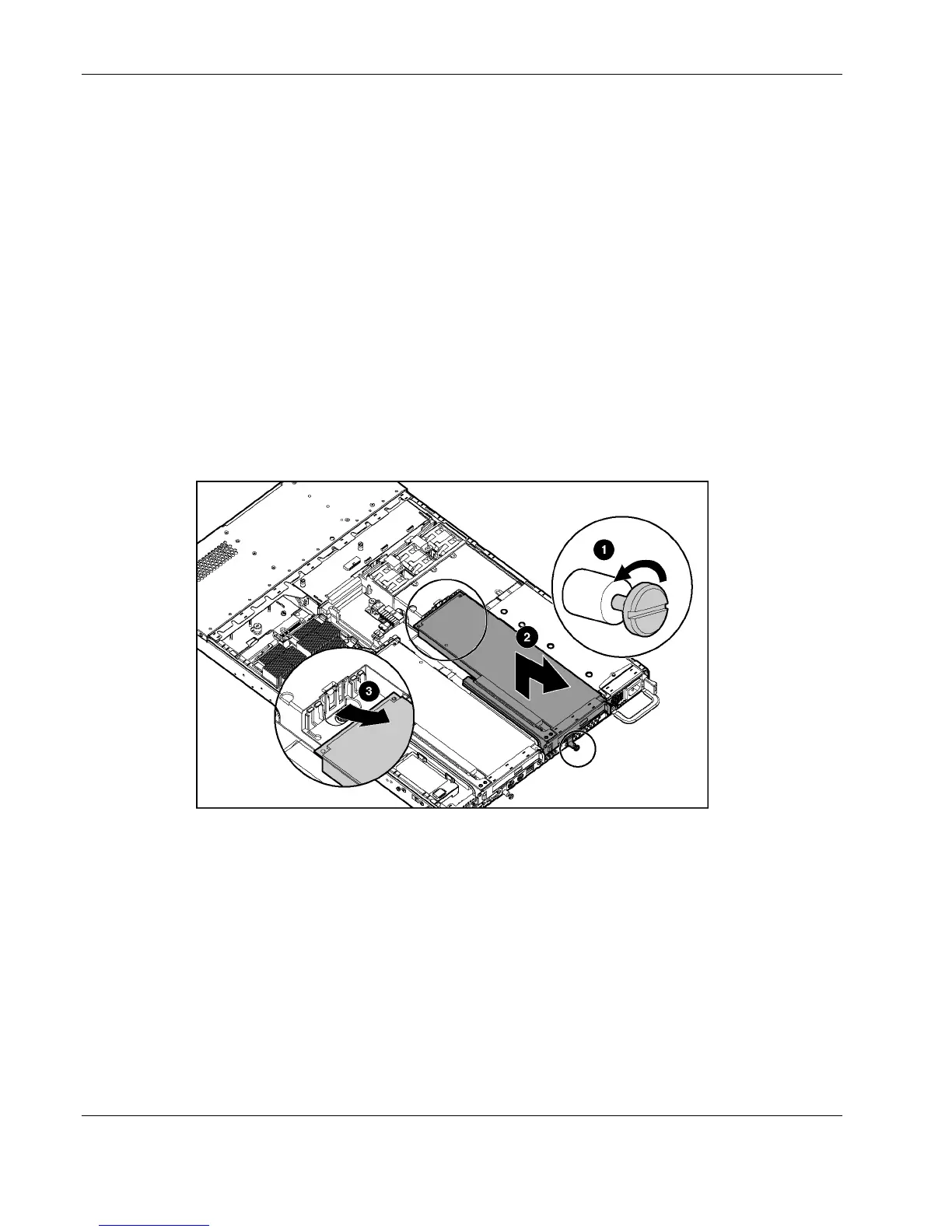Removal and Replacement Procedures
4. Connect the power cord.
PCI Riser Board Assembly
The procedures in this section assume that the server is configured with two PCI riser board
assemblies.
To remove the PCI riser board assembly:
1. Power down the server. Refer to “Powering Down the Server” earlier in this chapter.
2. Remove the server from the rack. Refer to “Removing the Server from the Rack” earlier
in this chapter.
3. Remove the access panel. Refer to “Server Access Panel” earlier in this chapter.
4. Loosen the PCI riser board thumbscrew (1).
5. Lift the front of the assembly slightly (2), and then pull it out from the server chassis PCI
expansion board slot (3).
Figure 2-23: Removing the PCI riser board assembly
Reverse steps 1 through 5 to replace the PCI riser board assembly.
Replacing an Expansion Board
To replace an expansion board:
1. Power down the server. Refer to “Powering Down the Server” earlier in this chapter.
2. Remove the server from the rack. Refer to “Removing the Server from the Rack” earlier
in this chapter.
3. Remove the access panel. Refer to “Server Access Panel” earlier in this chapter.
2-22 HP ProLiant DL360 Generation 3 Server Maintenance and Service Guide