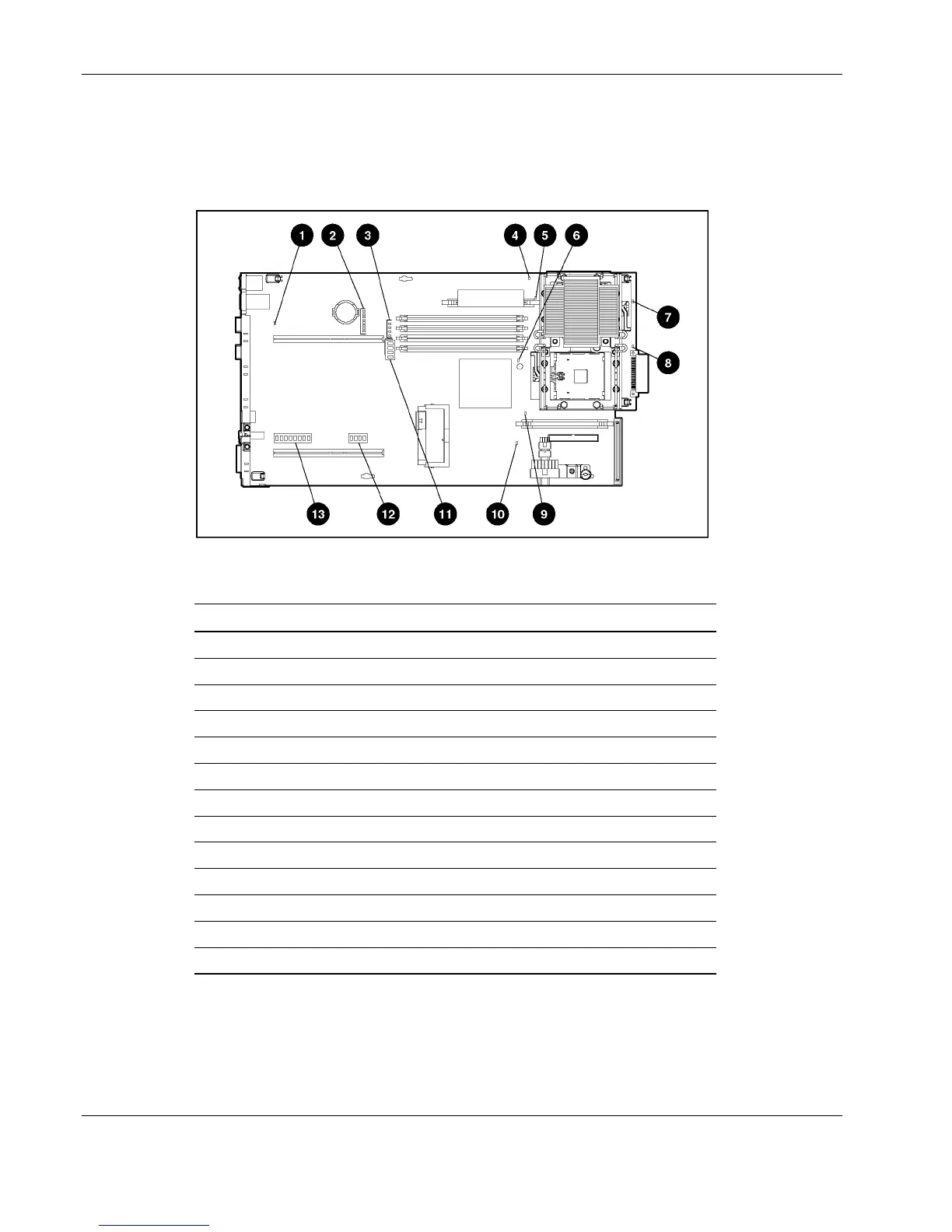LEDs, Switches, and Jumpers
System Board LEDs
The system board contains various LEDs, which display current conditions of the server.
These are identified in the following illustration and table.
Figure 5-3: Locating the system board LEDs and switches
Table 5-3: System Board LEDs and Switches
Item Description
1 Interlock LED
2 System debug LEDs (8 total)
3 DIMM error LEDs (4 total)
4 PPM 1 error LED
5 CPU 1 error LED
6 CPU 2 error LED
7 Overtemperature error LED
8 CPU fan failure LED
9 PPM 2 error LED
10 I/O fan failure LED
11 Debug LED switch (SW3)
12 Hot-plug redundant power supply/PCI install switch (SW1)
13 System maintenance switch (SW2)
5-4 HP ProLiant DL360 Generation 3 Server Maintenance and Service Guide