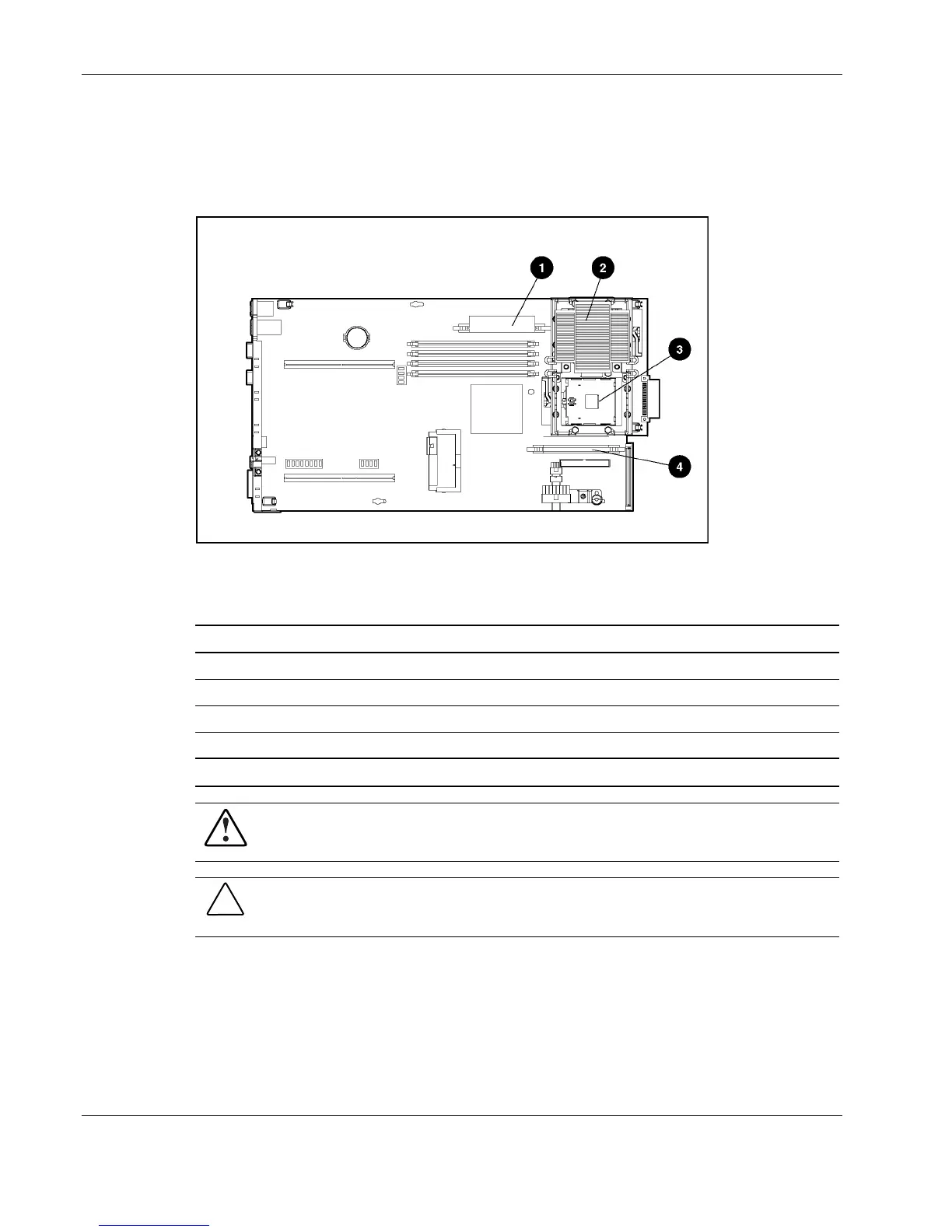Removal and Replacement Procedures
Processors
This server can support up to two processors. Each processor has an associated processor
power module (PPM) that must be present for proper operation of the server.
Figure 2-38: Processor and PPM socket locations
Table 2-3: Processor and PPM Sockets
Item Description
1 PPM socket 1 (must always be populated)
2 Processor socket 1 (must always be populated)
3 Processor socket 2
4 PPM socket 2
Note: A PPM must be installed when a new processor is installed.
WARNING: To reduce the risk of personal injury from hot surfaces, al
low the internal
system components to cool before touching.
CAUTION: Processor socket 1 must be populated at all times. Failure to follow this process
results in the system failing to boot and halting during the Power-On Self-Test (POST). This
error will result in the system not functioning properly.
2-34 HP ProLiant DL360 Generation 3 Server Maintenance and Service Guide