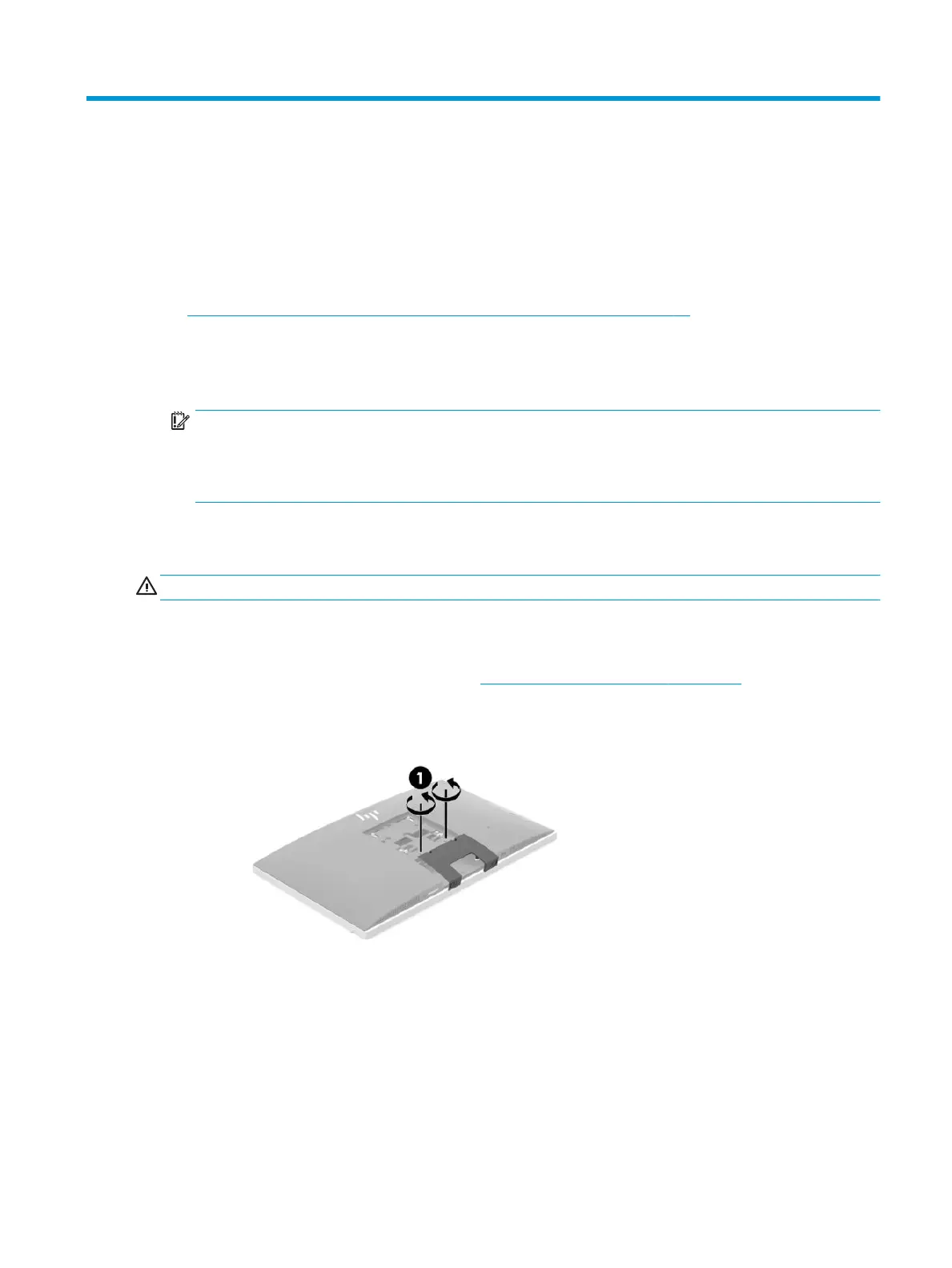4 Removal and replacement procedures
The following sections provide information about disassembling various components of the computer.
Preparation for disassembly
See Routine care, SATA drive guidelines, and disassembly preparation on page 16 for initial safety procedures.
1. Turn o the computer. If you are unsure whether the computer is o or in Hibernation, turn the
computer on, and then shut it down through the operating system.
2. Disconnect the power from the computer by unplugging the power cord from the computer.
IMPORTANT: Turn o the computer before disconnecting any cables.
Regardless of the power-on state, voltage is always present on the system board as long as the system
is plugged into an active AC outlet. In some systems, the cooling fan is on even when the computer is in
the Standby or Suspend modes. Always disconnect the power cord before servicing a unit.
3. Disconnect all external devices from the computer
4. If the computer is on a stand, remove the computer from the stand.
CAUTION: Beware of sharp edges inside the chassis.
Removing the rear port cover
1. Prepare the computer for disassembly (see Preparation for disassembly on page 23).
2. If the security lock screws are secured, use a T15 tamper-resistant Torx security screwdriver to remove
both screws (1).
3. Slide the rear port cover retainer tabs toward each other (2) to release the port cover.
Preparation for disassembly 23