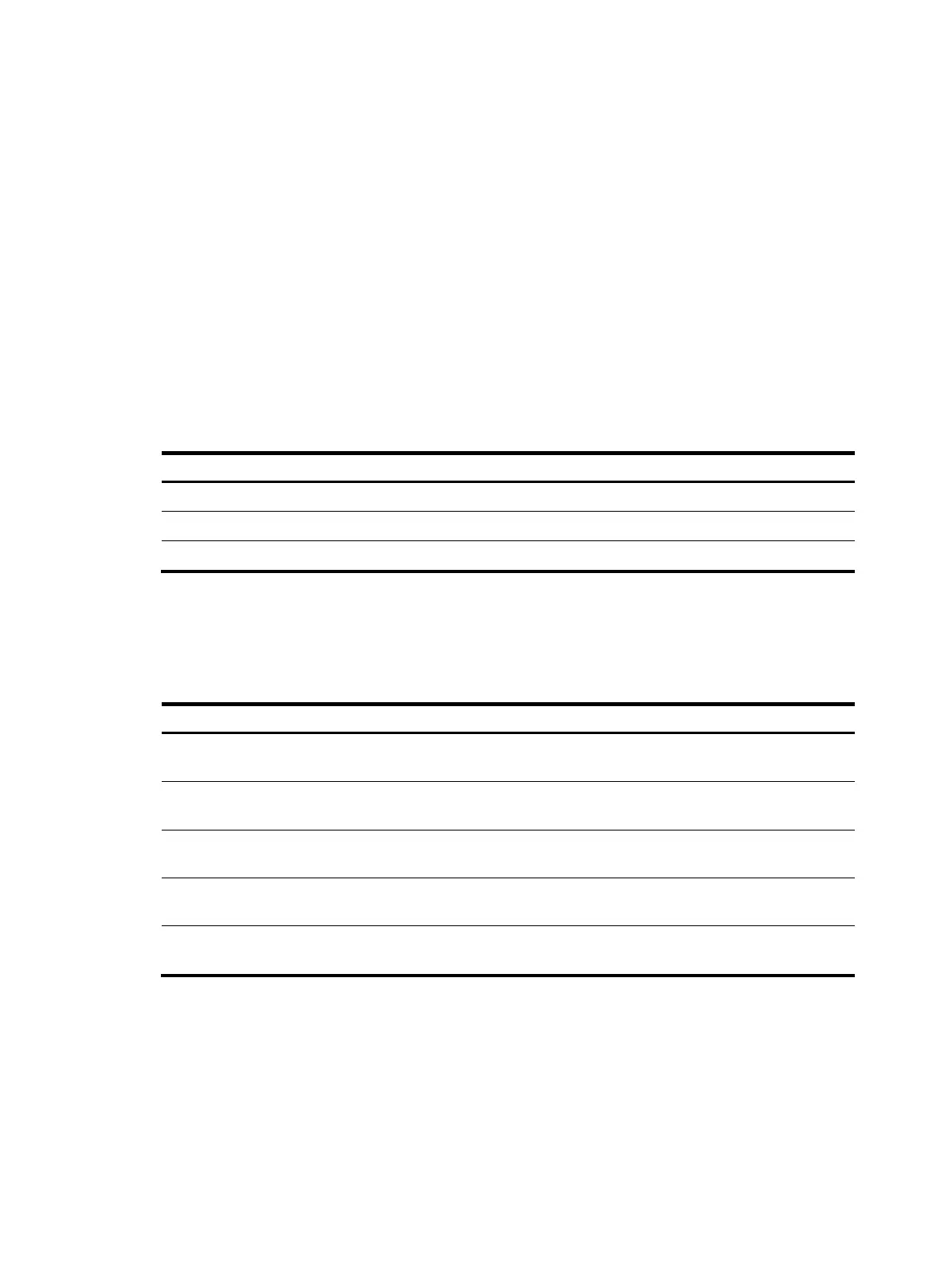105
Setting the FC-MAP value
The FC-MAP value identifies an FCoE network. Switches (including FCF switches and Transit switches) in
the same FCoE network must have the same FC-MAP value.
You can use the fcoe fcmap command to set the FC-MAP value in frames sent out of an FCF switch. You
can use the fip-snooping fc-map command to set an FC-MAP value for a VLAN on a Transit switch.
When an Ethernet interface in the FIP snooping VLAN receives a frame from the FCF switch, the following
rules apply:
• If the FC-MAP value in the incoming frame is the same as that configured for the FIP snooping VLAN,
the Ethernet interface forwards the frame.
• If the FC-MAP value in the incoming frame is different from that configured for the FIP snooping
VLAN, the Ethernet interface drops the frame.
To set an FC-MAP value:
Ste
Command
Remarks
1. Enter system view.
system-view N/A
2. Enter VLAN view.
vlan vlan-id N/A
3. Set an FC-MAP value.
fip-snooping fc-map fc-map The default setting is 0x0EFC00.
Displaying and maintaining FIP snooping
Execute display commands in any view.
Task Command
Display ENode information obtained by a Transit
switch.
display fip-snooping enode [ vlan vlan-id ]
Display FCF switch information obtained by a Transit
switch.
display fip-snooping fcf [ vlan vlan-id ]
Display the FIP snooping rules that have been flushed.
display fip-snooping rules [ enode | fcf ] [ vlan
vlan-id ] [ slot slot-number ]
Display the FIP snooping rules that are being flushed.
display fip-snooping flushing-rules [ enode | fcf ]
[ vlan vlan-id ]
Display information about FIP snooping sessions
(connections between ENodes and FCF switches).
display fip-snooping sessions [ vlan vlan-id ]
FIP snooping configuration example
Network requirements
As shown in Figure 30, enable FIP snooping on the Transit switch to achieve reliable communication
between the ENode and FCF switch.
