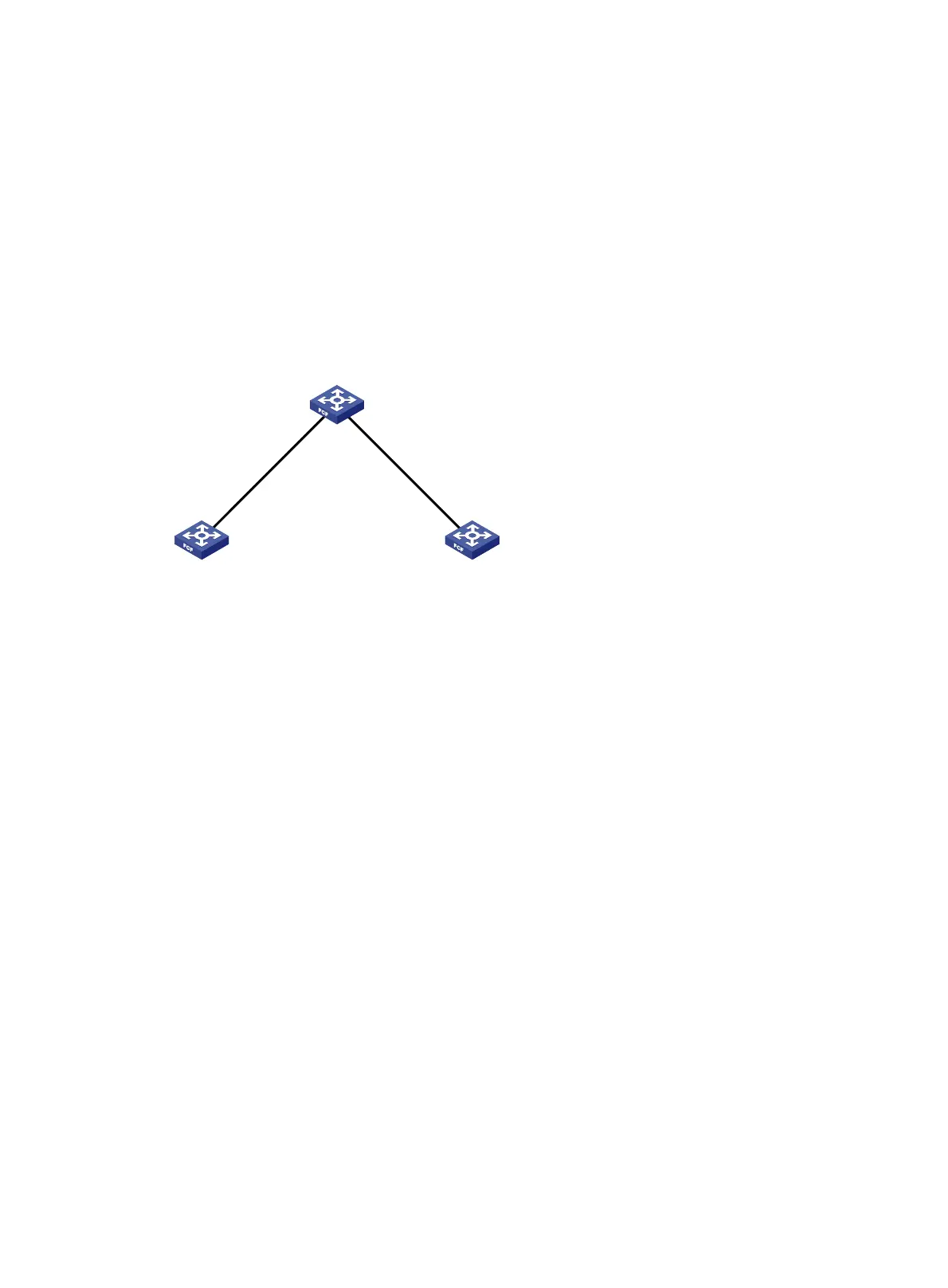61
FC routing configuration examples
Static FC routing configuration example
Network requirements
The fabric comprises three switches, Switch A, B, and C.
Configure static routes to enable any two FC switches to communicate with each other.
Figure 20 Network diagram
Configuration procedure
1. Configure Switch A:
# Configure the switch to operate in advanced mode. (Skip this step if the switch is operating in
advanced mode.)
<SwitchA> system-view
[SwitchA] system-working-mode AdvancedBridge
Do you want to change the system working mode? [Y/N]:y
The system working mode is changed, please save the configuration and reboot the
system to make it effective.
# Save the configuration.
[SwitchA] save
The current configuration will be written to the device. Are you sure? [Y/N]:y
Please input the file name(*.cfg)[flash:/startup.cfg]
(To leave the existing filename unchanged, press the enter key):
Validating file. Please wait...
Saved the current configuration to mainboard device successfully.
[SwitchA] quit
# Reboot the switch.
<SwitchA> reboot
Start to check configuration with next startup configuration file, please
wait.........DONE!
This command will reboot the device. Continue? [Y/N]:y
Now rebooting, please wait...
Switch B
Switch A
VFC1
XGE1/0/1
Switch C
Domain ID: 1 Domain ID: 3
Domain ID: 2
VFC1
XGE1/0/1
VFC2
XGE1/0/2
VFC2
XGE1/0/2