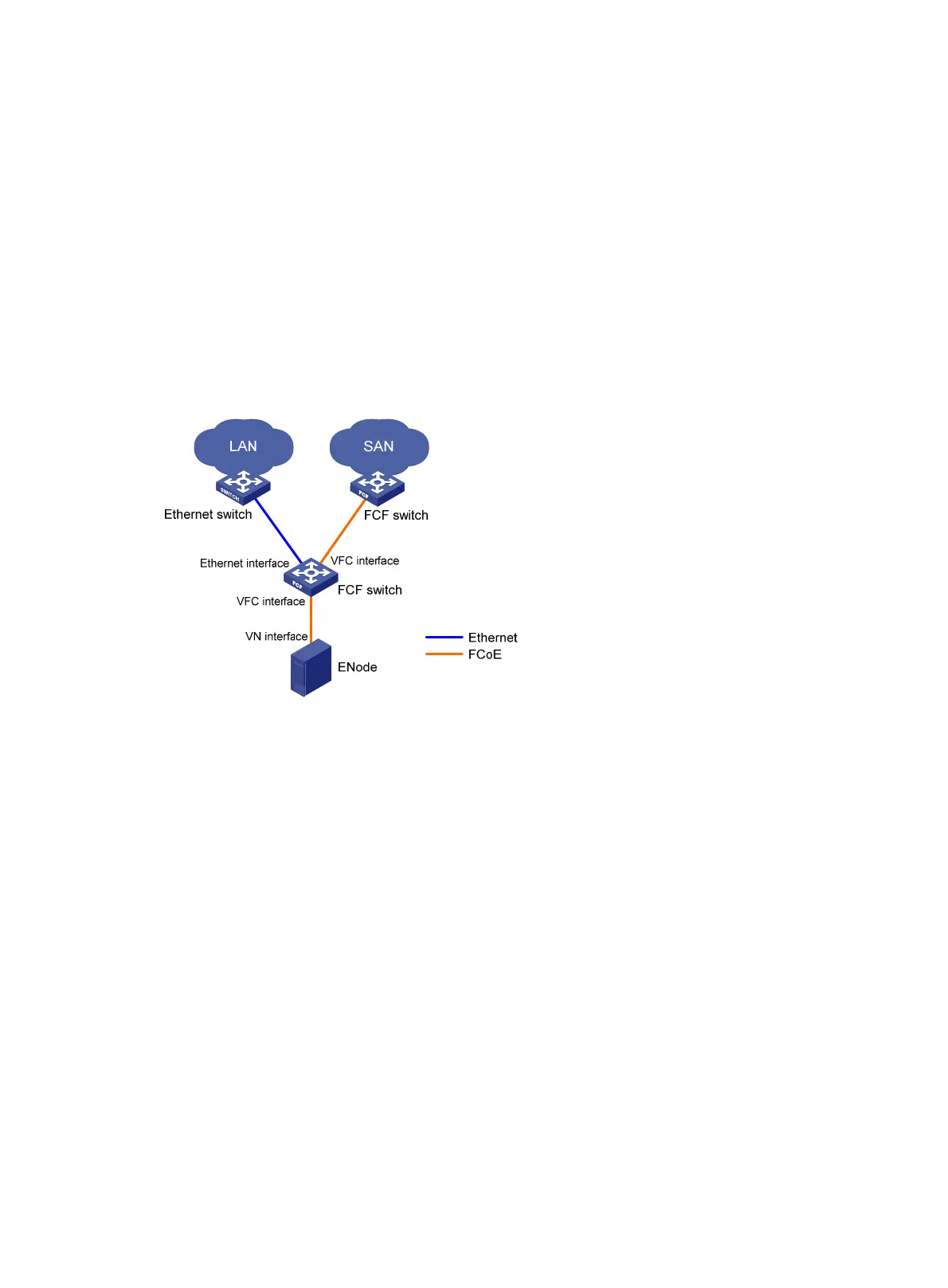6
As shown in Figure 5:
• In the traditional network, the server is connected to the LAN through an Ethernet interface and to
the SAN through an FC interface.
• In the FCoE network, the server is connected to the FCoE-capable FCF switch. Then, the FCF switch
is connected to the LAN through an Ethernet interface and to the SAN through an FC interface. The
link between the server and the FCF switch can transmit both Ethernet packets and FC frames.
Basic concepts
As shown in Figure 6, the link between the FCF switch and the ENode can receive and send both Ethernet
frames and FC frames. ENodes can transport FC over Ethernet. ENodes include servers and disk
devices.
Figure 6 FCoE network diagram
VFC interface and VN interface
A virtual Fibre Channel (VFC) interface is a logical interface manually created on an FCF switch to
simulate the function of a physical FC interface.
To use a VFC interface, bind it to a physical Ethernet interface.
You can connect either an ENode or an FCF switch to a VFC interface.
VFC interfaces support E mode, F mode (default), and NP mode.
The virtual node (VN) interface is a logical interface on an ENode to simulate the function of a physical
FC interface.
FIP protocol
FCoE initialization protocol (FIP) is an FCoE control protocol that establishes and maintains virtual links.
FIP establishes a virtual link between the VFC interface of an FCF switch and either of the following:
• The VN interface of an ENode.
• The VFC interface of another FCF switch.
The virtual links provide a physical infrastructure for transmitting FC frames over Ethernet.