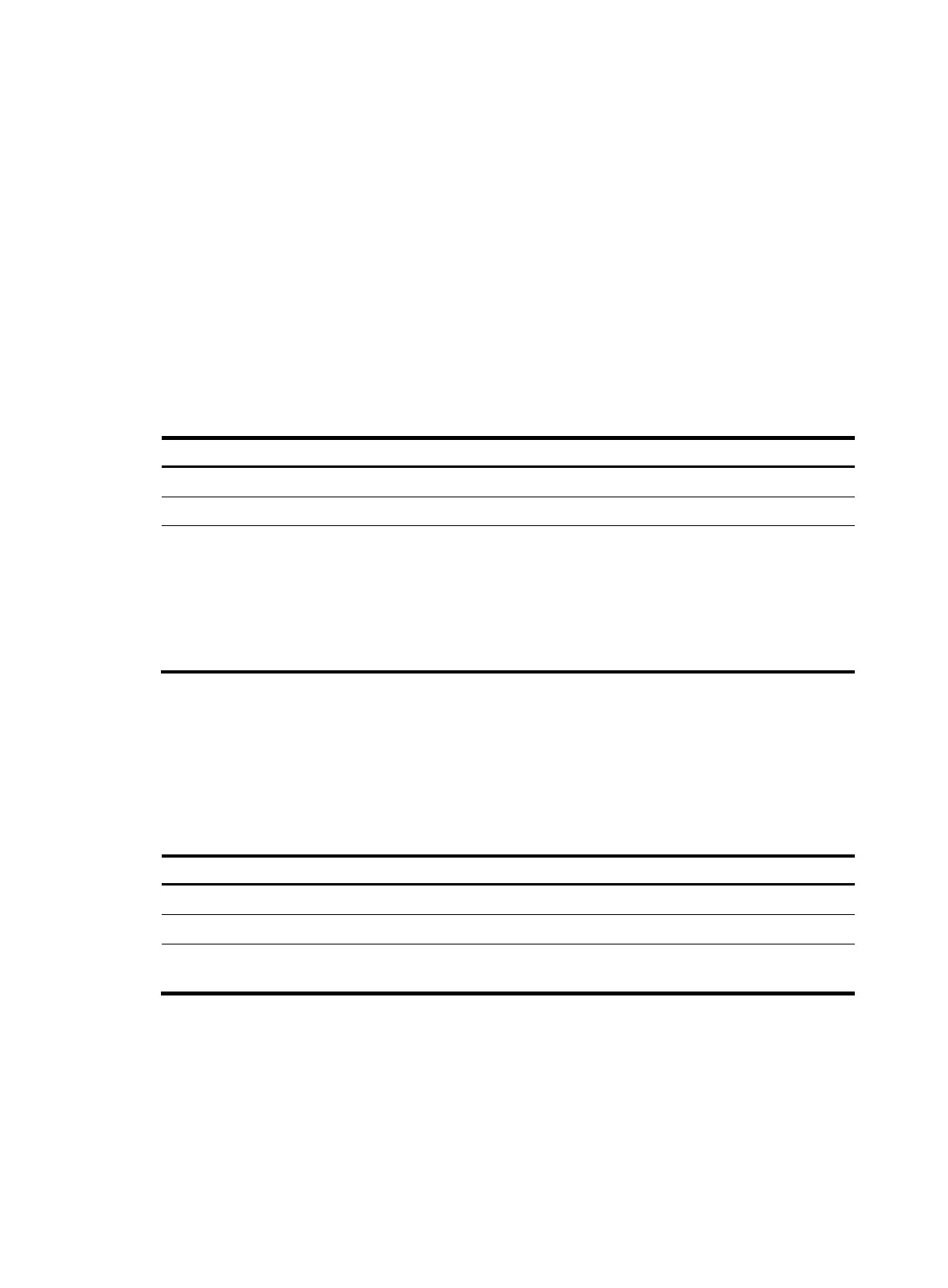36
Enabling or disabling the fabric configuration
feature
After you enable the fabric configuration feature on FCF switches, the switches exchange messages to
select the principal switch. Then the principal switch dynamically assigns domain IDs to all switches in the
fabric. After you disable the fabric configuration feature on FCF switches, the switches will not select a
principal switch and cannot obtain domain IDs dynamically. You must configure a unique domain ID for
each switch.
• To dynamically build a fabric, you must enable the fabric configuration feature on switches.
• To statically build a fabric, you must disable the fabric configuration feature on switches and
manually configure domain IDs for the switches.
To enable or disable the fabric configuration feature:
Ste
Command
Remarks
1. Enter system view.
system-view N/A
2. Enter VSAN view.
vsan vsan-id N/A
3. Enable or disable the
fabric configuration
feature for the VSAN.
• Enable the fabric configuration
feature:
domain configure enable
• Disable the fabric
configuration feature:
undo domain configure
enable
Enable or disable the feature for all switches
in the VSAN as required.
By default, the fabric configuration feature is
enabled.
Setting a fabric name
The fabric name configured takes effect only on a statically built fabric. You must configure the same
fabric name for all switches in a VSAN.
To set a fabric name:
Ste
Command
Remarks
1. Enter system view.
system-view N/A
2. Enter VSAN view.
vsan vsan-id N/A
3. Configure a fabric name.
fabric-name name
The default fabric name for a VSAN is the WWN of
the switch.
Setting the switch priority
The priority value for FCF switches is in the range of 1 to 254. The smaller the value, the higher the
priority. The FCF switch with the highest priority will be selected as the principal switch.
The priority is set on a per-VSAN basis, and one FCF switch can have different priorities in different
VSANs.
