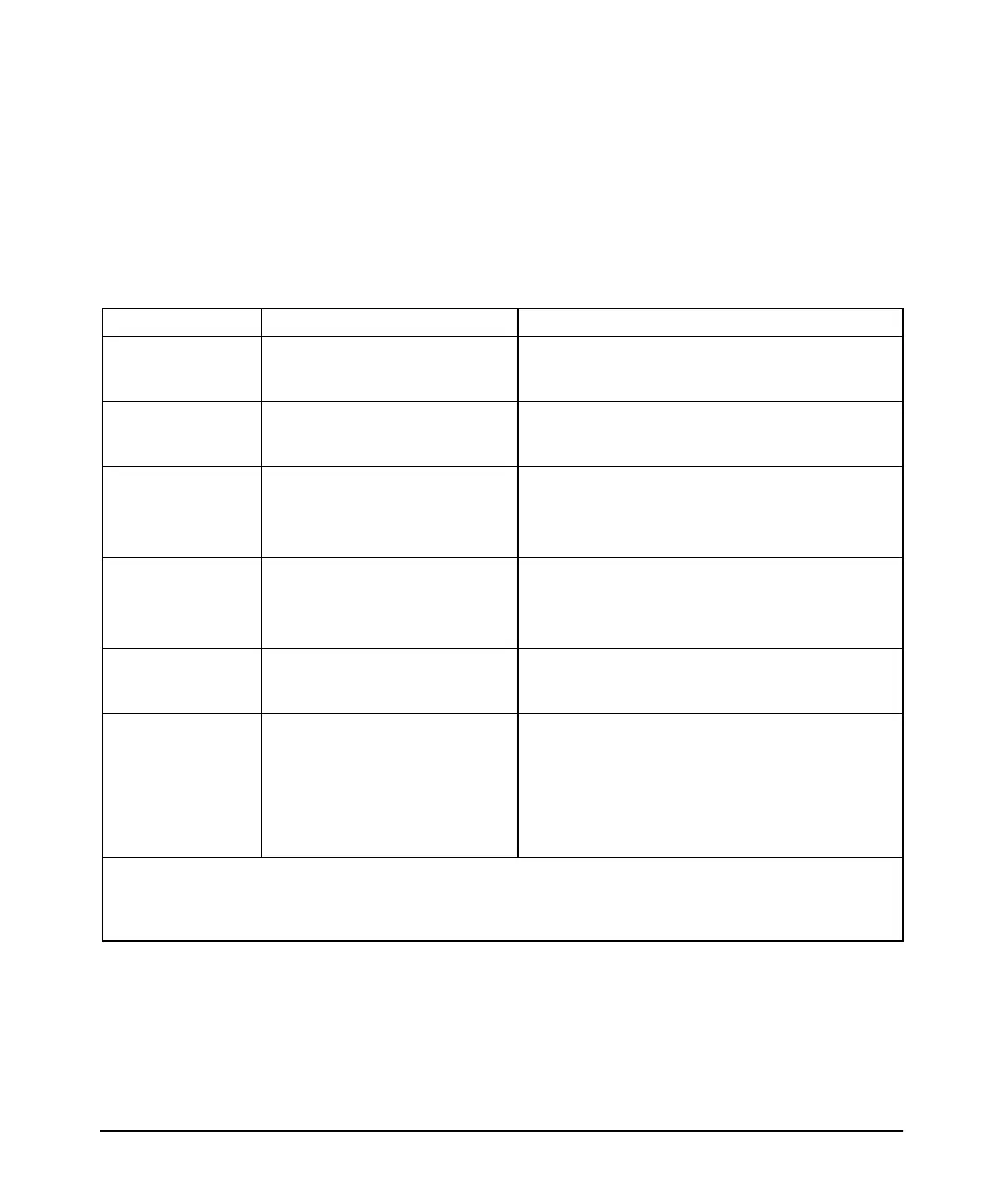1-14
Introducing the E3800 Switches
Fronts of the Switches
Reset and Clear Buttons
The Reset and Clear buttons are located behind the front panel (to protect
them from being pushed accidentally) and are accessible through small holes
in the lower left corner of the front panel. Use pointed objects, such as unbent
paper clips, to push them.
The Reset and Clear buttons are used singly or in combination, as follows:
To accomplish this: Do this: This will happen:
Soft Reset
(Standalone switch)
Press and release the Reset button The switch operating system is cleared gracefully (such
as data transfer completion, temporary error conditions
are cleared), then reboots and runs self tests.
Hard Reset
(Standalone switch)
Press and hold the Reset button for
more than 5 seconds (until all LEDs
turn on), then release.
The switch reboots, similar to a power cycle. A hard reset
is used, for example, when the switch CPU is in an
unknown state or not responding.
Soft Reset
(Stacked switch)
Press and release the Reset button Same as a standalone switch, except:
• If the Commander, the Standby switch will become
Commander.
• If the Standby, a new Standby will be elected.
Hard Reset
(Stacked switch)
Press and hold the Reset button for
more than 5 seconds (until all LEDs
turn on), then release.
Same as a standalone switch, except:
• If the Commander, the Standby switch will become
Commander.
• If the Standby, a new Standby will be elected.
Delete console and
management access
passwords
Press Clear for at least one second,
but not longer than five seconds.
The switch deletes all access passwords.
Restore the factory
default configuration
1. Press Clear and Reset simultane-
ously.
2. While continuing to press Clear,
release Reset.
3. When the Test LED begins blinking
(after approximately 25 seconds),
release Clear.
The switch removes all configuration changes, restores
the factory default configuration, and runs self test.
Note: These buttons are provided for your convenience. If you are concerned with switch security though, you should
make sure that the switch is installed in a secure location, such as a locked wiring closet. You can also disable these
buttons by using the front-panel-security command. See the E3800 Management and Configuration Guide for a
description of that command.