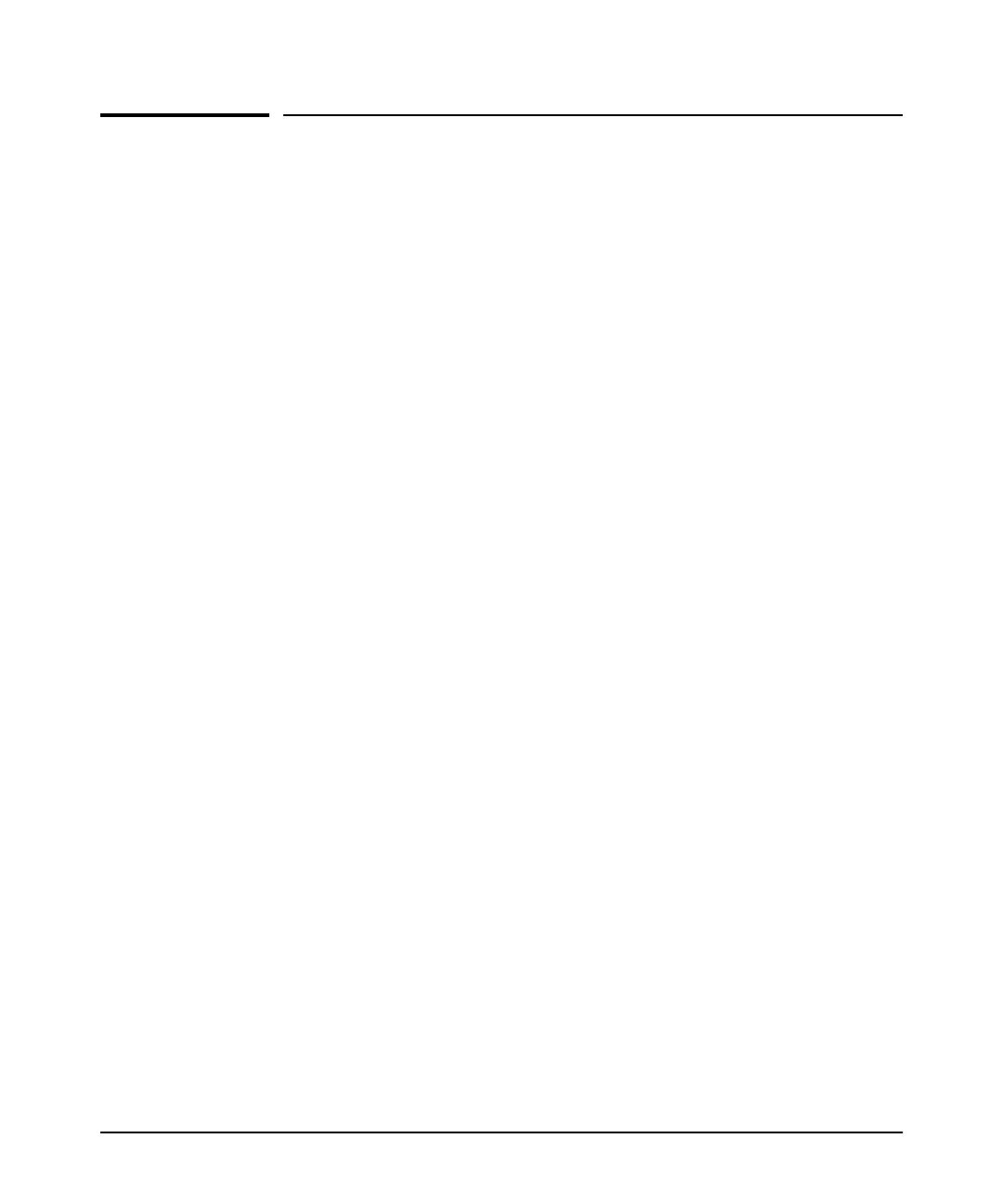iii
Contents
1 Introducing the E3800 Switches
Fronts of the Switches ...........................................1-2
PoE/PoE+ Switches .........................................1-2
Non-PoE Switches ...........................................1-4
Network Ports ..............................................1-6
Management Ports ..........................................1-7
Switch and Port LEDs ........................................1-8
LED Mode Select Button and Indicator LEDs ................... 1-12
Reset and Clear Buttons ....................................1-13
Backs of the Switches ..........................................1-14
Power Supplies ............................................1-14
Power Connector ..........................................1-14
Module Slot ...............................................1-14
Fan Tray ..................................................1-15
HP E3800 Stacking Module ......................................1-15
Stacking Module LEDs ......................................1-16
Switch Features ............................................... 1-17
2 Installing the Switch
Included Parts .................................................. 2-1
Installation Procedures .......................................... 2-3
Summary ................................................... 2-3
1. Prepare the Installation Site ................................ 2-5
2. Verify the Switch Boots Correctly ............................2-5
3. (Optional) Install the Stacking Module .......................2-8
4. Mount the Switch ........................................2-10
5. (Optional) Install Stacking Cables ..........................2-14
6. (Optional) Install Transceivers ............................. 2-15
7. Connect the Switch to a Power Source ......................2-16