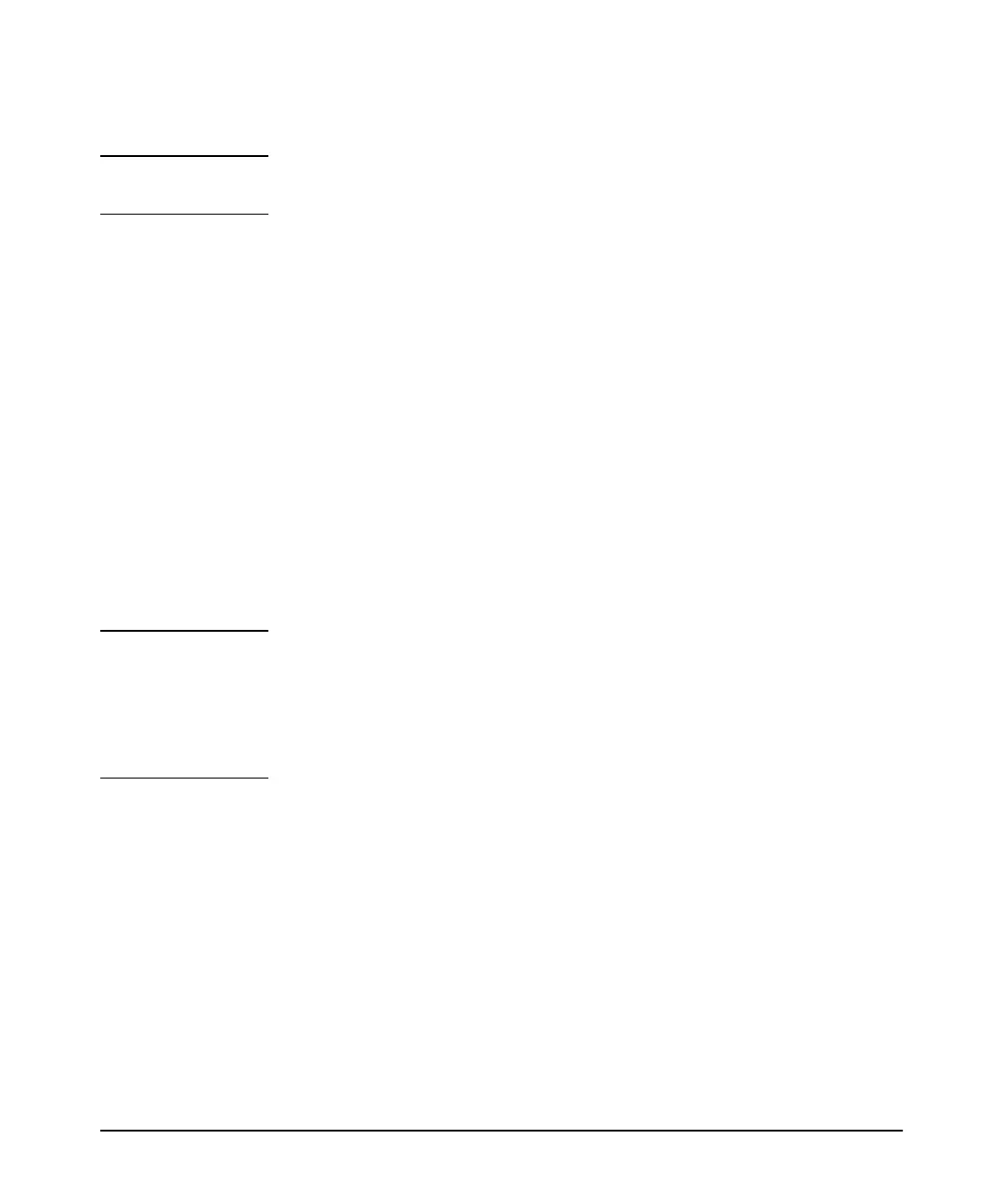2-16
Installing the Switch
Installation Procedures
Removing the transceiver:
Note Always disconnect the network cable from the transceiver before removing it
from the switch.
Depending on when the transceiver was purchased, it may have either of three
different release mechanisms: a plastic tab on the bottom of the transceiver,
a plastic collar around the transceiver, or a wire bail.
To remove the transceivers that have the plastic tab or plastic collar, push the
tab or collar toward the switch until the transceiver releases from the switch
(it will move outward slightly), then pull it from the slot.
To remove the transceivers that have the wire bail, lower the bail until it is
approximately horizontal, and then using the bail, pull the transceiver from
the slot.
7. Connect the Switch to a Power Source
1. Plug the included power cord into the switch’s power connector and into
a nearby AC power source. See Figure 2-2 on page 2-6.
2. Re-check the LEDs during self test. See “LED Behavior” on page 2-7.
Stacking Note If you are stacking your E3800 switches, then the first switch you should
power on is the switch that you want to be the stack Commander. The second
switch that you power on should be the one that you want to be the stack
Standby. For the other switches in the stack, their member ID will be
determined by the order in which they are booted. For more information, see
“Stacking Information and Topologies” on page 2-23.