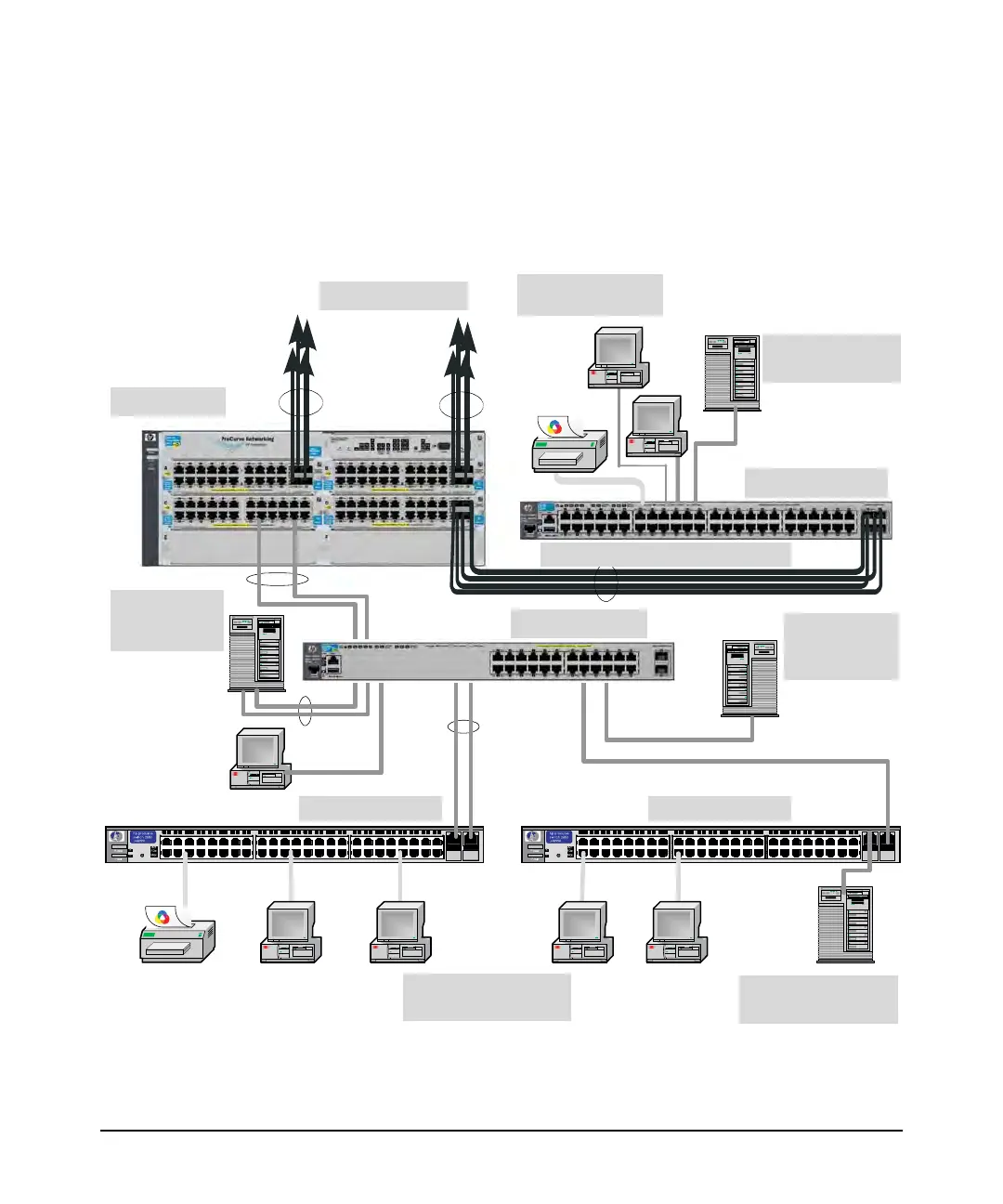2-32
Installing the Switch
Sample Network Topologies
As shown in Figure 2-20, the IP telephones have been inserted in between the
E3800-PoE+ switch and the PCs, and a WAP has been connected to the E3800-
PoE+ switch. Only devices directly connected to the PoE+ switches can
receive PoE/PoE+ power. Devices connected to a non-PoE+ switch cannot
receive PoE/PoE+ power.
Figure 2-27. Example of connecting to a Backbone Switch
Servers with Gigabit
Ethernet NIC
Servers with
Gigabit Ethernet
NIC
PCs, local servers, and
peripherals
Servers with
Gigabit Ethernet
NIC
Fast Ethernet Switch
Fast Ethernet Switch
Servers with Gigabit
Ethernet NIC
E3800-24G Switch
E3800-48G Switch
E5406 zl Switch
To IT or Data Center
Gigabit link (use fiber if over 100 meters)
PCs, local servers, and
peripherals