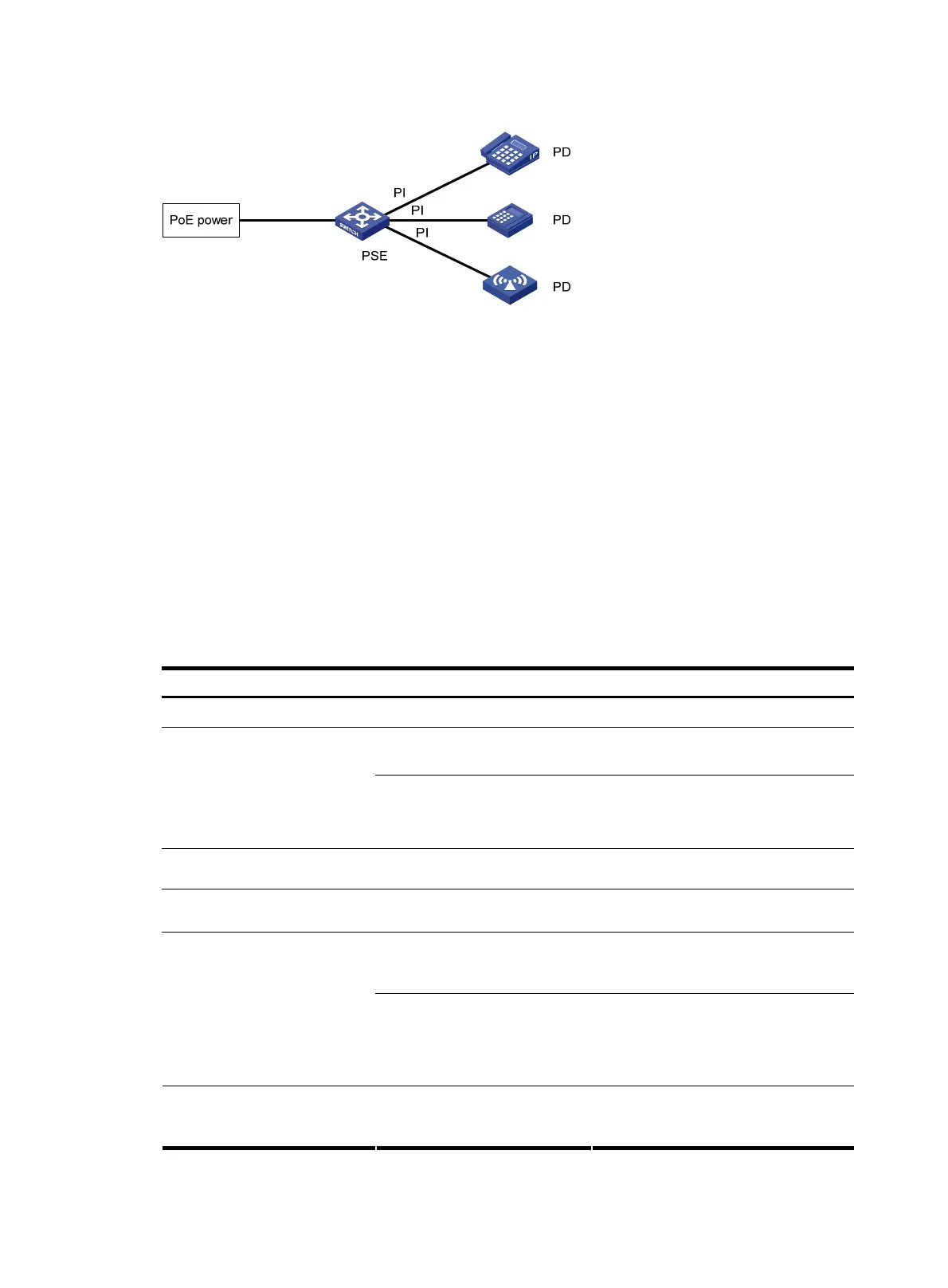Figure 29 PoE system diagram
Protocol specification
The protocol specification related to PoE is IEEE 802.3af.
PoE configuration task list
You can configure a PoE interface by using either of the following methods:
• At the command line interface (CLI).
• Through configuring the PoE profile and applying the PoE profile to the PoE interface.
To configure a single PoE interface, configure it at the CLI. To configure PoE interfaces in batches, use the
PoE profile. For a PoE configuration parameter of a PoE interface, you can only select one mode
(including modification and removal of a PoE interface).
Complete these tasks to configure PoE:
Task Remarks
Enabling PoE for a PoE interface
Required
Enabling the PSE to detect
nonstandard PDs
Optional
Detecting PDs
Configuring a PD disconnection
detection mode
Optional
Configuring the maximum PoE interface power
Optional
Configuring PoE interface power management
Optional
Configuring PSE power
monitoring
Optional
Configuring the PoE monitoring
function
Monitoring PD
Optional
The device automatically monitors PDs
when supplying power to them, so no
configuration is required.
Configuring PoE interface
through PoE profile
Configuring PoE profile Optional
73