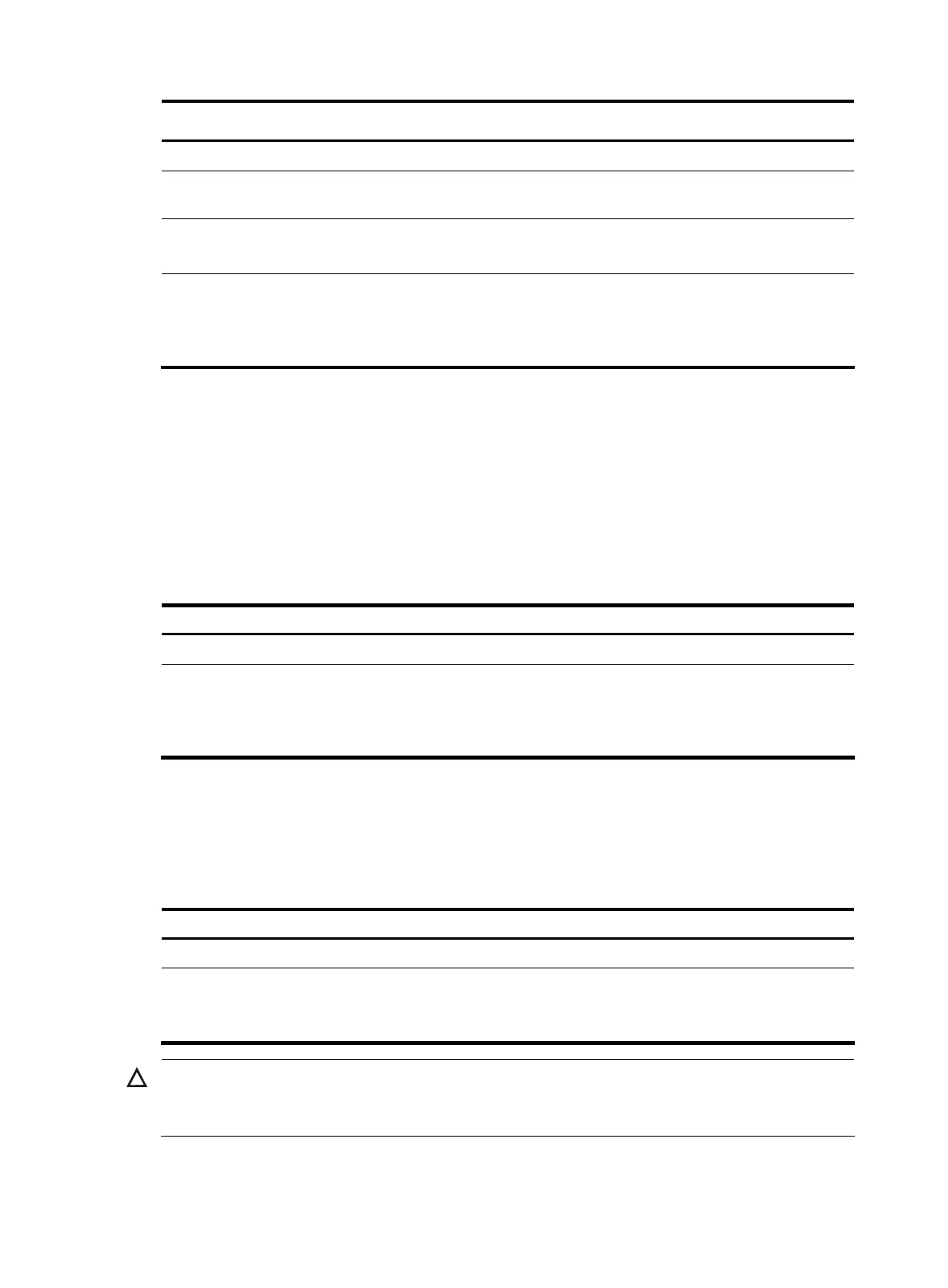To do… Use the command… Remarks
Enter system view system-view —
Enter PoE interface view
interface interface-type
interface-number
—
Enable PoE for the PoE interface poe enable
Required
Disabled by default.
Configure a description for the PD
connected to the PoE interface
poe pd-description text
Optional
By default, no description for the
PD connected to the PoE interface
is available.
Detecting PDs
Enabling the PSE to detect nonstandard PDs
Two types of PDs are available: standard PDs and nonstandard PDs. The PSE can detect only standard
PDs and supply power to them. The PSE can detect nonstandard PDs and supply power to them only after
the PSE is enabled to detect nonstandard PDs.
Follow these steps to enable the PSE to detect nonstandard PDs:
To do… Use the command… Remarks
Enter system view system-view —
Enable the PSE to detect
nonstandard PDs
poe legacy enable
Required
By default, the PSE can detect
standard PDs rather than non
standard PDs.
Configuring a PD disconnection detection mode
To detect the PD connection with PSE, PoE provides two detection modes: AC detection and DC detection.
The AC detection mode is energy saving relative to the DC detection mode.
Follow these steps to configure a PD disconnection detection mode:
To do… Use the command… Remarks
Enter system view system-view —
Configure a PD disconnection
detection mode
poe disconnect { ac | dc }
Optional
The default PD disconnection
detection mode is ac.
CAUTION:
If you change the PD disconnection detection mode when the device is runnin
, the connected PDs will be
powered off. Be cautious to do so.
75