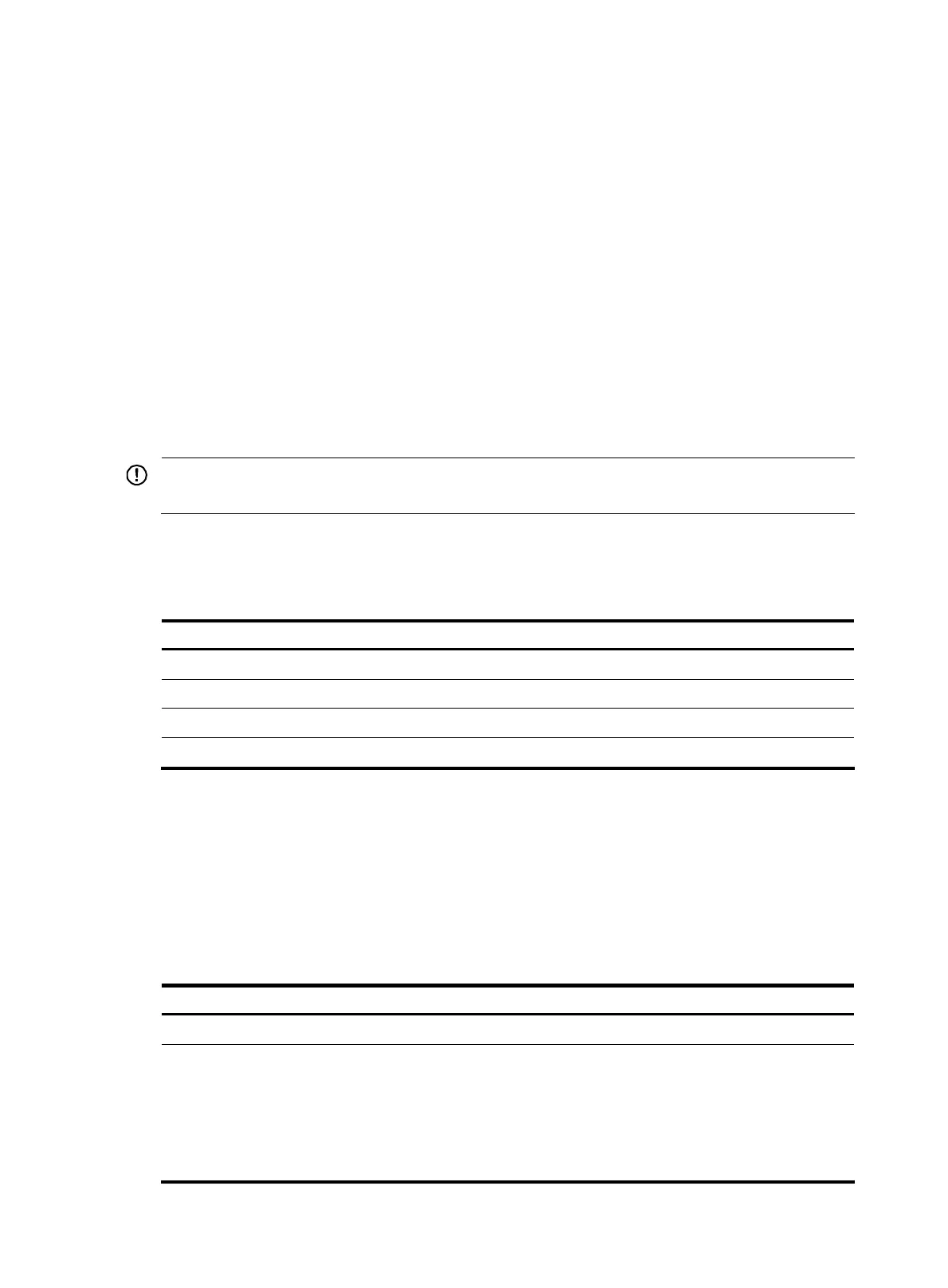• Trap—The SNMP agent sends traps to report events to the NMS.
• Inform—The NMS sends alarms to other NMSs.
SNMP protocol versions
HP supports SNMPv1, SNMPv2c, and SNMPv3.
• SNMPv1 uses community names for authentication. To access an SNMP agent, an NMS must use
the same community name as set on the SNMP agent. If the community name used by the NMS is
different from the community name set on the agent, the NMS cannot establish an SNMP session to
access the agent or receive traps and notifications from the agent.
• SNMPv2c also uses community names for authentication. SNMPv2c is compatible with SNMPv1,
but supports more operation modes, data types, and error codes.
• SNMPv3 uses a user-based security model (USM) to secure SNMP communication. You can
configure authentication and privacy mechanisms to authenticate and encrypt SNMP packets for
integrity, authenticity, and confidentiality.
IMPORTANT:
An NMS and an SNMP agent must use the same SNMP version to communicate with each other.
SNMP configuration task list
Complete the following tasks to configure SNMP:
Task Remarks
Configuring SNMP basic parameters
Required
Configuring network management-specific interface index
Optional
Configuring SNMP logging
Optional
Configuring SNMP trap
Optional
Configuring SNMP basic parameters
SNMPv3 differs from SNMPv1 and SNMPv2c in many aspects. Their configuration procedures are
described in separate sections.
Configuring SNMPv3 basic parameters
Follow these steps to configure SNMPv3 basic parameters:
To do… Use the command… Remarks
Enter system view system-view —
Enable the SNMP agent snmp-agent
Optional
Disabled by default
You can enable the SNMP agent
through this command or any
command that begins with
snmp-agent.
83