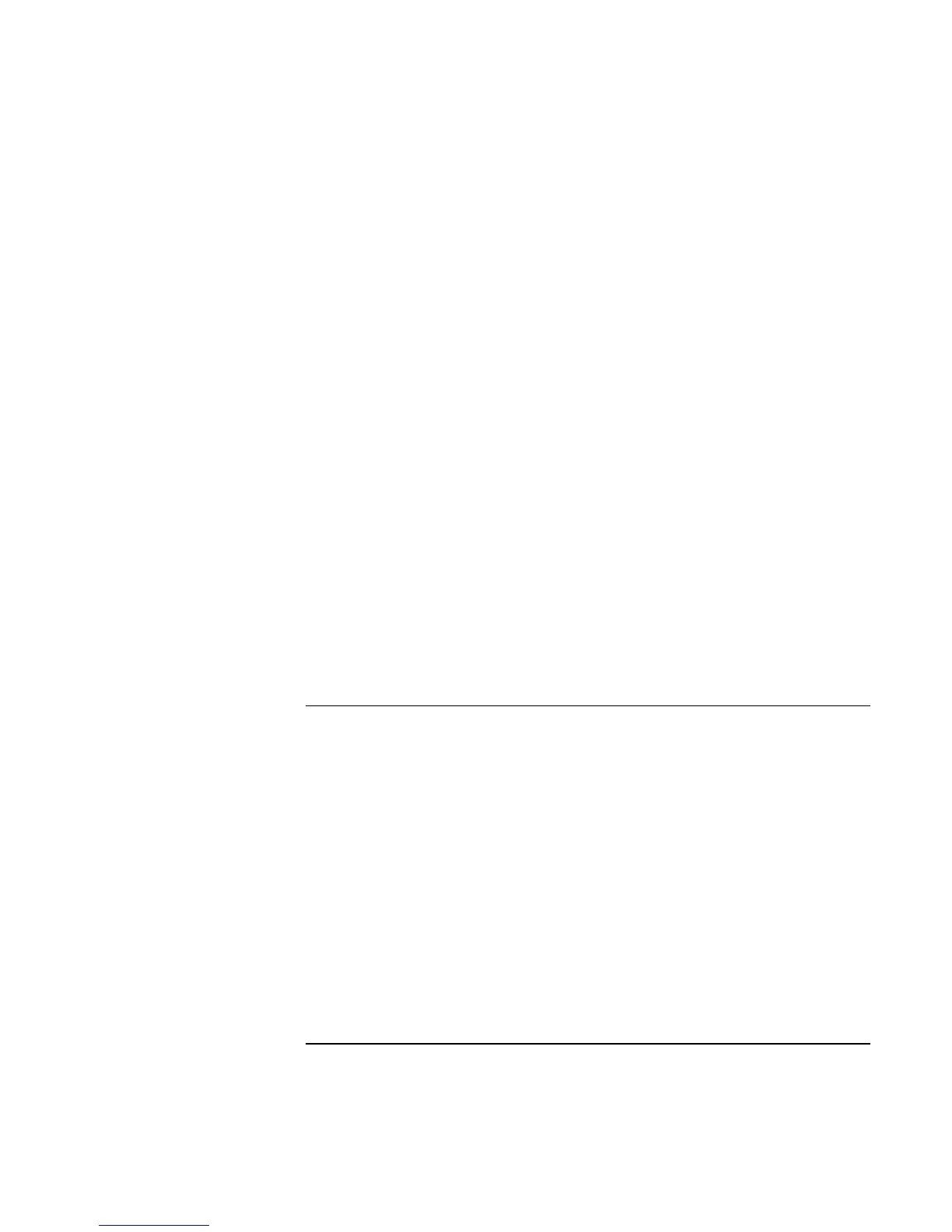Using Windows 98
Installing Retail Windows 98 Second Edition or Windows 98
126 Corporate Evaluator’s Guide
• Other Devices
− PCI Ethernet
− PCI audio
− PCI network
− PCI device system bus
− PCI modem
− Unknown
− Unknown
• IDE ATA/ATAPI Controllers
− Standard PCI Dual Channel IDE
• Mouse
− Standard PS/2 mouse
• Universal Serial Bus Controllers
− Standard USB controller
Hewlett-Packard suggests that you copy the Windows 98SE CAB files from the
Windows 98SE CD-ROM to C:\WINDOWS\OPTIONS\CABS for convenience later.
To install chipset support (Intel 830M)
Your computer has an advanced Intel motherboard chipset. Windows has already found
your chipset hardware but you need to install drivers for proper operation. There are
several drivers that need to be installed in this step.
To install or upgrade the Intel 830M chipset drivers:
1. Run SETUP.EXE from the driver directory on your Recovery CD
(\HP\DRIVERS\830M).
2. Follow the onscreen directions to complete installation.
3. Upon successful completion you will be asked to reboot your computer, choose YES
even if you have other drivers to install.