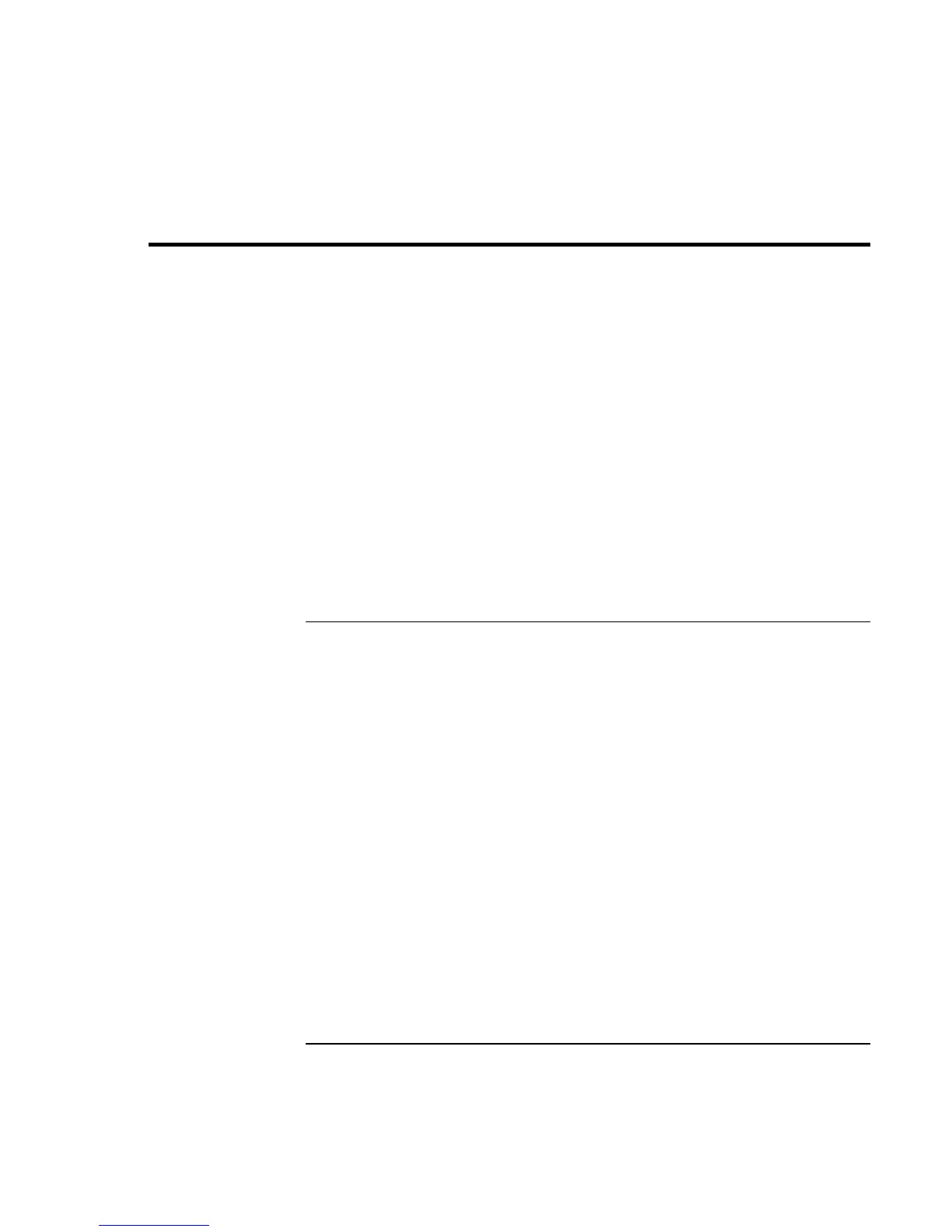Using Windows XP
Installing Retail Windows XP
98 Corporate Evaluator’s Guide
Installing Retail Windows XP
Windows XP may come factory installed on your HP notebook. The following procedure
installs a retail version of Windows XP and configures the appropriate device drivers.
This section describes how to:
• Prepare for software installation
• Install a retail version of retail Windows XP
• Install video support for retail Windows XP
• Install audio support for retail Windows XP
• Install modem support for retail Windows XP
• Install pointing device support for retail Windows XP
• Install Wireless LAN support for Windows XP
• Install HP Configuration Interface (HPCI)
Requirements
• HP notebook with internal CD-ROM/DVD drive
• Windows XP CD
• HP notebook drivers for Windows XP. Location: On the Product Recovery CD in
\HP\DRIVERS or on the web at http://www.hp.com/go/support.
The following directions refer to directories that contain the necessary drivers. The
directories are listed below.
• Video directory = \HP\DRIVERS\VIDEO
• Audio directory = \HP\DRIVERS\AUDIO
• Modem directory = \HP\DRIVERS\MODEM
• Touchpad directory = \HP\DRIVERS\TOUCHPAD
• Wireless directory = \HP\DRIVERS\WIRELESS
• HPCI directory = \HP\DRIVERS\HPCI
All other drivers are included in the distribution of Windows XP for the Omnibook 6100.