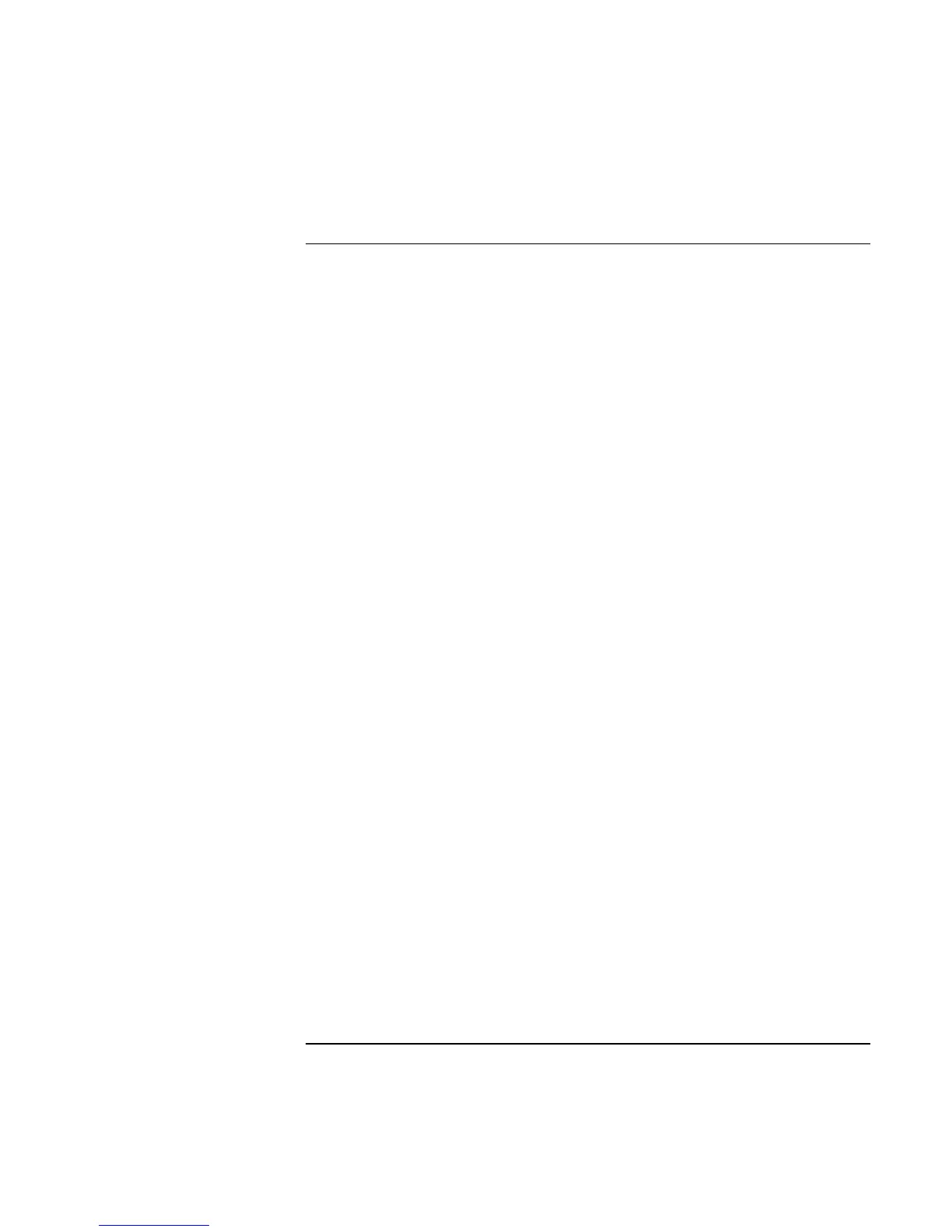Basic Operation
Taking Care of Your Computer
48 Corporate Evaluator’s Guide
To clean your computer
• You can clean the computer with a soft cloth dampened with clean water or with
water containing a mild detergent. Do not use an excessively wet cloth, and take care
to keep water out of the case.
• Do not use abrasive cleaners, especially on the display. Do not apply any cleaner
directly to the display. Instead, apply the cleaner to a soft cloth and then gently wipe
the display.
• You can clean the keyboard with a vacuum cleaner to remove accumulated dust.