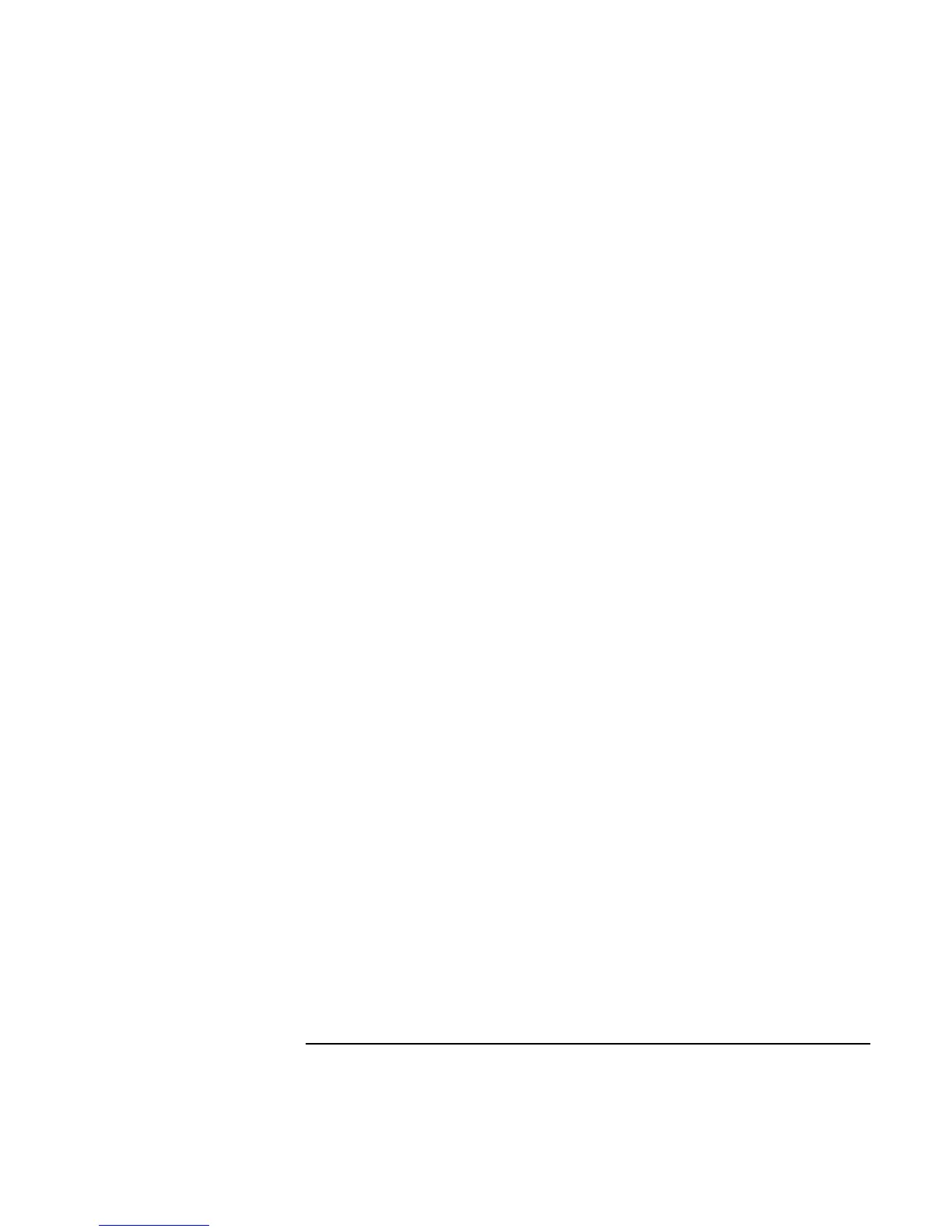Using Windows NT 4.0
Installing Retail Windows NT 4.0
Corporate Evaluator’s Guide 149
To create Windows NT Hardware profiles, do the following:
1. Double-click the System icon in the Control Panel.
2. Click the “Hardware Profiles” tab.
3. Click the original configuration profile, then click Copy, and enter a name for your
docked configuration.
4. For each profile, click Properties on the Hardware Profiles tabs.
− For the docked profile, click “This is a portable computer” on the “General” tab
and click “The computer is docked”. Click OK to close the Profile Properties
window.
− For the undocked profile, click “The computer is undocked”. Click OK to close
the Profile Properties window.
5. Move the profile you wish to be the default to the top by clicking the side arrows.
6. Click OK to close the “System Properties” window.
7. Double-click the Devices icon in the Control Panel. You will need to disable the
appropriate devices in each hardware profile.
8. Locate device “CMD IDE Controller” and click HW Profiles. This is the dock IDE
driver, and should be disabled in all undocked profiles. Highlight each undocked
profile and click Disable. Click OK to exit.
9. Locate device Symc8xx and click HW Profiles. This is the dock SCSI driver, and
should be disabled in all undocked profiles. Highlight each undocked profile and
click Disable. Click OK to exit.
10. Click Close to close the Devices window.
You can now reboot your computer. At each reboot you will be prompted for the
appropriate profile to be used.