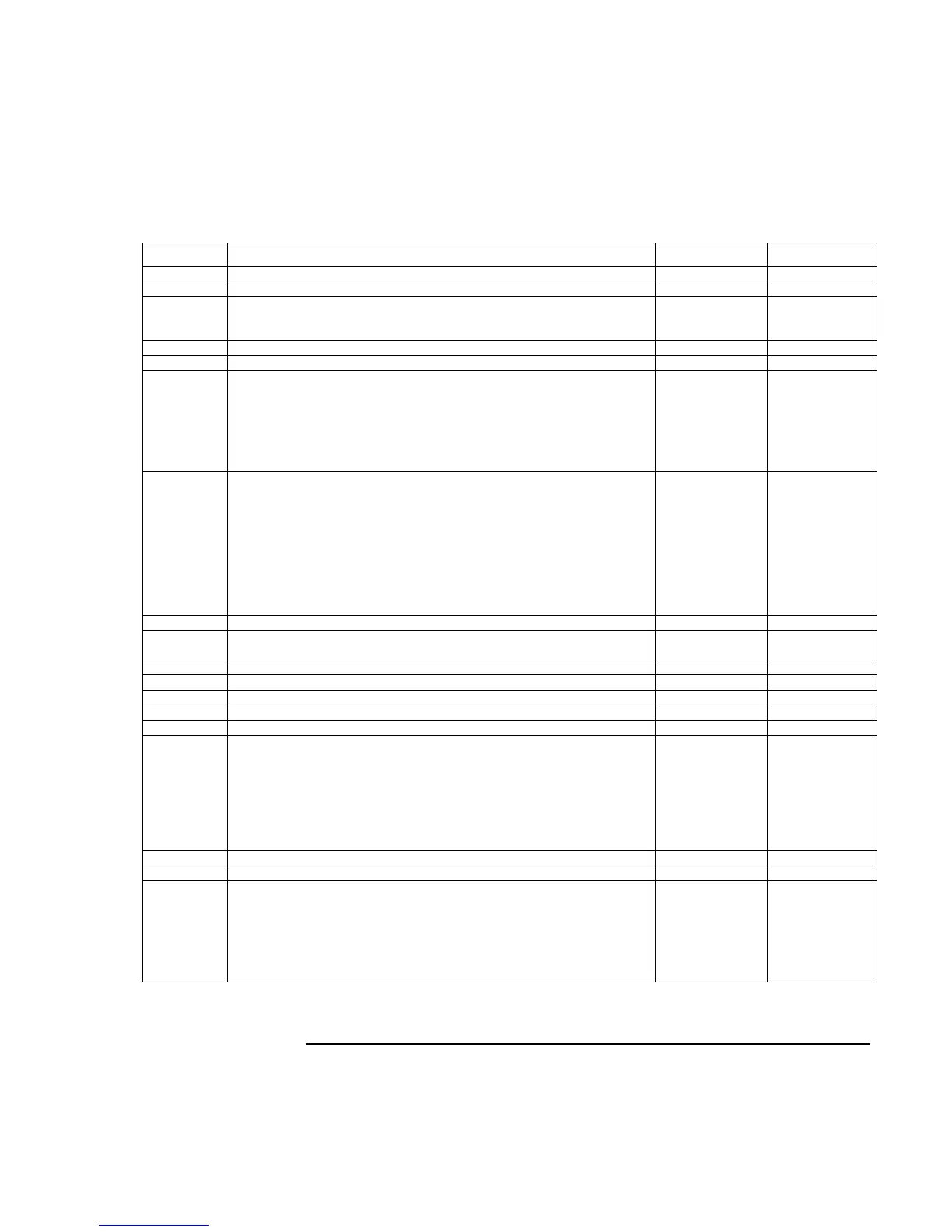Reference Information
Modem Reference Information
Corporate Evaluator’s Guide 209
Register Function (3Com/US Robotics) Range Default
S8 Pause in dialing time (comma in dialing string) (seconds) 0-255 2
S9 Carrier detect validation time (1/10 second) 1-255 6
S10 Delay time between lost carrier and hang up; if S10=255, the modem
will not hang up when the carrier is lost; dropping DTR hangs up the
modem (1/10 second)
1-255 7
S11 Duration of the touchtone dialing tone spacing (in milliseconds) 50-255 70
S12 Guard time for the escape code (1/50 second) 0-255 1
S13 Bitmapped register.
1=Reset on DTR loss
2=Reduced non-ARQ transmit buffer
4=Set DEL=backspace
8=Do DS0 on DTR
16=Do DS0 on Reset
128=Escape code hangup
0-255 0
S15 Bitmapped register.
1=MNP/V.42 disabled in V.22
2=MNP/V.42 disabled in V.22bis
4=MNP/V.42 disabled V.32, V.34
8=Disable MNP handshake
16=Disable MNP level 4
32=Disable MNP level 3
64=Unusual MNP incompatibility
128=Disable V.42
136=Disable V.42 detection phase
0-255 0
S16 Bitmapped test register. 2=Dial test 2 0
S18 Test timer for AT command &T - when AT&T=0, the timer is disabled
(seconds)
0-255 0
S19 Duration for inactivity timer; S19=0 disables the timer (minutes) 0-255 0
S21 Sets error correction break length (1/100 second) 0-255 1
S22 Designates the ASCII character code for XON 0-127 17
S23 Designates the ASCII character code for XOFF 0-127 19
S25 DTR debounce time indicator (1/100 second) 0-255 0
S27 Bitmapped register.
1=V.21 mode
2=Disable TCM
4=Disable V.32
8=Disable 2100Hz
16=Enable V.23 fallback
32=Disable V.32bis
128=Software compatibility mode
0
S28 V.32 Handshake Time (1/10 second) 0-255 8
S29 V.21 Answer Mode Fallback Timer (1/10 second) 0-255 20
S32 Connection bitmapped operations.
1=V.8 call indicate enable
2=Enable V.8 mode
8=Disable V.34 modulation
16=Disable V.34+ modulation
32=Disable X2 modulation
64=Disable V.90 modulation
2