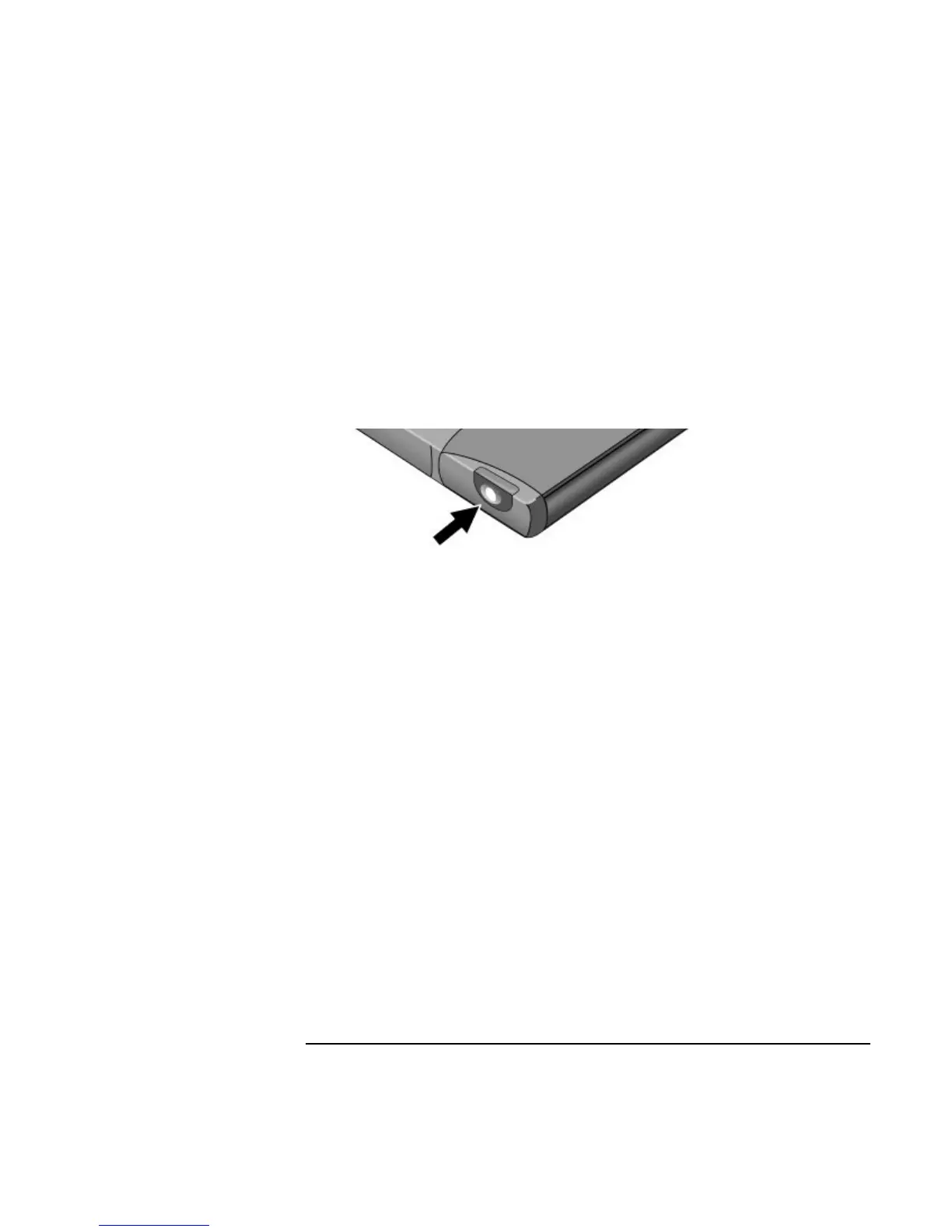Modem and Network Connections
Making Wireless Connections
Corporate Evaluator’s Guide 71
Turning on communication and making a connection
1. If the computer isn’t on, turn it on.
2. The wireless indicator light is lit whenever the wireless function is on. If the indicator
isn’t lit, do one of the following:
Press the wireless on-off button.
–or–
Click the wireless link icon in the taskbar and select Wireless Radio On.
If you’re within range of your wireless network, your computer automatically connects.
To check the status of your wireless connection, click the wireless link icon in the taskbar
and select Wireless Status.
Turning off communication and ending a connection
1. Important: close any files that reside on other network computers.
2. To turn off the wireless function without turning off the computer, do one of the
following:
Press the wireless on-off button.
–or–
Click the wireless link icon in the taskbar and select Wireless Radio Off.
Suspending or shutting down the computer also turns off the wireless function.