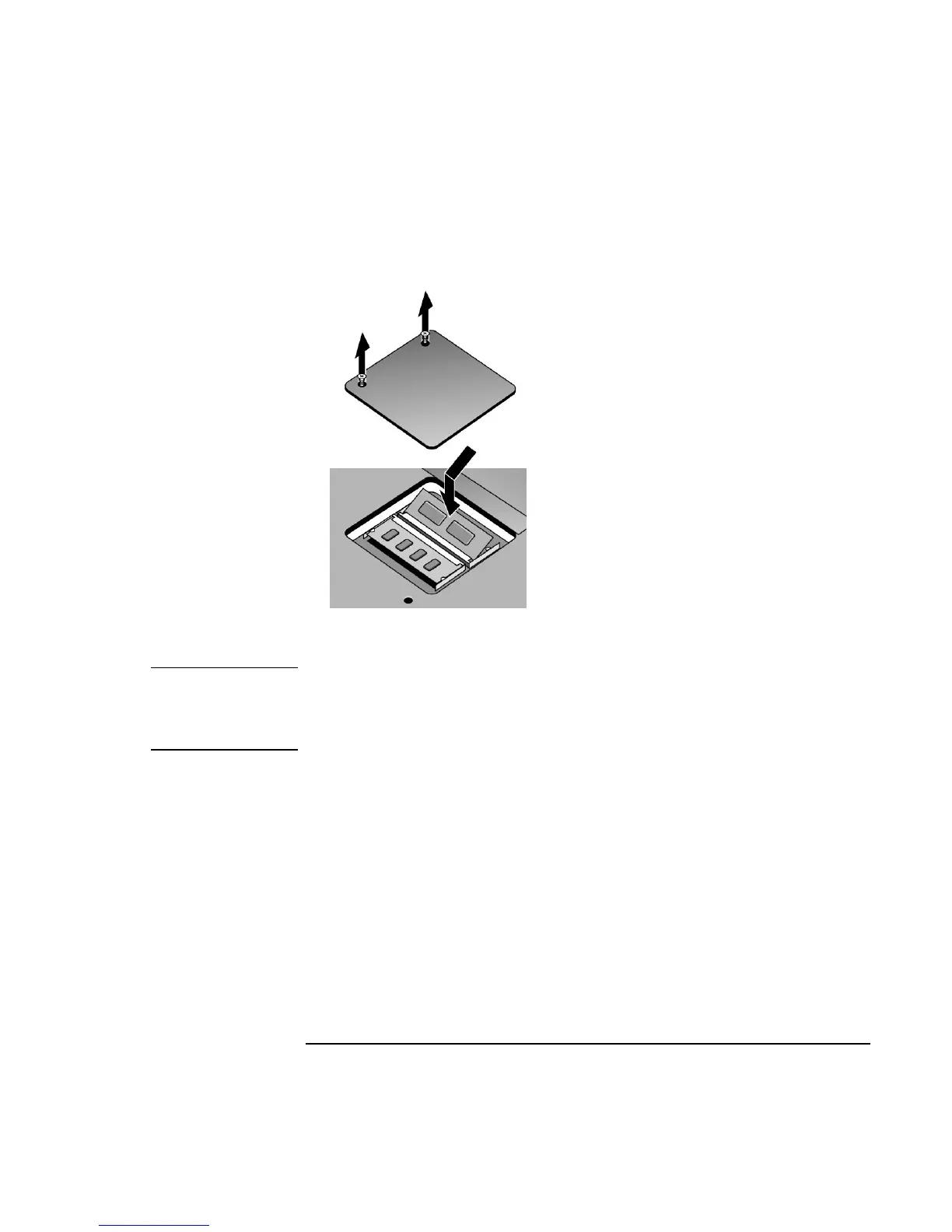Add-On Devices
Installing Additional RAM
Corporate Evaluator’s Guide 91
4. Insert the RAM board into the connector at about a 30° angle until it is fully inserted.
Then press down at both sides until both latches snap closed.
5. Replace the cover.
6. Insert the battery.
Note
For Windows 98: if you increase your computer’s memory to more than 768 MB, the
computer will not be able to hibernate unless you also increase the size of the Utility
partition on the hard disk—see “To recover the factory installation of your hard disk” on
page 184.