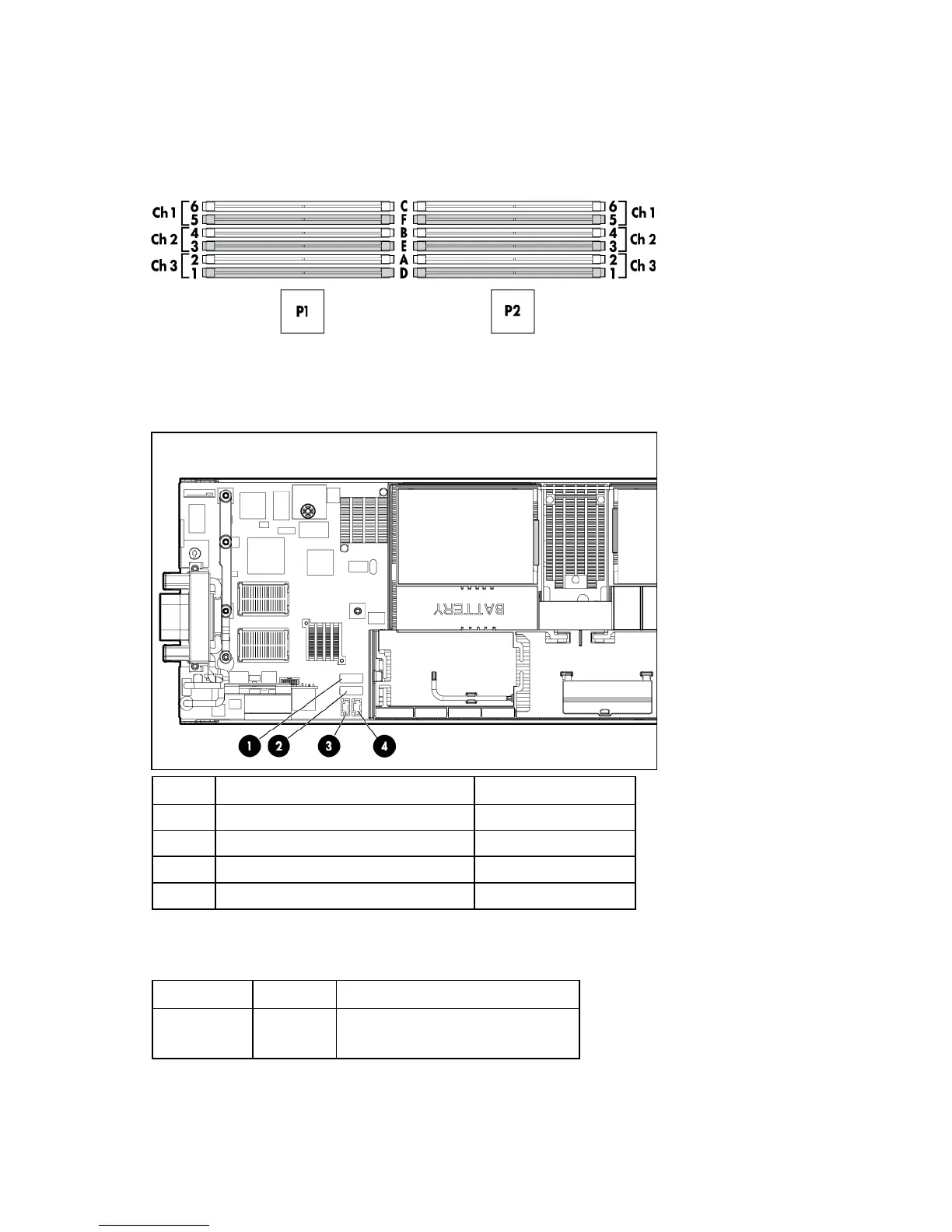Component identification 10
DIMM slot locations
DIMM slots are numbered sequentially (1 through 6) for each processor. The supported AMP modes use
the letter assignments for population guidelines.
Hard drive connector identification
Item Description Connector color
1 SATA connector 2 Black
2 SATA connector 1 White
3 Hard drive power connector Black
4 Hard drive power connector Black
System maintenance switch
Position Default Function
S1 Off Off = iLO 2 security is enabled.
On = iLO 2 security is disabled.