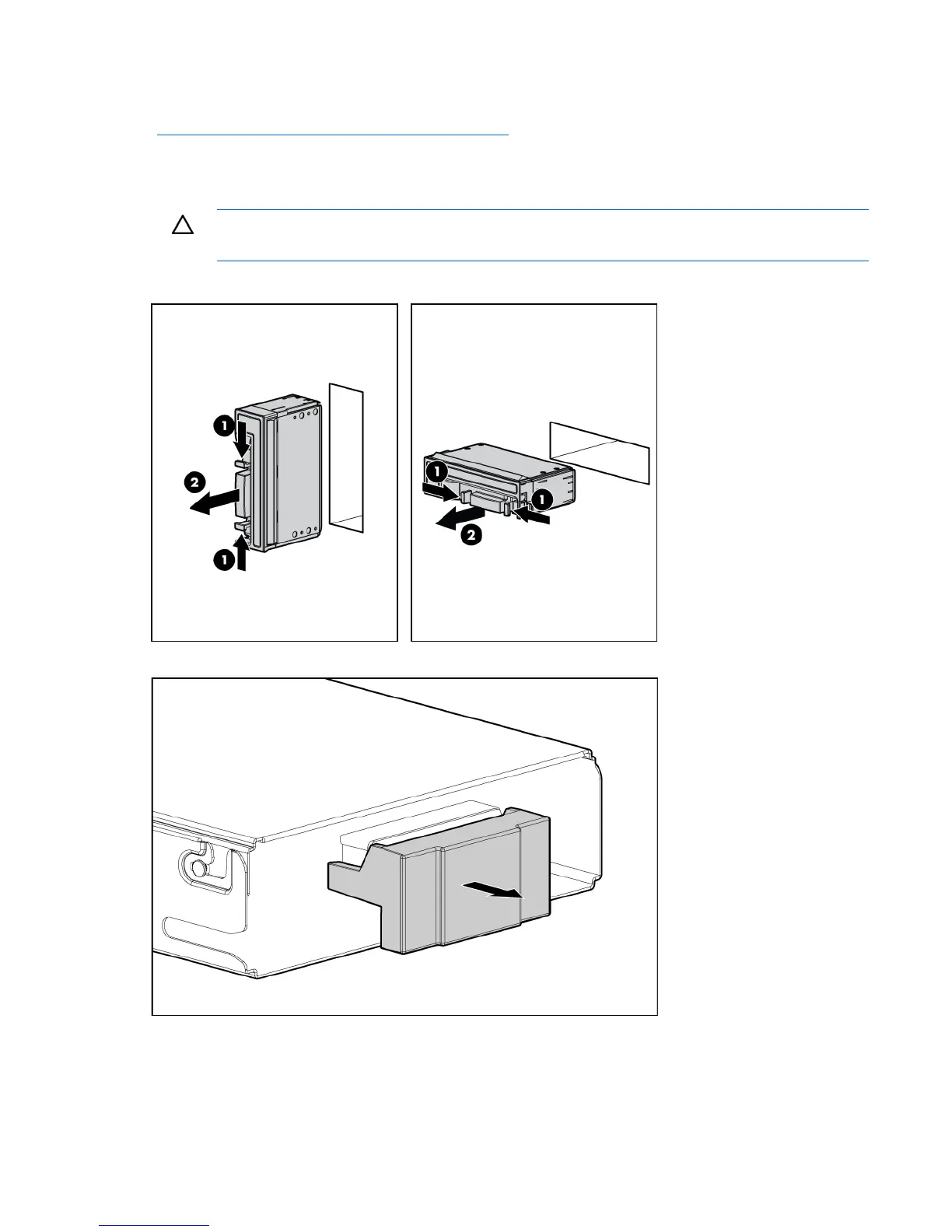Setup 20
Two types of interconnect modules are available for HP BladeSystem c-Class enclosures: Pass-thru modules
and switch modules. For more information about interconnect module options, see the HP website
(http://www.hp.com/go/bladesystem/interconnects
).
Installing a server blade
CAUTION: To prevent improper cooling and thermal damage, do not operate the enclosure
unless all bays are populated with a component or a blank.
1. Remove the device bay blank.
2. Remove the enclosure connector cover.