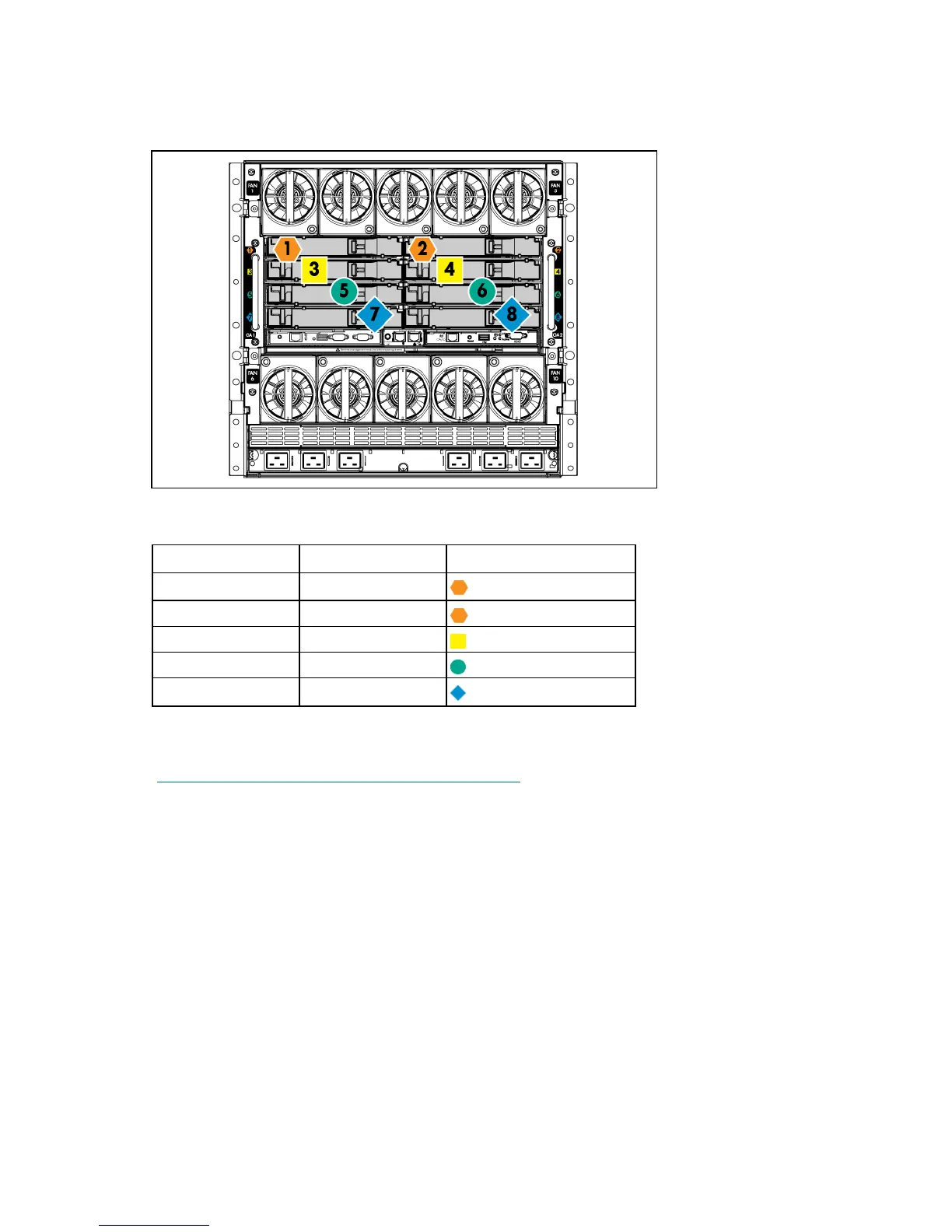Setup 18
Interconnect bay numbering and device mapping
• HP BladeSystem c7000 Enclosure
To support network connections for specific signals, install an interconnect module in the bay
corresponding to the embedded NIC or mezzanine signals.
Server blade signal Interconnect bay Interconnect bay labels
NIC 1 (Embedded) 1
NIC 2 (Embedded) 2
Mezzanine 1 3 and 4
Mezzanine 2 5 and 6
7 and 8
For detailed port mapping information, see the HP BladeSystem enclosure installation poster or the
HP BladeSystem enclosure setup and installation guide on the HP website
(http://www.hp.com/go/bladesystem/documentation
).