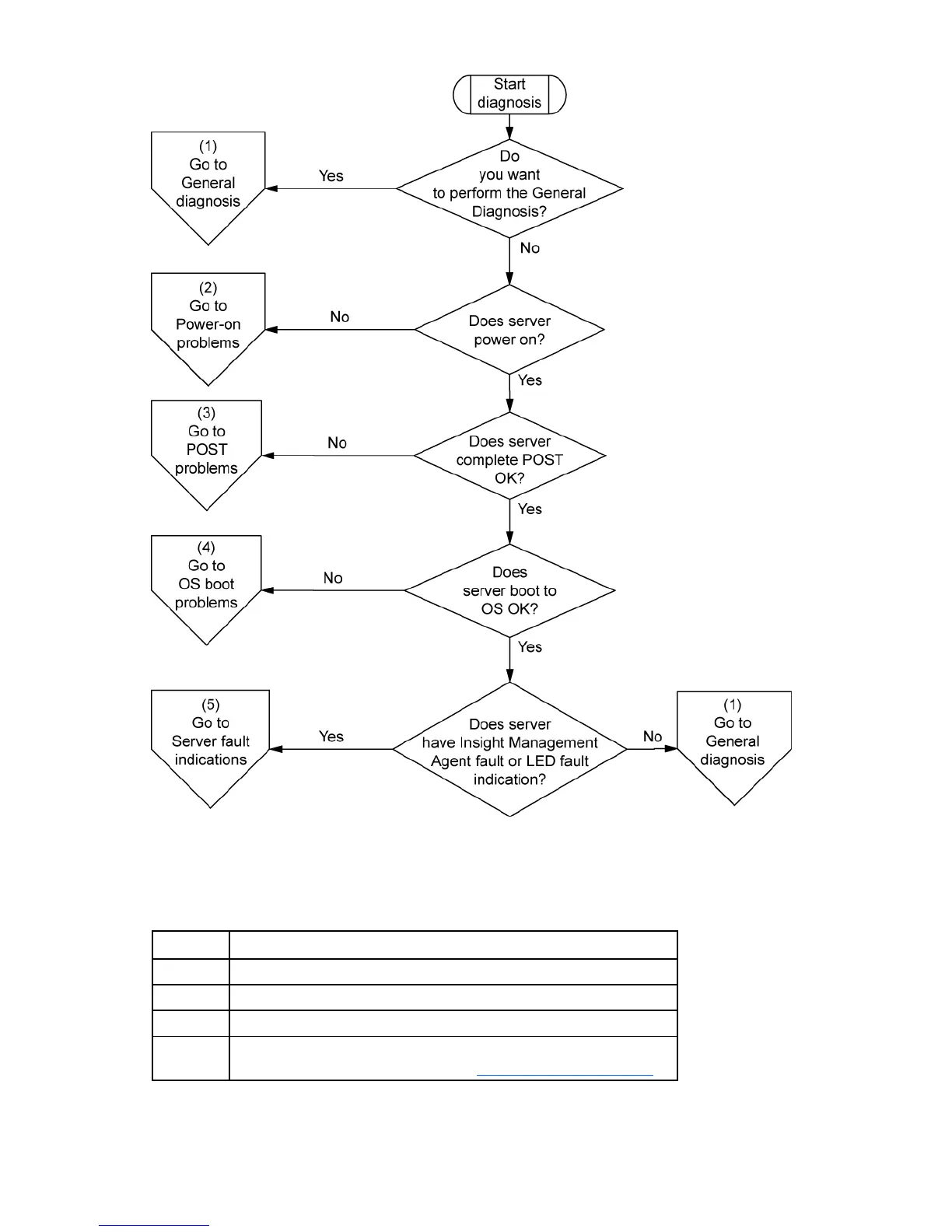Troubleshooting 78
General diagnosis flowchart
The General diagnosis flowchart provides a generic approach to troubleshooting. If you are unsure of the
problem, or if the other flowcharts do not fix the problem, use the following flowchart.
Item See
1 "Symptom information (on page 75)"
2 "Loose connections (on page 76)"
3 "Service notifications (on page 76)"
4 The most recent version of a particular server blade or option firmware
is available on the HP Support website (http://www.hp.com/support).