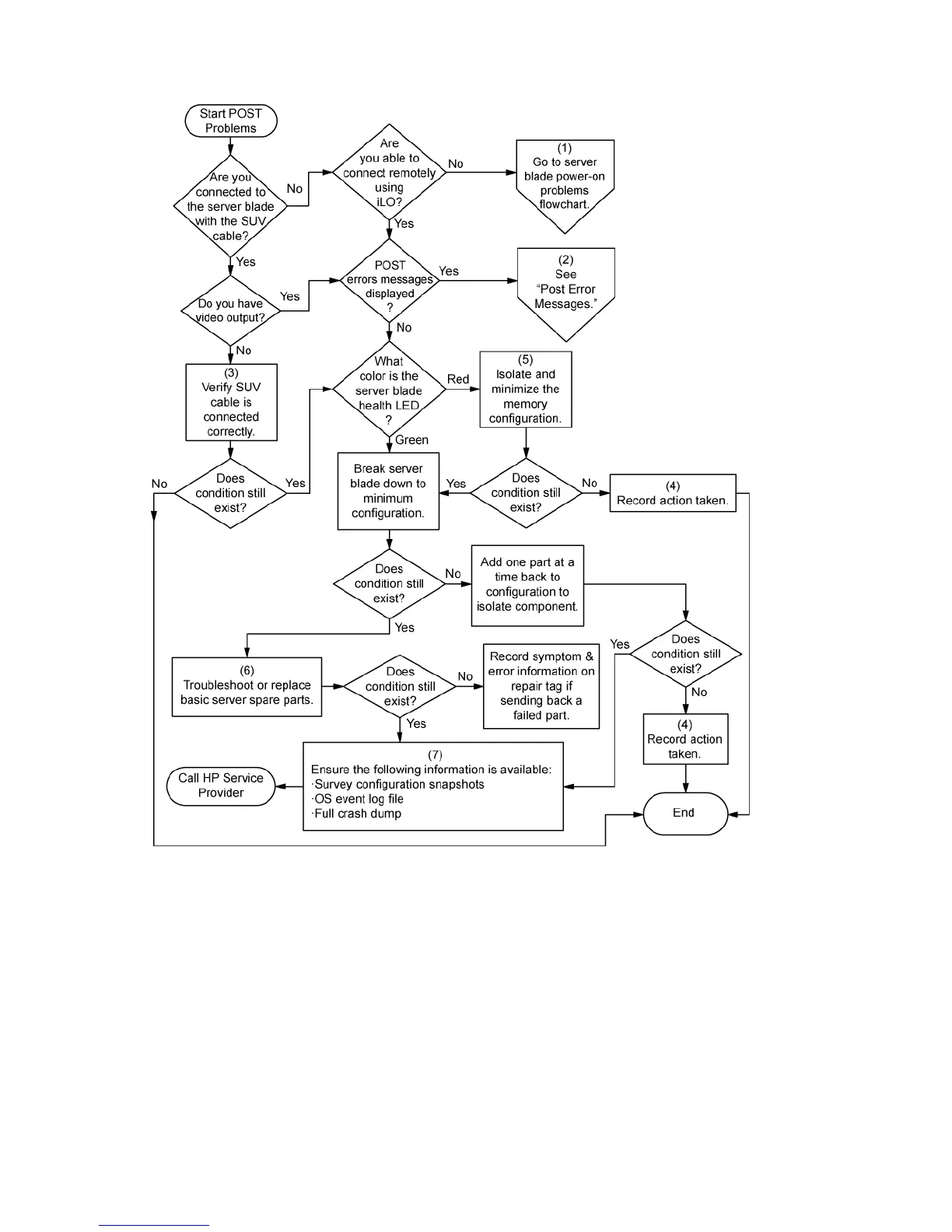Troubleshooting 84
OS boot problems flowchart
There are two ways to use SmartStart when diagnosing OS boot problems on a server blade:
• Use iLO to attach virtual devices remotely to mount the SmartStart CD on the server blade.
• Use an HP c-Class Blade SUV Cable and drive to connect to the server blade, and then restart the
server blade.
Symptoms:
• Server does not boot a previously installed OS
• Server does not boot SmartStart