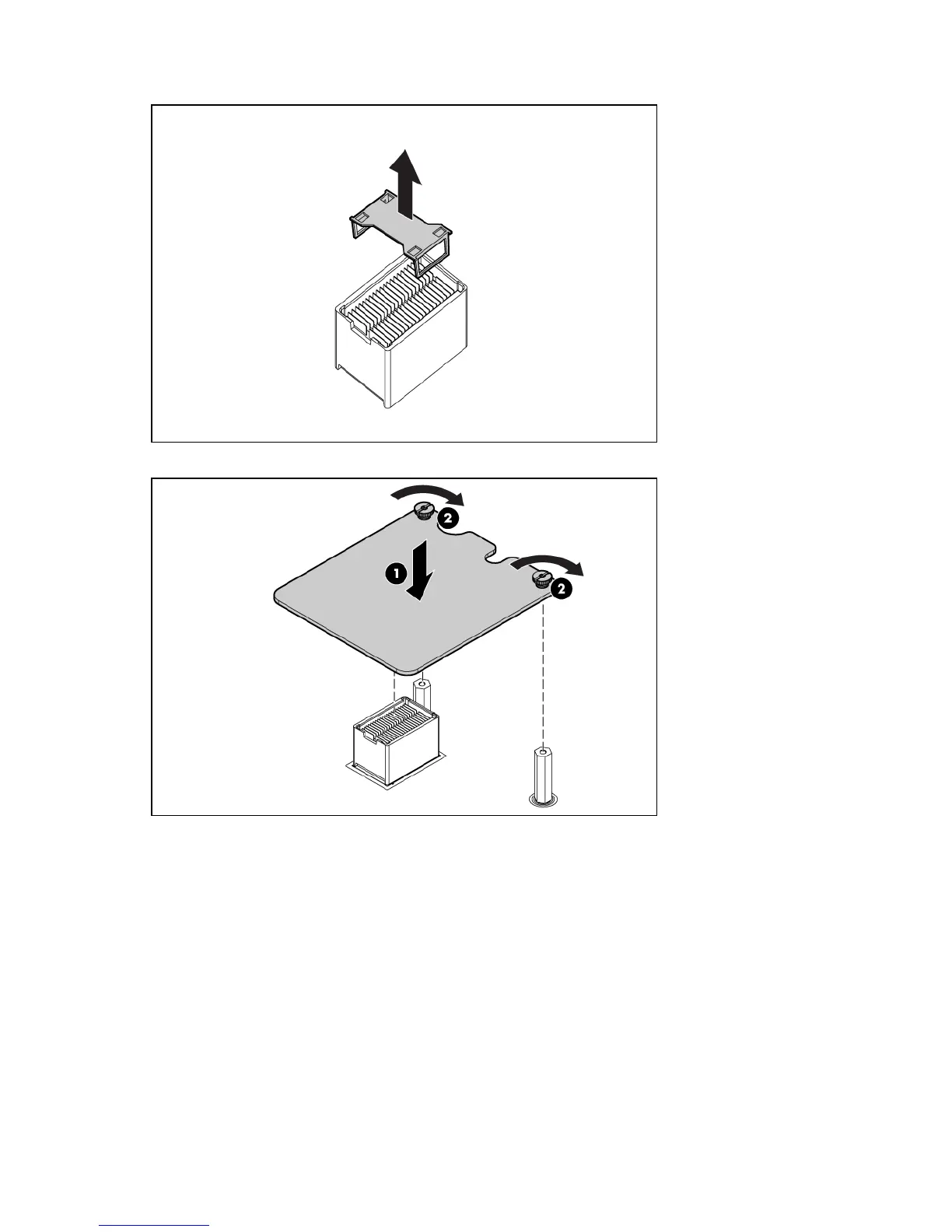Hardware options installation 39
4. Remove the mezzanine connector cover.
5. Install the mezzanine card. Press down on the connector to seat the board.
6. Install the access panel (on page 15).
7. Install the server blade ("Installing a server blade" on page 20).
HP Smart Array P712m Controller option
A SAS cache module option and BBWC battery pack option can be purchased separately and installed
with the HP Smart Array P712m Controller option.