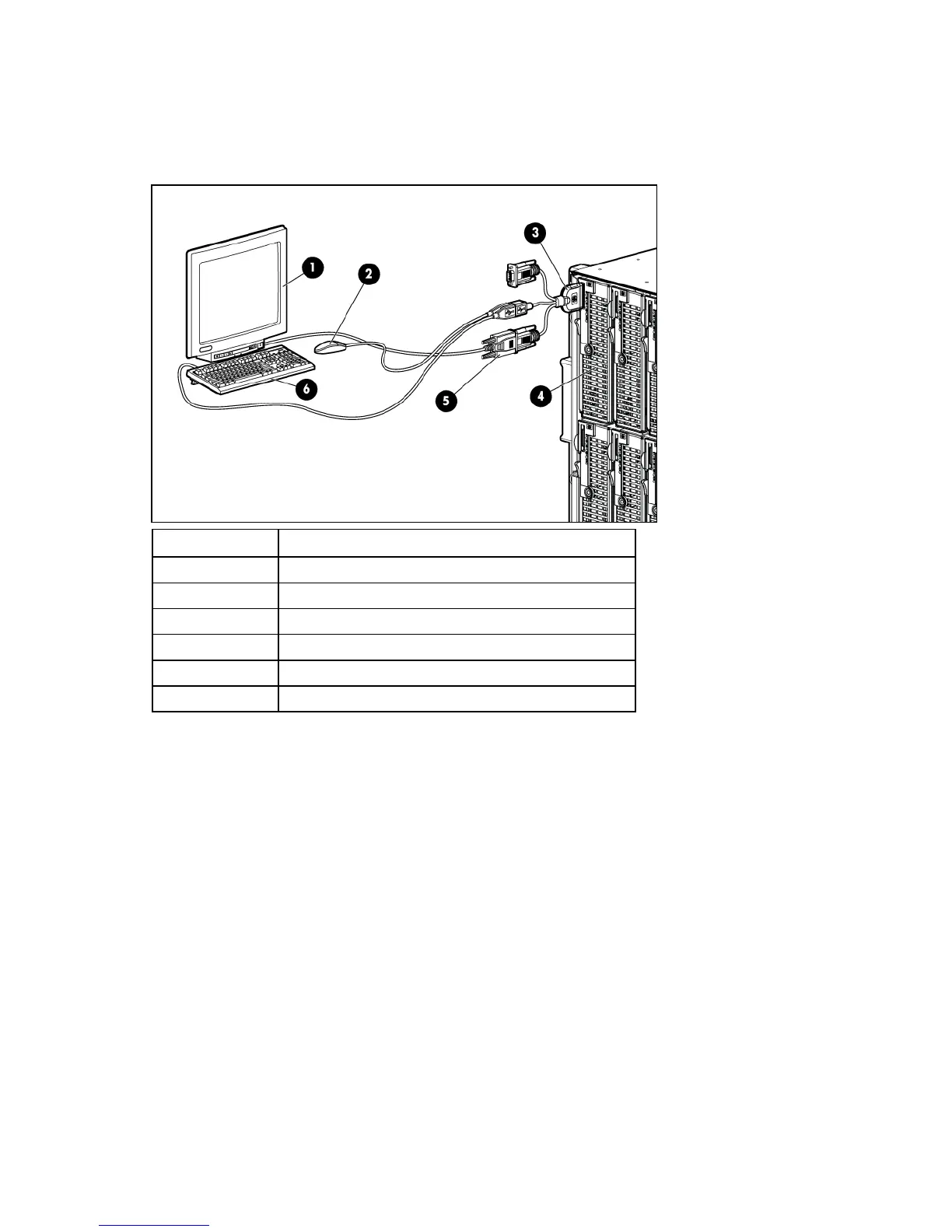Cabling 51
1. Connect the SUV cable to the server blade.
2. Connect the video connector to a monitor.
3. Connect a USB mouse to one USB connector.
4. Connect a USB keyboard to the second USB connector.
Item Description
1 Monitor
2 USB mouse
3 HP c-Class Blade SUV Cable
4 Server blade
5 Video connector
6 USB keyboard
Accessing a server blade with local media devices
Use the following configuration when configuring a server blade or loading software updates and
patches from a USB CD/DVD-ROM or a USB diskette.
Use a USB hub when connecting a USB diskette drive and/or USB CD-ROM drive to the server blade. The
USB hub provides additional connections.
1. Connect the SUV cable to the server blade.
2. Connect the video connector to a monitor.
3. Connect a USB hub to one USB connector.
4. Connect the following to the USB hub:
o USB CD/DVD-ROM drive
o USB keyboard
o USB mouse