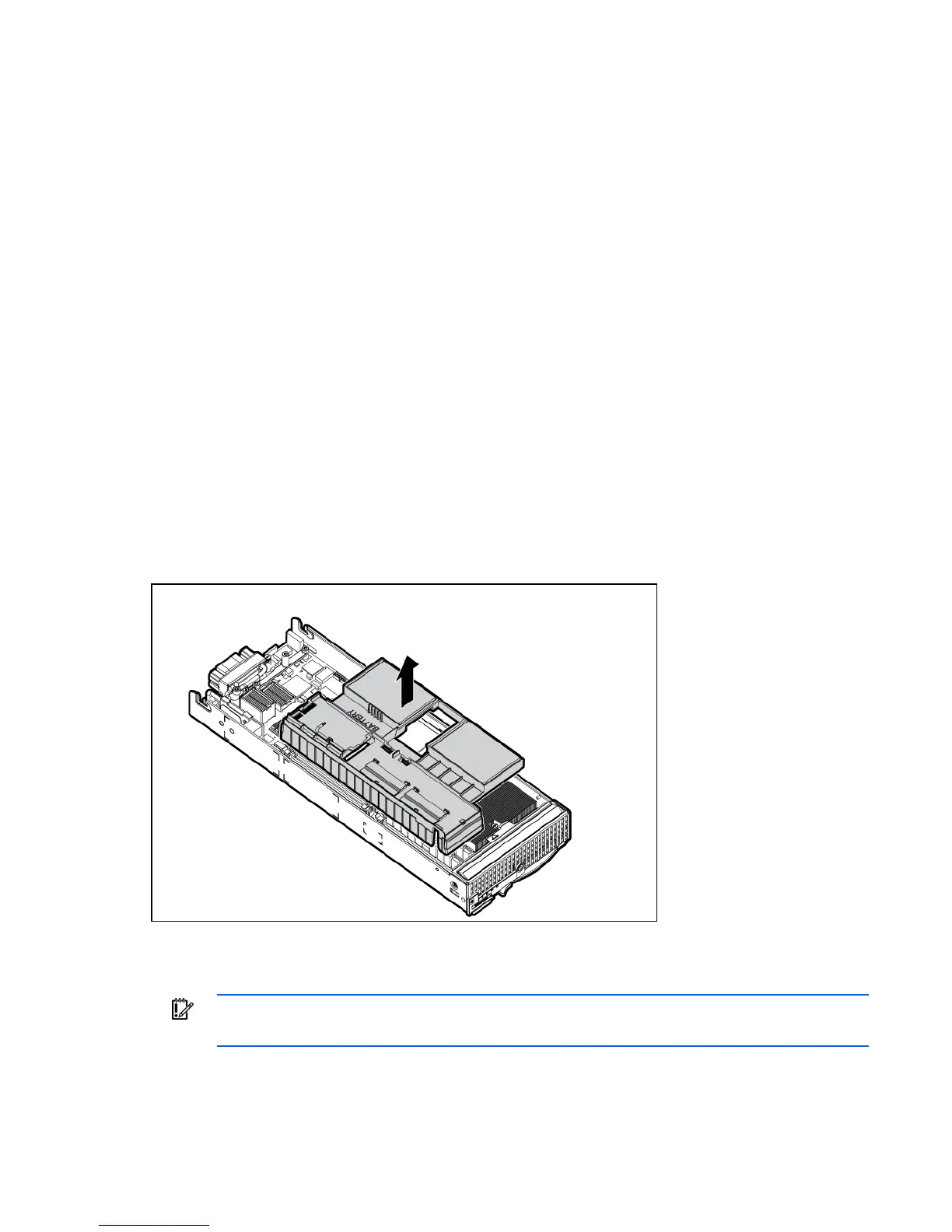Operations 15
Remove the access panel
To remove the component:
1. Power down the server blade (on page 13).
2. Remove the server blade (on page 14).
3. Press the access panel release button.
4. Slide the access panel towards the rear of the server blade, and then lift to remove the panel.
Install the access panel
1. Place the access panel on top of the server blade.
2. Slide the access panel forward until it clicks into place.
Remove the air baffle
1. Power down the server blade (on page 13).
2. Remove the server blade (on page 14).
3. Remove the access panel (on page 15).
4. If installed, disconnect the hard drive power and data cables from the system board.
5. Remove the air baffle.
Install the air baffle
IMPORTANT: To maintain proper airflow and prevent thermal damage, always install the air
baffle.