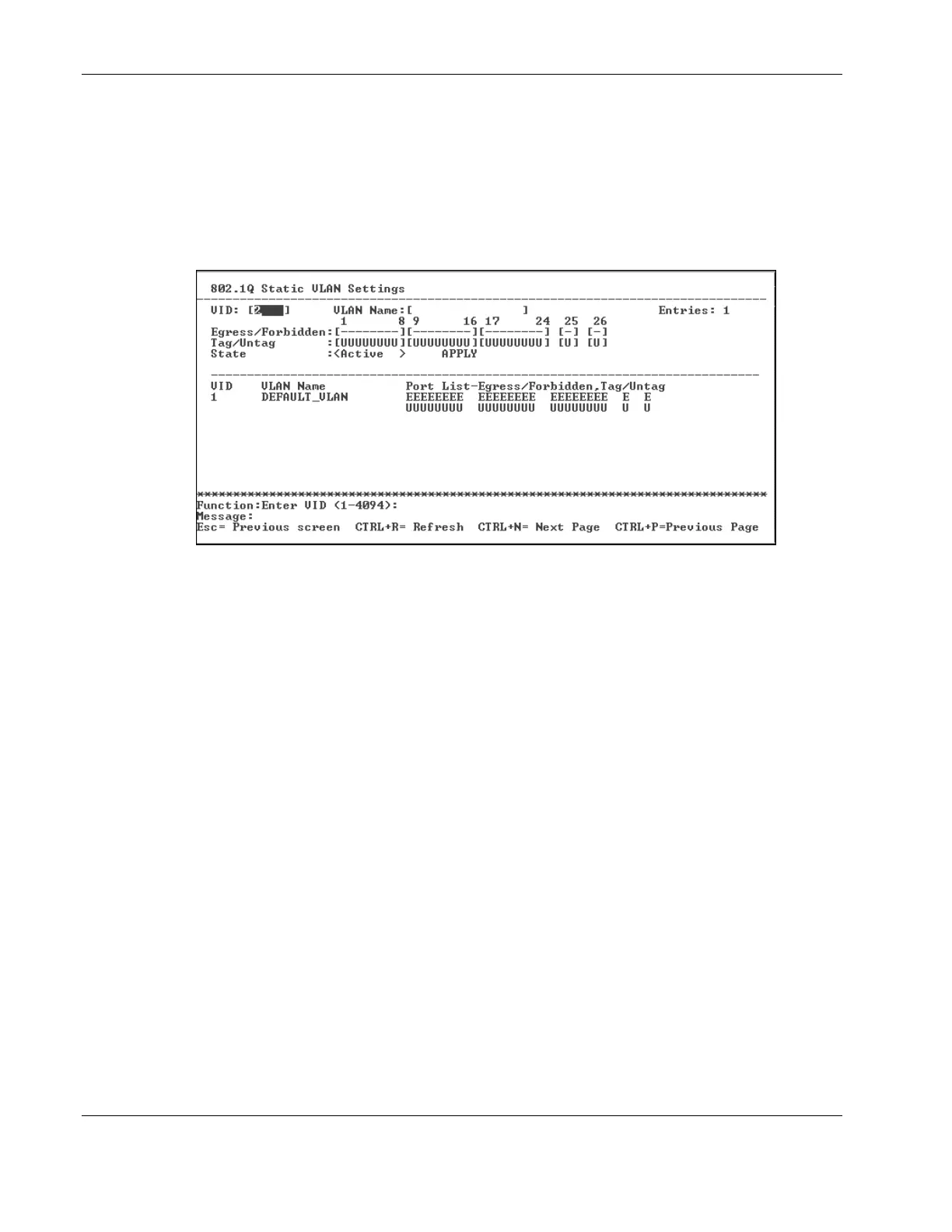Configuring the Switch Modules using the Menu-driven Interface
Creating an 802.1 Static VLAN
To create an 802.1Q VLAN:
1. Highlight Configure Static VLAN Entry on the IEEE 802.1Q VLANs
Configuration menu.
2. Press the Enter key. The following screen is displayed.
3. Type a VLAN ID number in the VID field.
4. Type a name for the new VLAN in the VLAN Name field.
5. Set the 802.1Q VLAN membership for each port by highlighting the Egress/Forbidden
field using the arrow keys, and then toggling between E, F, and — using the space bar.
— E (Egress Member)—Specifies the port as being a static member of the VLAN.
Egress Member Ports are ports that will be transmitting traffic for the VLAN. These
ports can be either tagged or untagged.
— F (Forbidden Nonmember)—Defines the port as not being a member and also forbids
the port from joining a VLAN dynamically.
— — (Nonmember)—Specifies the port as not being a member of the VLAN, but the
port can become a member of the VLAN dynamically.
6. Set the state of each port by highlighting the Tag/Untag field using the arrow keys and
then toggling between U or T using the space bar.
— U—Specifies the port as an untagged member of the VLAN. When the port transmits
an untagged packet, the packet header remains unchanged. When a tagged packet
exits the port, the tag is stripped and the packet is changed to an untagged packet.
— T—Specifies the port as a tagged member of the VLAN. When the port transmits an
untagged packet, the packet header is changed to include the 32-bit tag associated
with the PVID (Port VLAN Identifier—refer to the following section). When a
tagged packet exits the port, the packet header is unchanged.
2-28 HP ProLiant BL e-Class C-GbE Interconnect Switch Menu-driven Interface Reference Guide
HP CONFIDENTIAL Codename: DeLorean Part Number: 322858-001 Last Saved On: 2/4/03 11:56 AM