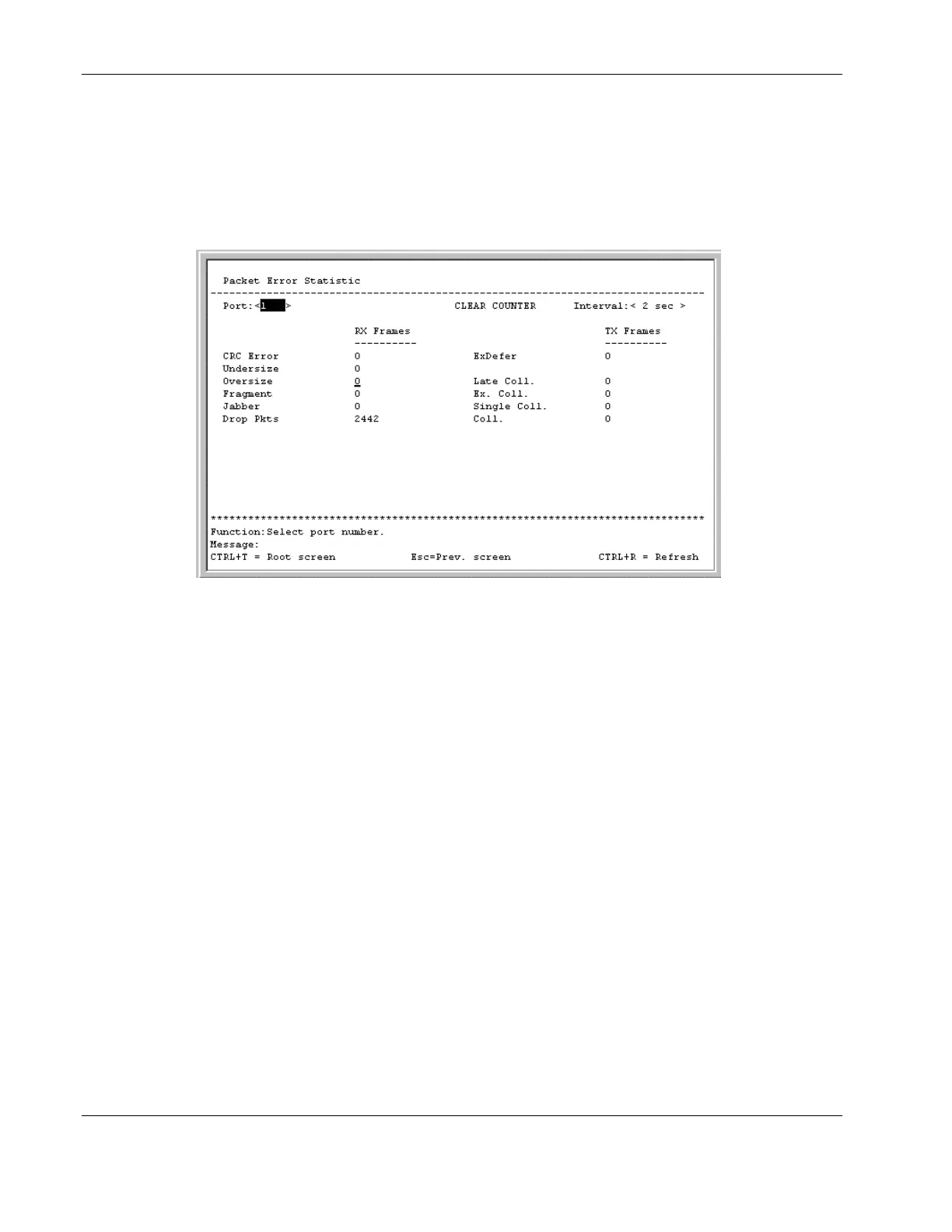Configuring the Switch Modules using the Menu-driven Interface
Monitoring Port Error Packets
To view the error statistics for a port:
1. Highlight Port Error Packets on the Network Monitoring Menu.
2. Press the Enter key. The following screen is displayed.
The Packet Error Statistic screen displays the following for received frames:
— CRC Error—Counts Cyclic Redundancy Check (CRC) errors.
— Undersize—Displays the number of frames detected that are less than the minimum
permitted frame size of 64 bytes and have a good CRC. Undersized frames usually
indicate collision fragments, a normal network occurrence.
— Oversize—Counts packets received that were longer than 1518 octets, or if a VLAN
frame, 1522 octets, and less than the MAX_PKT_LEN. Internally, MAX_PKT_LEN
is equal to 1522.
— Fragment—Displays the number of packets less than 64 bytes with either bad
framing or an invalid CRC. These packets are normally the result of collisions.
— Jabber—Displays the number of frames with lengths more than the
MAX_PKT_LEN bytes. Internally, MAX_PKT_LEN is equal to 1522.
— Drop Pkts—Displays the number of frames that were dropped by this port since the
last switch module reboot.
The Packet Error Statistic screen displays the following for transmitted frames:
— ExDefer—Counts the number of frames for which the first transmission attempt on a
particular interface was delayed because the medium was busy.
— Late Coll.—Counts the number of times that a collision is detected later than 512 bit-
times into the transmission of a packet.
2-50 HP ProLiant BL e-Class C-GbE Interconnect Switch Menu-driven Interface Reference Guide
HP CONFIDENTIAL Codename: DeLorean Part Number: 322858-001 Last Saved On: 2/4/03 11:56 AM