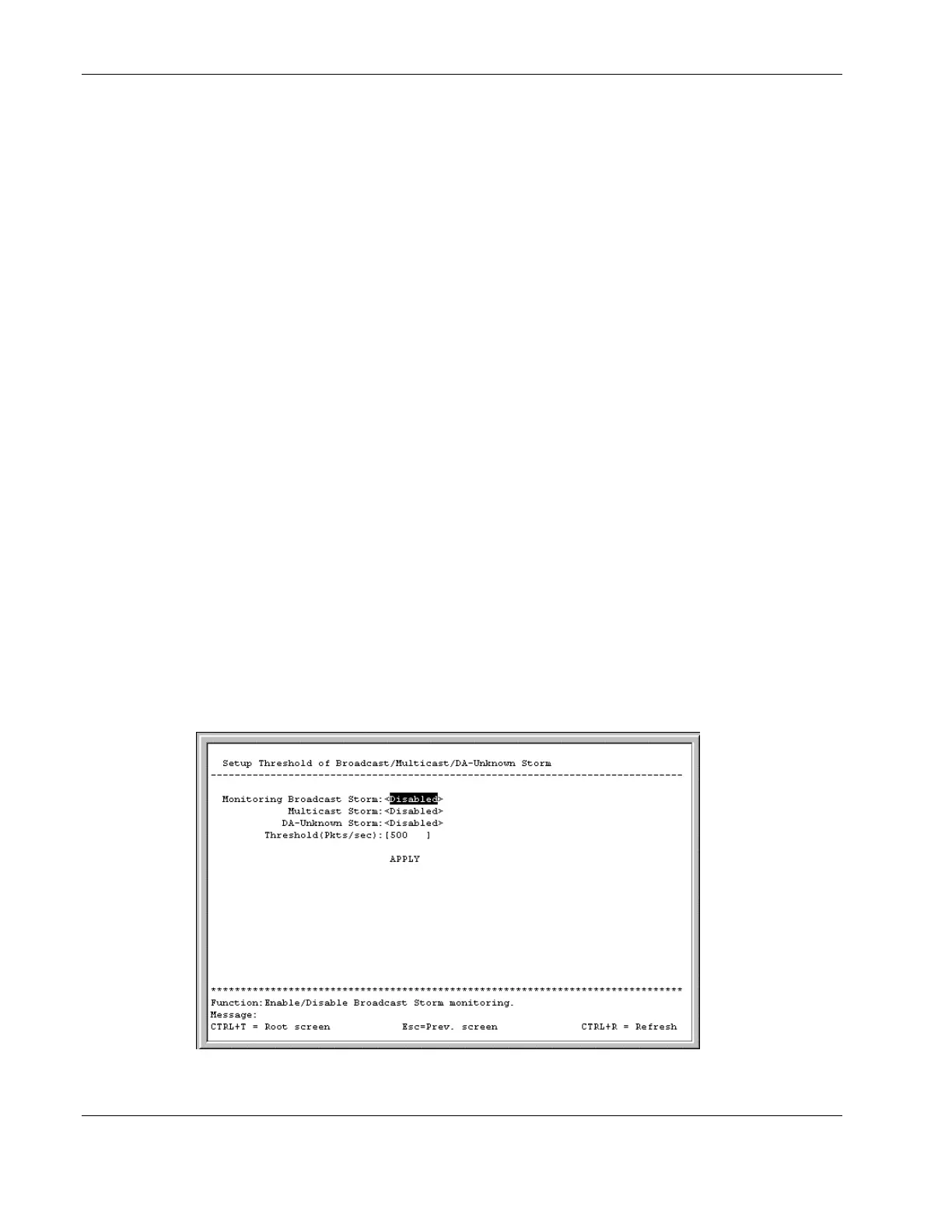Configuring the Switch Modules using the Menu-driven Interface
4. In the Source Direction field, toggle to the desired direction: Ingress, Egress, or Ingress
& Egress.
5. In the Target Port field, toggle to the port that receives the copies from the source port.
The target port is where you connect a monitoring or troubleshooting device such as a
sniffer or an RMON probe.
6. Toggle the Mirror Status field to Enabled.
7. Highlight APPLY.
8. Press the Enter key.
IMPORTANT: To save the configuration settings permanently, you must enter them into NVRAM
using the Save Changes option on the main menu. Refer to the “Saving Changes” section earlier
in this chapter.
Configuring Thresholds for Broadcast, Multicast, Unknown
Storm Prevention or Monitoring
The switch module allows you to set the threshold (in packets per second) for three types of
storms: broadcast, multicast, and one where the packet destination address (DA) is unknown.
The higher the threshold, the more packets the switch module can accept per second. If the
threshold is exceeded, any additional packets received are dropped. Entering a low value
means packets have a greater chance to exceed the threshold and be dropped from the switch
module.
To configure the threshold of a broadcast, multicast, unknown storm:
1. Highlight Configure Threshold of Broadcast/Multicast/DA-Unknown Storm on the
Configuration menu.
2. Press the Enter key. The following screen is displayed.
3. Toggle the desired storm option to Enabled. Leave the other two options Disabled.
2-38 HP ProLiant BL e-Class C-GbE Interconnect Switch Menu-driven Interface Reference Guide
HP CONFIDENTIAL Codename: DeLorean Part Number: 322858-001 Last Saved On: 2/4/03 11:56 AM