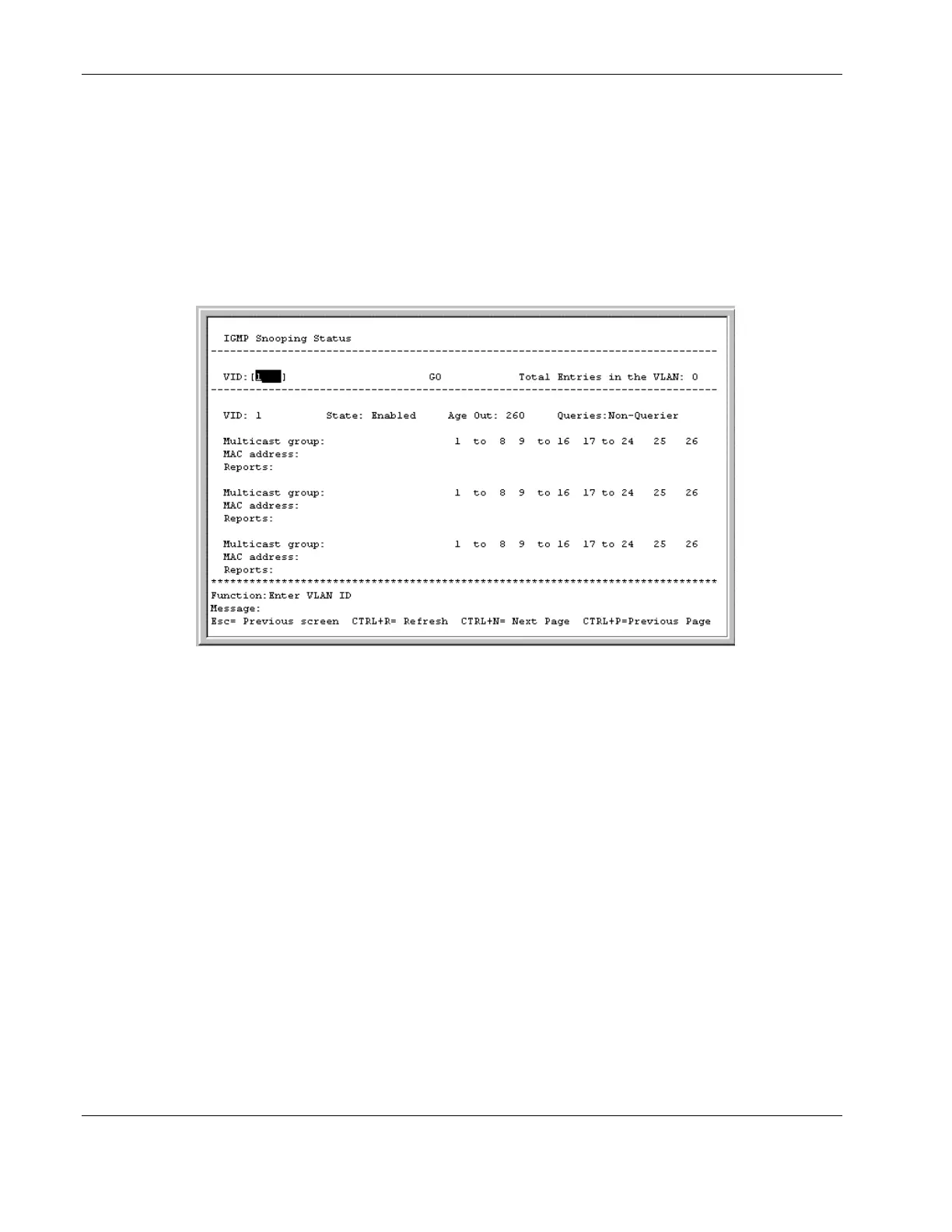Configuring the Switch Modules using the Menu-driven Interface
Monitoring IGMP Snooping
IGMP Snooping allows the switch module to read the Multicast Group IP address and the
corresponding MAC address from IGMP packets that pass through the switch module.
To view the IGMP Snooping table:
1. Highlight IGMP Snooping on the Network Monitoring Menu.
2. Press the Enter key. The following screen is displayed.
3. Type the VLAN name in the VID field.
4. Highlight GO and press the Enter key to view the IGMP Snooping table for the selected
VLAN. The ports where the IGMP packets were snooped are displayed and designated
with an “M.” The number of IGMP reports that were snooped is also displayed in the
Reports field.
2-54 HP ProLiant BL e-Class C-GbE Interconnect Switch Menu-driven Interface Reference Guide
HP CONFIDENTIAL Codename: DeLorean Part Number: 322858-001 Last Saved On: 2/4/03 11:56 AM