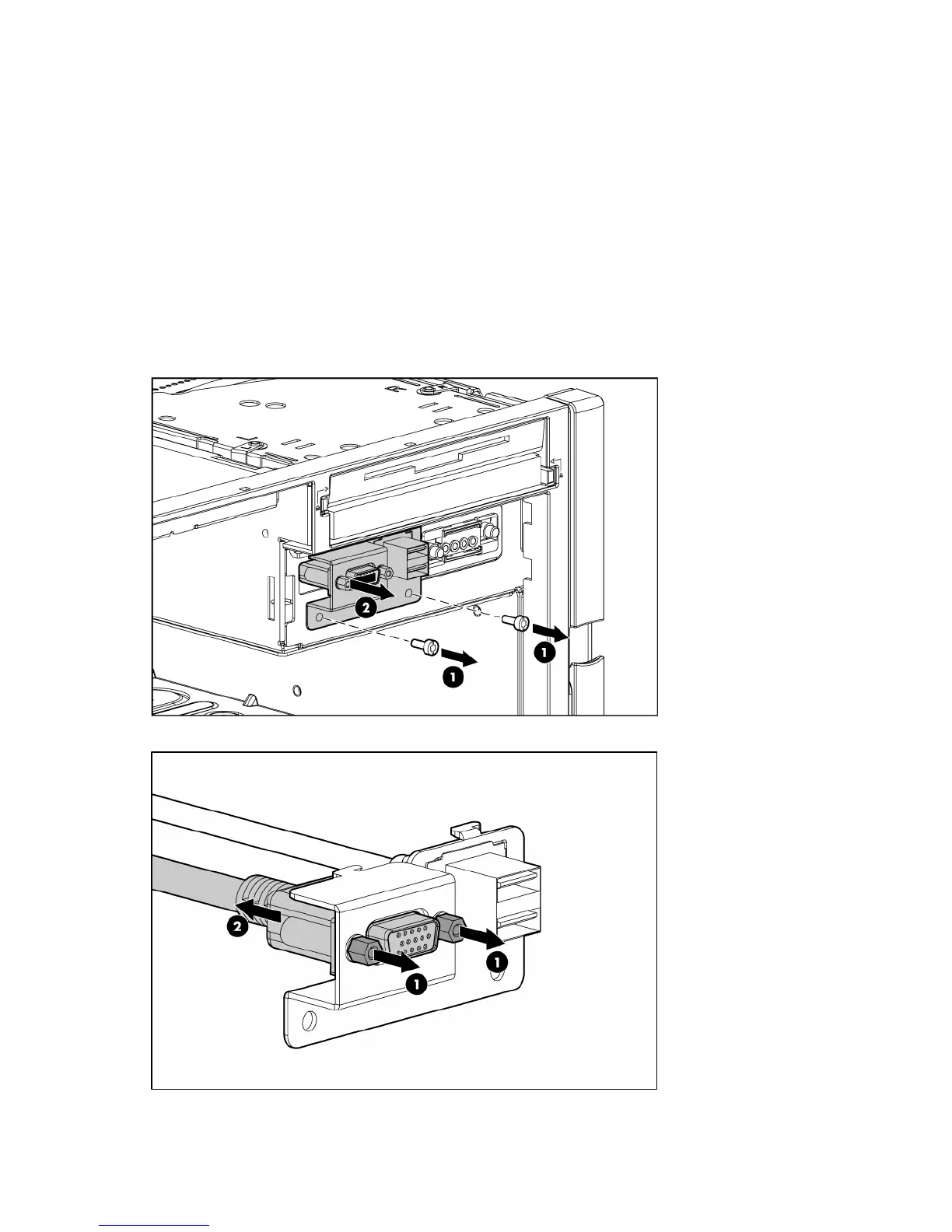Removal and replacement procedures 33
To replace the component, reverse the removal procedure.
Video cable assembly
1. Power down the server (on page 26).
2. Remove the processor memory module ("Removing the processor memory module" on page 29).
3. Extend or remove the server from the rack ("Extending the server from the rack" on page 27,
"Remove the server from the rack" on page 28).
4. Remove the access panel ("Removing the access panel" on page 28).
5. Remove the power button assembly bezel (on page 31).
6. Disconnect the video cable from the media board ("Front panel cable components" on page 83).
7. Remove the screws securing the cable bracket to the server and remove the bracket.
8. Remove the screws securing the video cable to the bracket and remove the cable.
To replace the component, reverse the removal procedure.