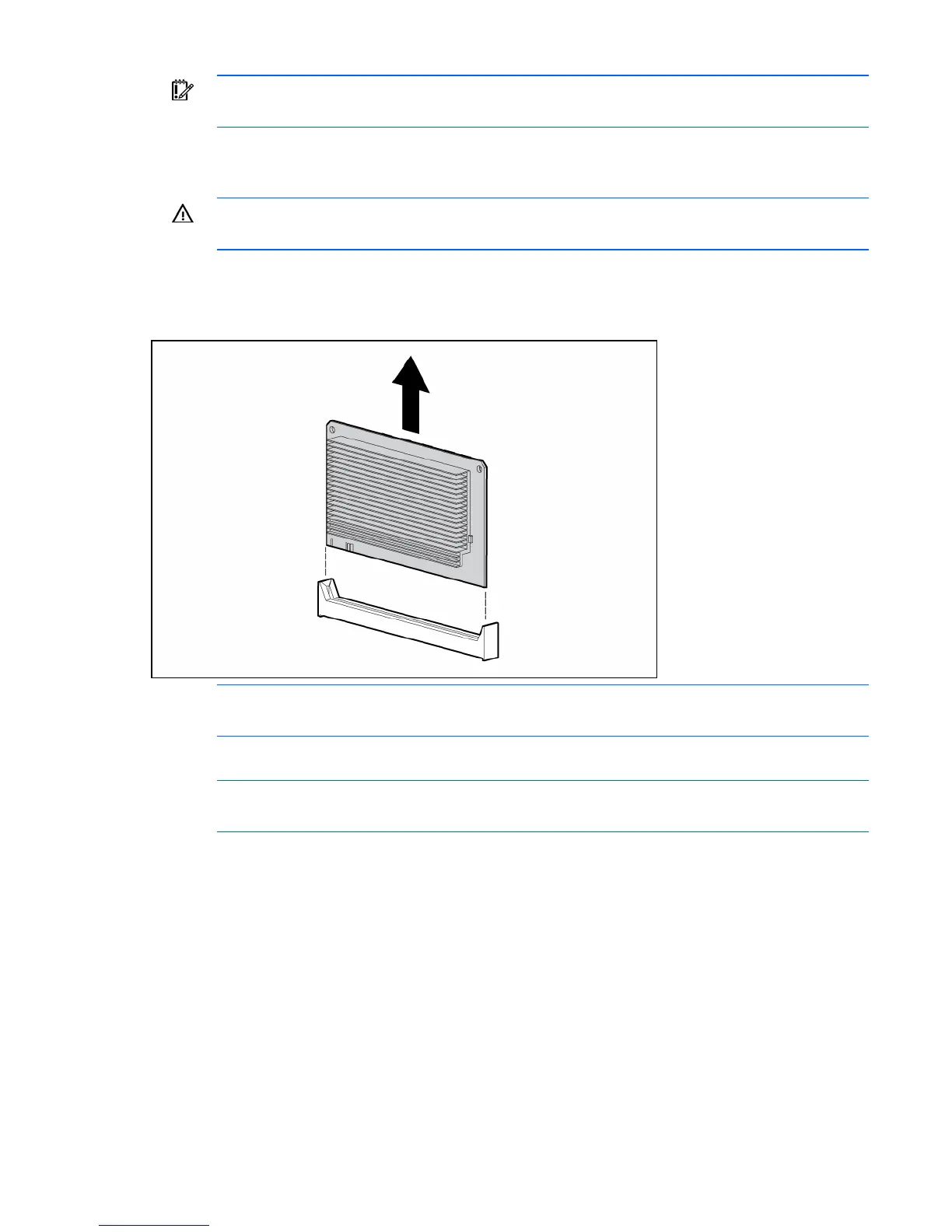Removal and replacement procedures 42
IMPORTANT: Always install a PPM when you install a processor. The system fails to boot if the
PPM is missing.
To remove a PPM:
1. Power down the server (on page 26).
WARNING: Use caution when installing the processor memory module or removing the
processor memory module; when fully populated, it can weigh up to 13.6 kg (30 lb).
2. Remove the processor memory module, and open the cover ("Removing the processor memory
module" on page 29).
3. Remove the PPM.
NOTE: The appearance of compatible PPMs may vary.
To replace the component, reverse the removal procedure.
NOTE: The PPM is keyed and the key must be aligned when installed.
DIMMs
1. Power down the server (on page 26).
2. Remove the processor memory module, and open the cover ("Removing the processor memory
module" on page 29).
3. Open the DIMM slot latches.