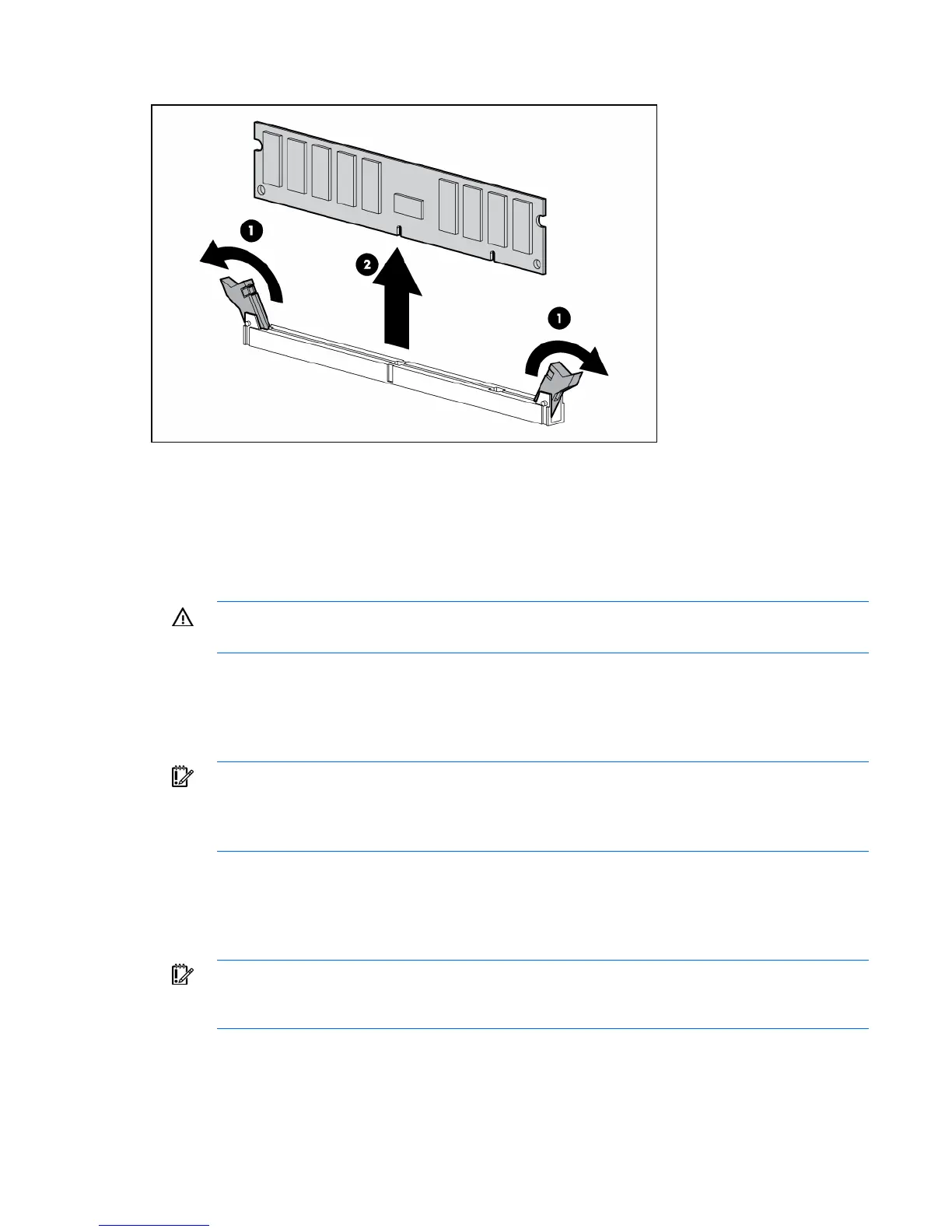Removal and replacement procedures 43
4.
Remove the DIMM ("DIMMs" on page 42).
To replace the component, reverse the removal procedure.
Processor memory module
To replace the processor memory module:
1. Power down the server (on page 26).
WARNING: Use caution when installing the processor memory module or removing the
processor memory module; when fully populated, it can weigh up to 13.6 kg (30 lb).
2. Remove the processor memory module, and open the cover ("Removing the processor memory
module" on page 29).
3. Remove each processor ("Processors" on page 36), and install it in the same location in the new
processor memory module.
IMPORTANT: Be sure to install the processors in same location in the new processor memory
module. For example, the processor from socket 1 must be installed in socket 1 of the new
processor memory module. See the processor migration instructions that ship with the
processor memory module for more information.
4. Remove each PPM ("PPM" on page 41), and install it in the same location in the new processor
memory module.
5. Remove each DIMM ("DIMMs" on page 42) and install it in the same location in the new processor
memory module.
IMPORTANT: Be sure to install DIMMs in the same banks on the spare processor memory
module. For example, the DIMM from slot 1A must be installed in slot 1A in the new processor
memory module.
6. Close the processor memory module cover.
7. Install the fans.
8. Install the processor memory module into the server.