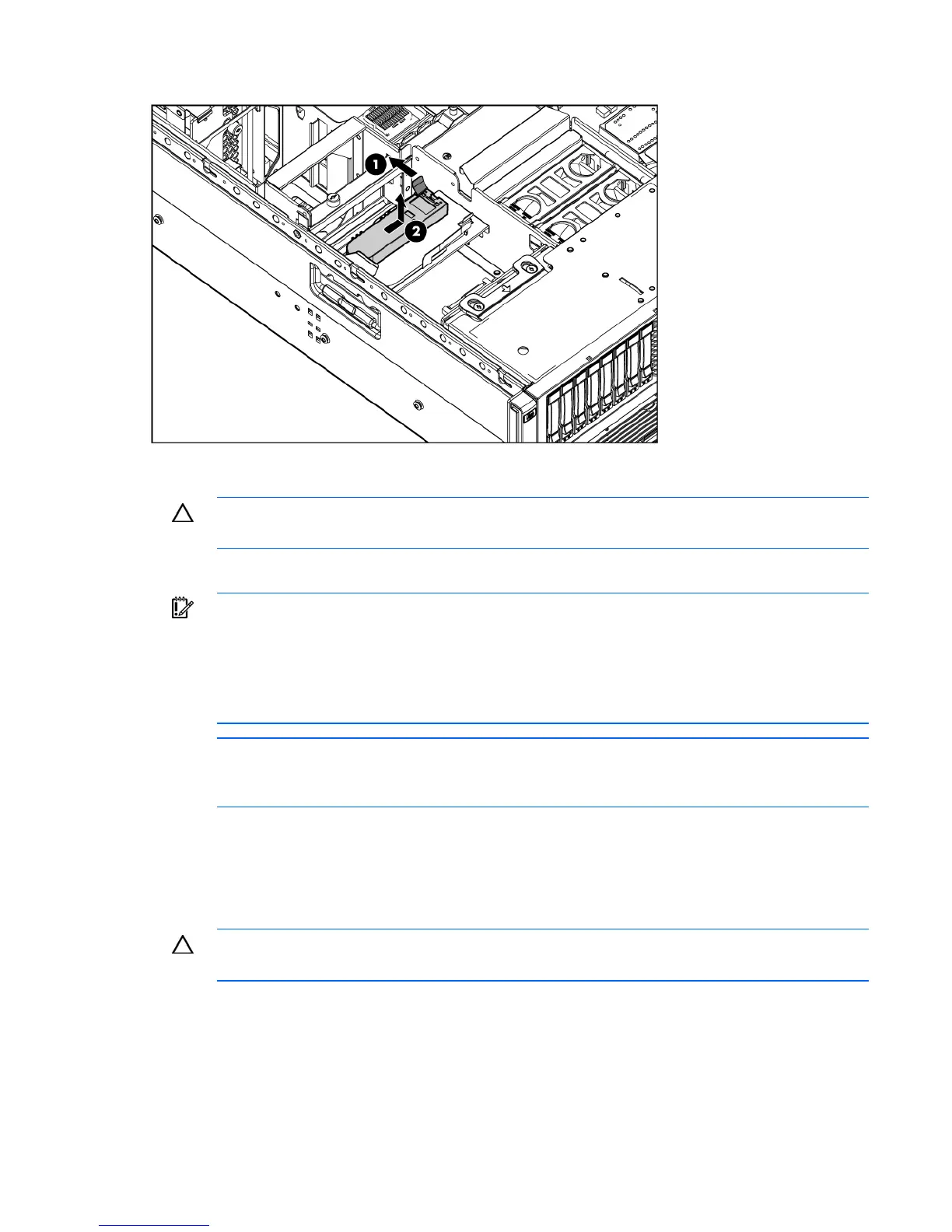Removal and replacement procedures 54
4.
Remove the BBWC battery pack ("BBWC battery pack" on page 53).
5. Disconnect the cable from the cache module only if the battery pack is not being used to recover
data from the server or transfer data to another server.
CAUTION: Do not detach the cable that connects the battery pack to the cache module.
Detaching the cable causes any unsaved data in the cache module to be lost.
To replace the component, reverse the removal procedure.
IMPORTANT: The battery pack might have a low charge when installed. In this case, a POST
error message is displayed when the server is powered up, indicating that the battery pack is
temporarily disabled. No action is necessary on your part. The internal circuitry automatically
recharges the batteries and enables the battery pack. This process might take up to four hours.
During this time, the cache module functions properly, but without the performance advantage
of the battery pack.
NOTE: The data protection and the time limit also apply if a power outage occurs. When
power is restored to the system, an initialization process writes the preserved data to the hard
drives.
Recovering data from the battery-backed write cache
If the server fails, you can recover any data temporarily trapped in the BBWC by using the following
procedure.
CAUTION: Before starting this procedure, read the information about protecting against
electrostatic discharge ("Preventing electrostatic discharge" on page 25).
1. Perform one of the following:
o Set up a recovery server station using an identical server model. Do not install any internal drives
or BBWC in this server. (This is the preferred option.)
o Find a server that has enough empty drive bays to accommodate all the drives from the failed
server and that meets all the other requirements for drive and array migration.