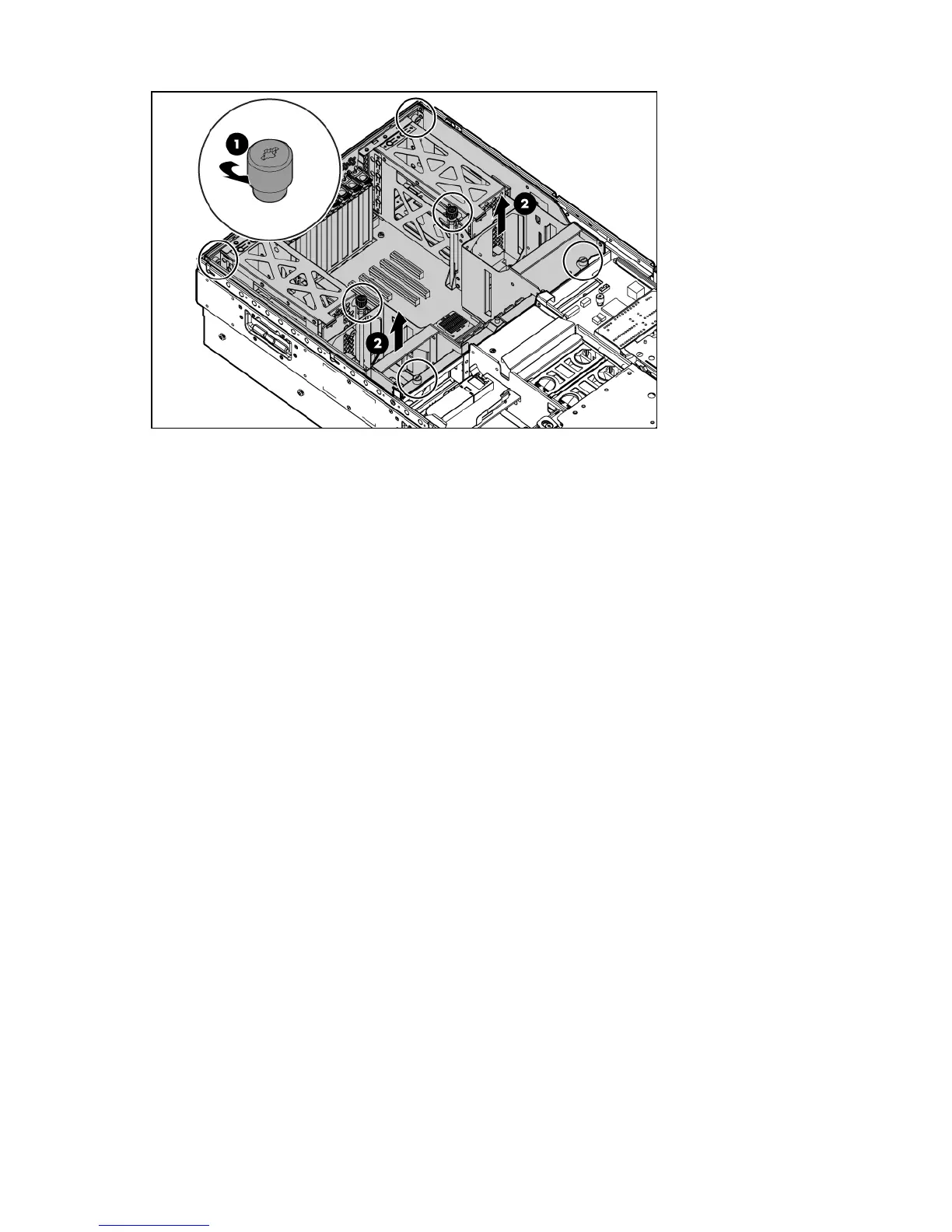Removal and replacement procedures 56
To replace the component, reverse the removal procedure.
Power supply backplane
1. Power down the server (on page 26).
2. Remove the server from the rack (on page 28).
3. Remove the access panel ("Removing the access panel" on page 28).
4. Remove all hot-plug power supplies ("Power supply" on page 45).
5. Remove fans 3 through 6 installed in front of the power supply cages ("Fan locations" on page 81).
6. Remove all expansion boards ("Expansion boards" on page 48).
7. Remove all expansion slot covers ("Expansion slot covers" on page 47).
8. Remove the pass-through board ("Pass-through board" on page 50).
9. Remove the system cage ("System cage" on page 55).
10. Turn the system cage over and place it on a level surface.