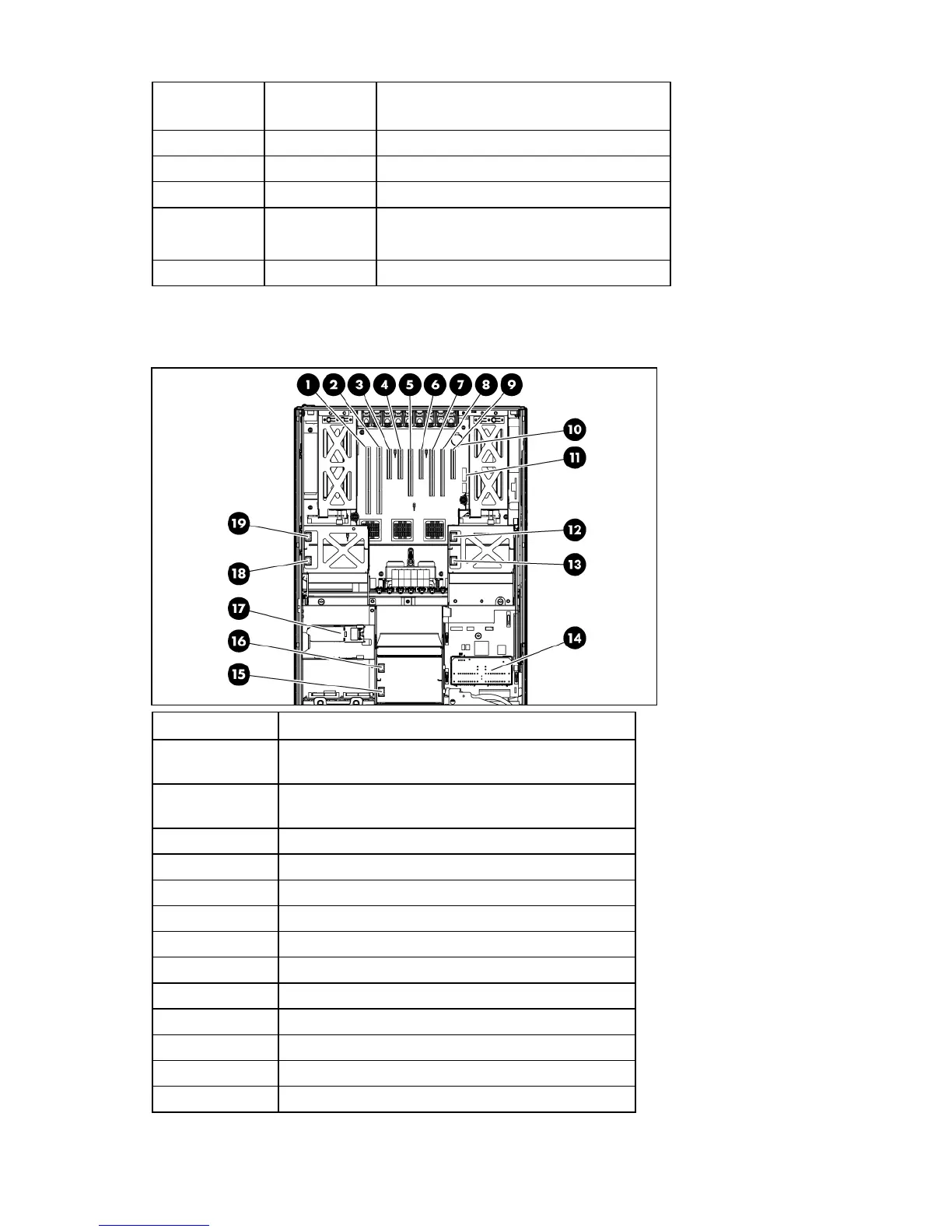Component identification 75
Fail LED 1
(amber)
Power LED 2
(green)
Description
Off Off No AC power to any power supply
Flashing Off Power supply failure (over current)
On Off No AC power to this power supply
Off Flashing
• AC power present
• Standby mode
Off On Normal
Internal components
Item Description
1 PCI-X non-hot-plug expansion slot 1, 64-bit/100-MHz
(half-length)
2 PCI-X non-hot-plug expansion slot 2, 64-bit/100-MHz
(full-length)
3 PCI Express x4 non-hot-plug expansion slot 3 (full-length)
4 PCI Express x4 non-hot-plug expansion slot 4 (full-length)
5 PCI Express x8 non-hot-plug expansion slot 5 (full-length)
6 PCI Express x4 non-hot-plug expansion slot 6 (full-length)
7 PCI Express x8 non-hot-plug expansion slot 7 (full-length)
8 PCI Express x8 non-hot-plug expansion slot 8 (full-length)
9 PCI Express x4 non-hot-plug expansion slot 9 (half-length)
10 System battery
11 System maintenance switch (SW3)
12 Fan 6 connector
13 Fan 5 connector