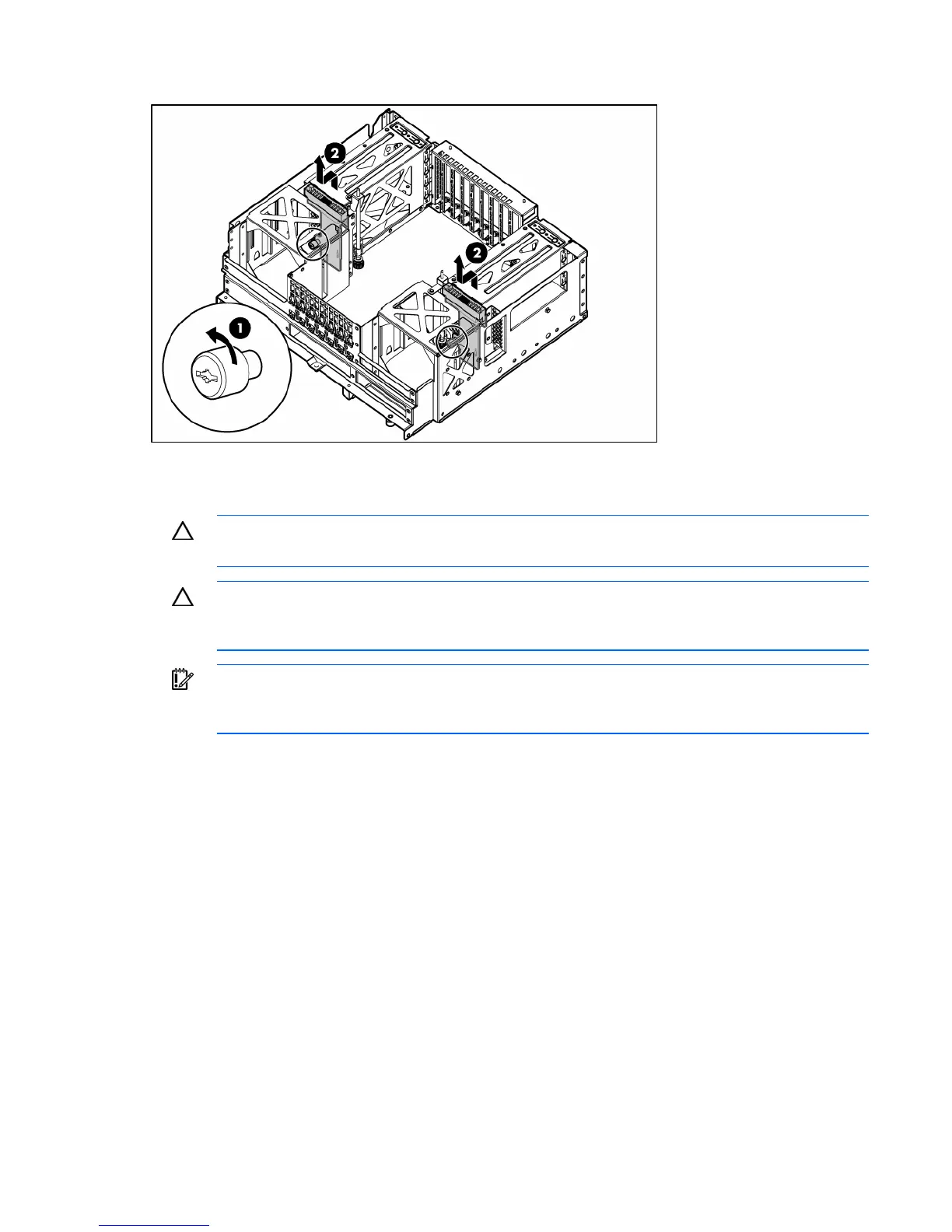Removal and replacement procedures 57
11.
Loosen the thumbscrew and remove the backplane.
System board
CAUTION: Before starting this procedure, read the information about protecting against
electrostatic discharge ("Preventing electrostatic discharge" on page 25).
CAUTION: Only authorized technicians trained by HP should attempt to remove the system
board. If you believe the system board requires replacement, contact HP Technical Support
before proceeding.
IMPORTANT: HP recommends troubleshooting the system using port 85 codes before
replacing the system board. Refer to "Troubleshooting the system using port 85 codes (on
page 64)" for a list of codes and troubleshooting procedures.
1. Power down the server (on page 26).
2. Remove the server from the rack (on page 28).
3. Remove the access panel ("Removing the access panel" on page 28).
4. Remove fans 3 through 6 installed in front of the power supply cages ("Fan locations" on page 81).
5. Remove all expansion boards ("Expansion boards" on page 48).
6. Remove all expansion slot covers ("Expansion slot covers" on page 47).
7. Remove the pass-through board ("Pass-through board" on page 50).
8. Remove all power supplies ("Power supply" on page 45).
9. Remove the system cage ("System cage" on page 55).
10. Disconnect the SAS power cable from the system board.
11. Unlock the latch and open the lever.