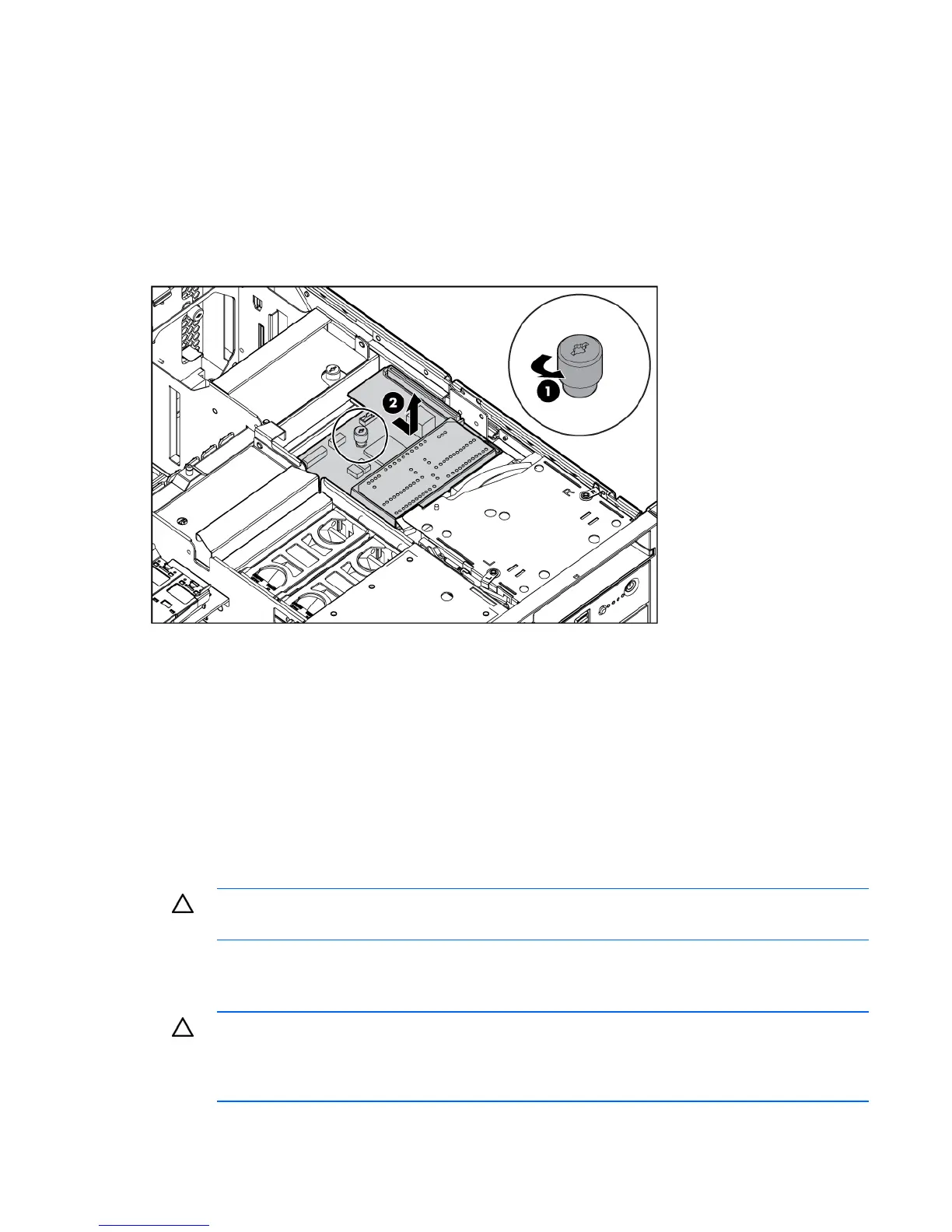Removal and replacement procedures 51
2.
Remove all media drives and media drive blanks ("Diskette, DVD, CD-RW drive, or blank" on page
44).
3. Extend the server from the rack ("Extending the server from the rack" on page 27).
4. Remove the access panel ("Removing the access panel" on page 28).
5. Remove the pass-through board ("Pass-through board" on page 50).
6. Disconnect all cabling from the media board.
7. Loosen the thumbscrew and slide the media board toward the front of the server.
8. Tilting the rear of the media board, lift the media board out of the server.
To replace the component, reverse the removal procedure.
Battery-backed write cache procedures
Two types of procedures are provided for the BBWC option:
• Removal and replacement of failed components:
o Removing the cache module (on page 51)
o Removing the battery pack ("BBWC battery pack" on page 53)
• Recovery of cached data from a failed server ("Recovering data from the battery-backed write
cache" on page 54)
CAUTION: Do not detach the cable that connects the battery pack to the cache module.
Detaching the cable causes any unsaved data in the cache module to be lost.
Removing the cache module
CAUTION: After the server is powered down, wait 15 seconds and then check the amber LED
before unplugging the cable from the cache module. If the amber LED blinks after 15 seconds,
do not remove the cable from the cache module. The cache module is backing up data, and
data is lost if the cable is detached.