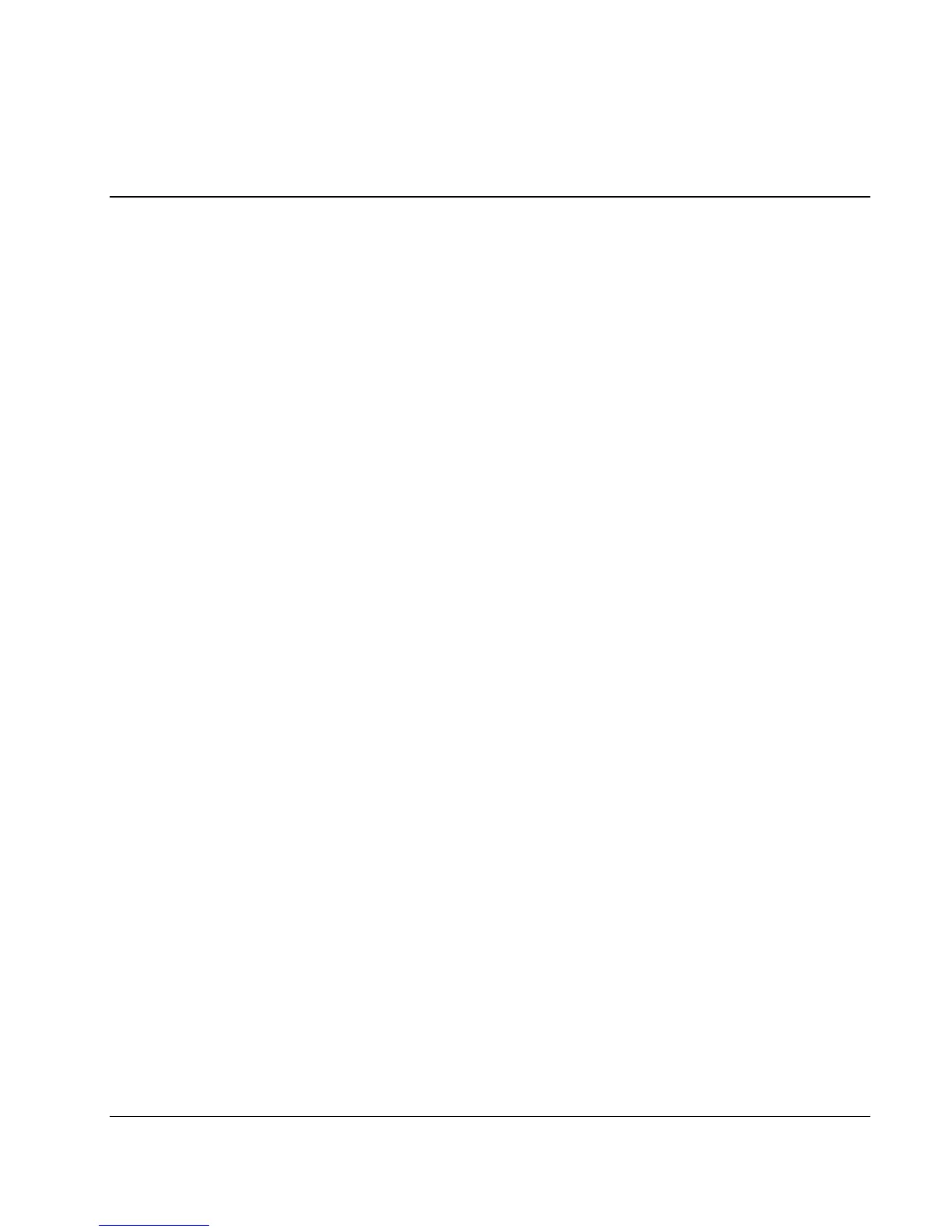Index
A D
AC filter cable data loss caution 5-9
removing 2-46 diagnostic
replacing 2-46 accessing 3-1
AC power supply See power supply described 3-1
access panel locating 3-1
opening 2-8 Diagnostic Display 4-7
removing 2-8 diagnostic tools, ROM Based Setup Utility 3-2
ADU (Array Diagnostic Utility), described 3-1 Diagnostics, described 3-1
air baffle 2-12, 2-15 diskette drive, removing 2-25
airflow, caution 2-23 documentation, HP Servers Troubleshooting
Guide 5-1 Array Diagnostic Utility See ADU
Automatic Server Recovery-2 (ASR-2),
described 3-1
drivers, installing 3-2
DVD drive, removing 2-25
B E
battery, installing 2-42 electrostatic discharge See ESD
battery, removing and replacing 2-41 electrostatic-sensitive parts, precautions 2-1
BBWC (Battery-Backed Write Cache assembly) error messages, POST 5-8
removing 2-38 ESD (electrostatic discharge) 2-1
replacing 2-39 events log 3-2
bezel, front, removing 2-27 expansion boards
bus numbering, white paper 2-31 installation guidelines 2-30
non-hot-plug slot, removing 2-31
peak frequency, PCI-X 2-30
C
expansion slots
CarePaq 5-13
features 2-30
CD-ROM drive, removing 2-25
white paper 2-31
component-level repairs ix
connectors
F
AC inlets 4-2
fans, hot-plug
Integrated Lights-Out Manager 4-2
removing 2-24
keyboard 4-2
replacing 2-24
mouse 4-2
features
NICs 4-2
expansion slots 2-30
serial 4-2
PCI-X technology 2-30
USB 4-2
front bezel, removing and replacing 2-27
video 4-2
front fan cage, removing and replacing 2-34
front panel thumbscrews, loosening 2-6
HP ProLiant DL585 Server Maintenance and Service Guide Index-1
