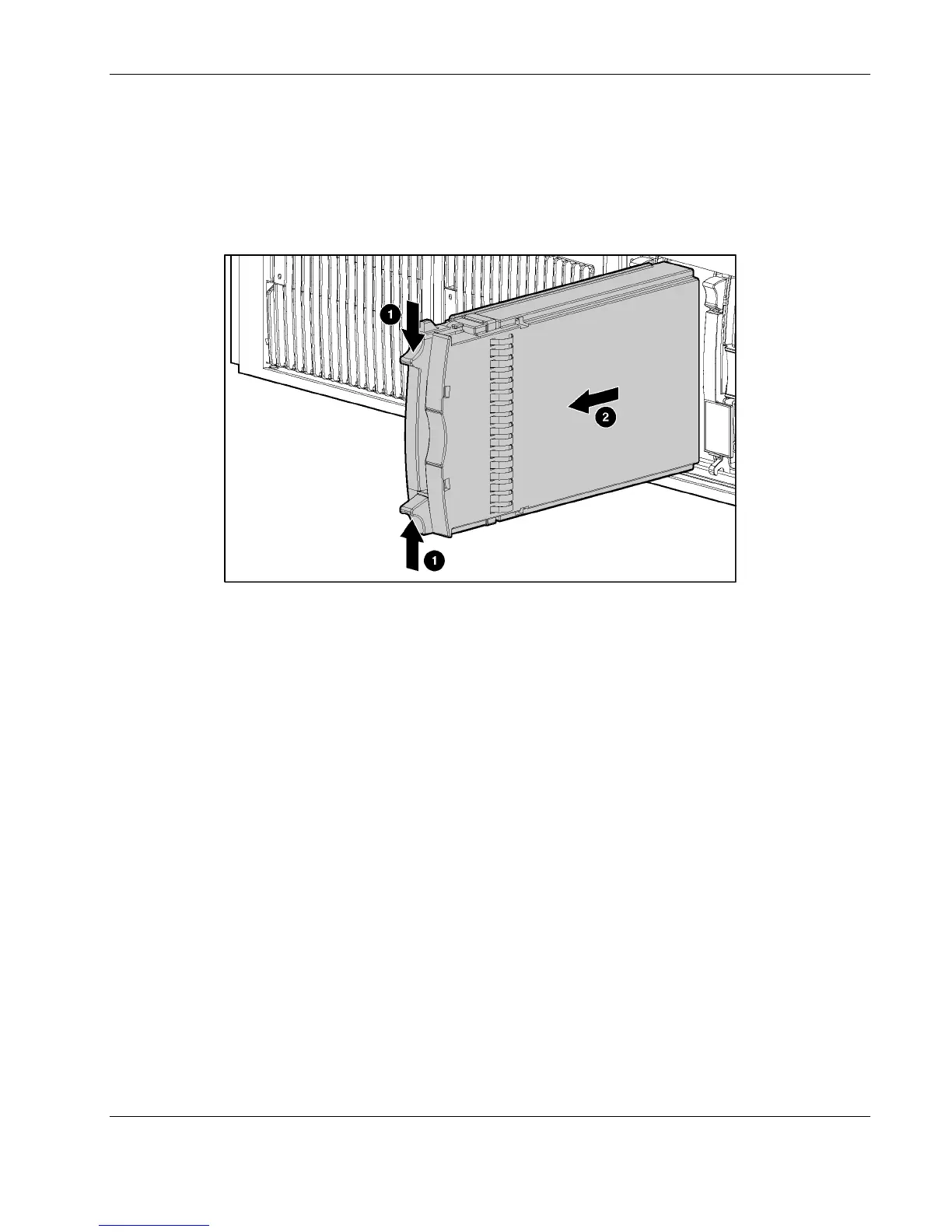Removal and Replacement Procedures
Hard Drive Blanks
To remove a hard drive blank:
1. Push the sliding release button to unlock the blank (1).
2. Pull the drive blank out of the drive cage (2).
Figure 2-16: Removing a drive blank
NOTE: Keep the blank for future use.
Reverse the steps to replace a drive blank.
HP ProLiant DL585 Server Maintenance and Service Guide 2-19
