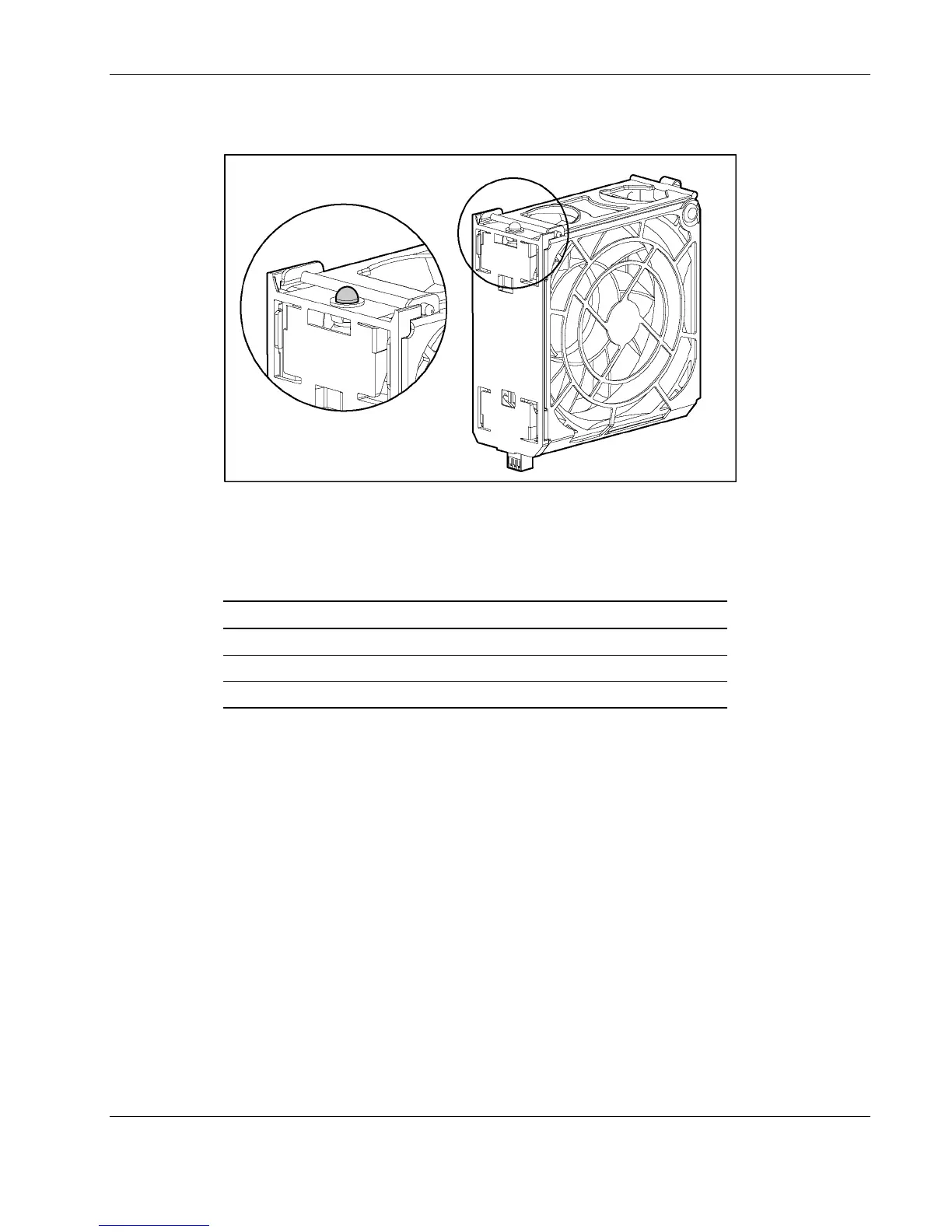Server Component Identification
Hot-Plug Fan
Figure 4-8: Hot-plug fan LED
The hot-plug fan LED indicates the following conditions:
Table 4-9: Hot-Plug Fan LED
LED Status Description
Off Power is not applied to the fan
Green Power is applied to the fan and the fan is functional
Amber Fan failure
HP ProLiant DL585 Server Maintenance and Service Guide 4-11
