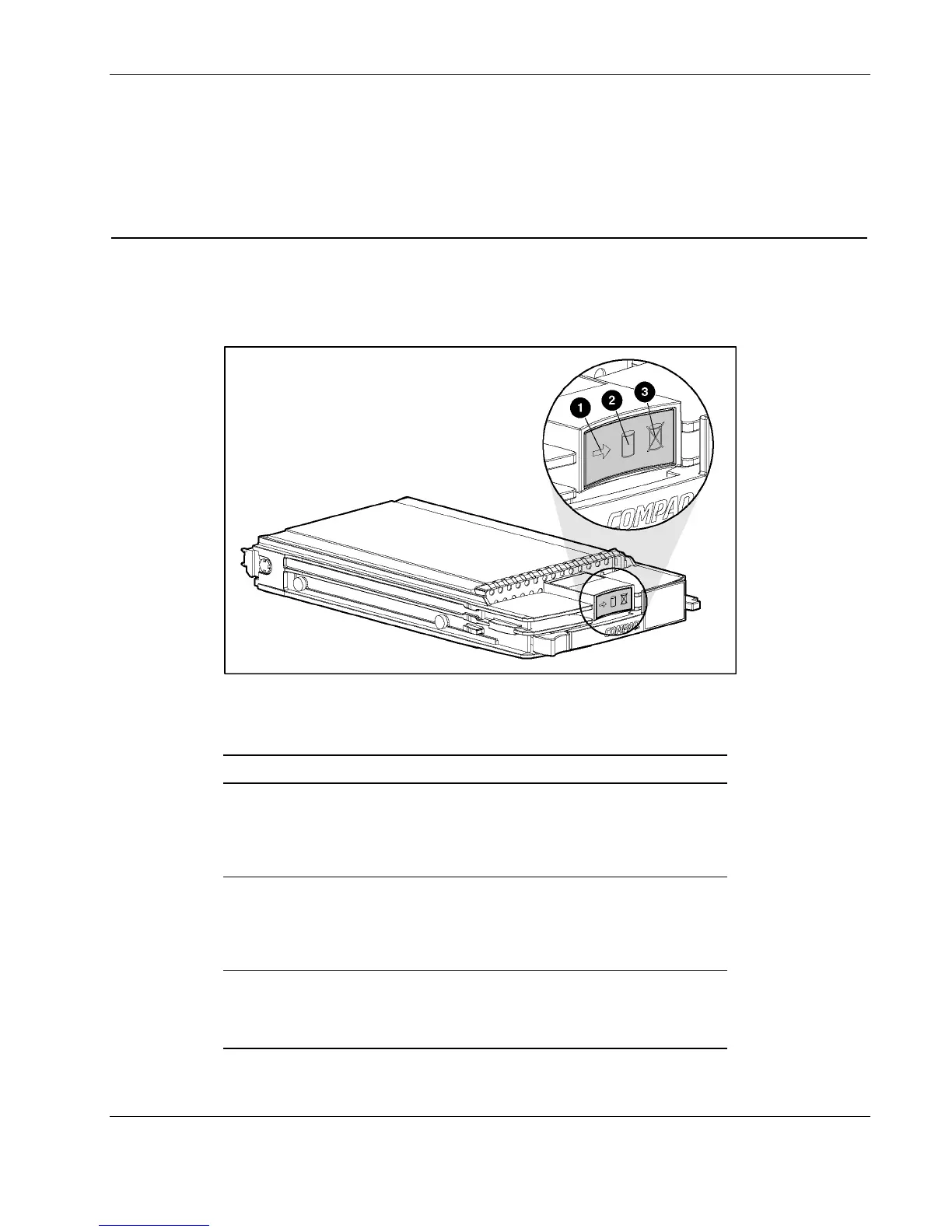Server Component Identification
12 Bus error Off = normal
On = attention required
A bus error occurred.
The error may have been caused by one of the adapter
cards on this bus (see amber LEDs for which slots may
have caused the error).
If problem persists, remove/replace one or both of the
cards.
Hot-Plug SCSI Hard Drive
Figure 4-7: Hot-plug SCSI hard drive LEDs
Table 4-7: Hot-Plug SCSI Hard Drive LEDs
Item Description Status
1 Drive activity On = Drive activity
Flashing = High activity on the drive or drive is
being configured as part of an array
Off = No drive activity
2 Online status On = Drive is part of an array and is currently
working
Flashing = Online activity
Off = No online activity
3 Fault status On = Drive failure
Flashing = Fault-process activity
Off = No fault-process activity
HP ProLiant DL585 Server Maintenance and Service Guide 4-9
