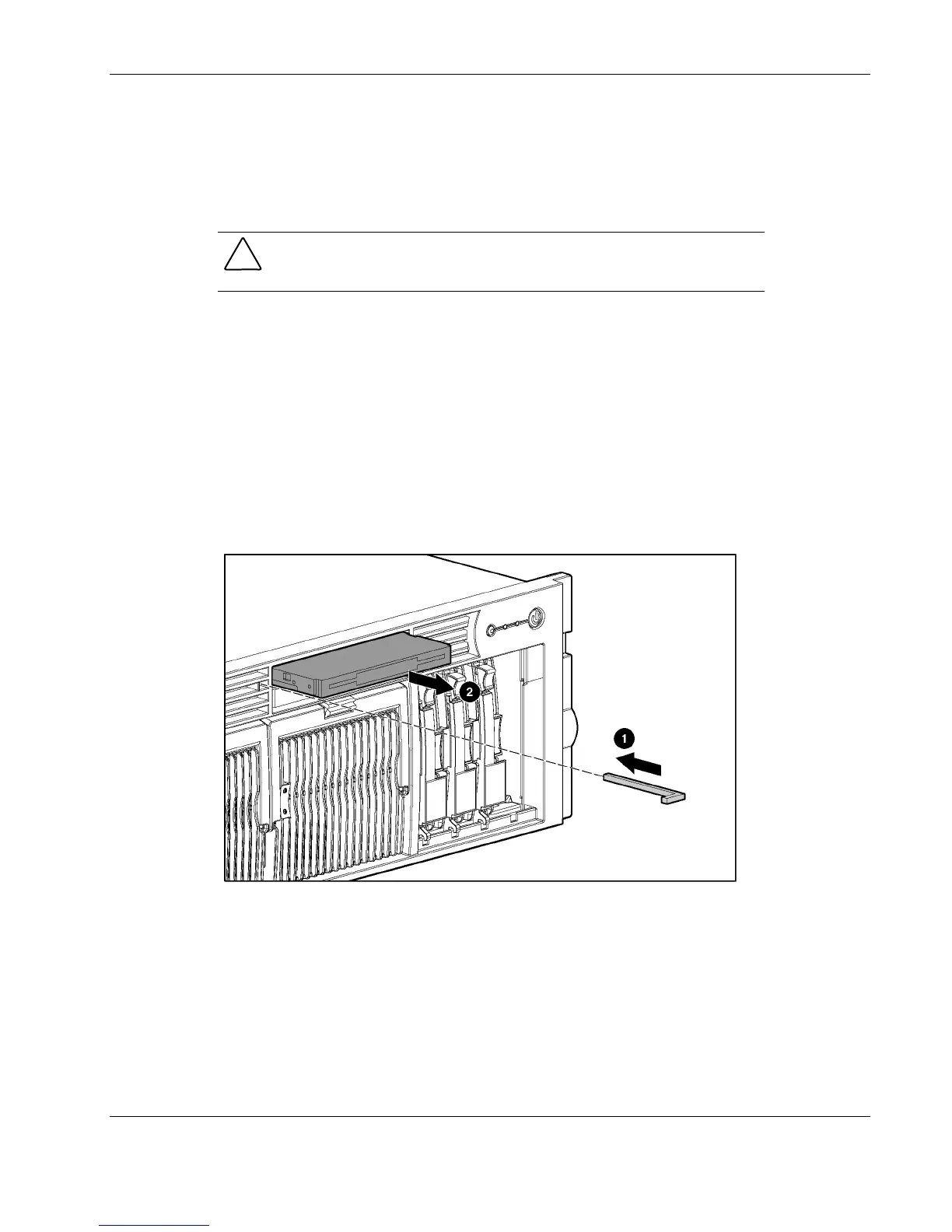Removal and Replacement Procedures
5. Install the fan.
6. Be sure that the LED on the fan is green.
7. Reinstall the access panel.
8. Restore the server to its operating position in the rack.
CAUTION: Do not operate the server for extended periods without the access
panel installed. Operating the server without the access panel results in
improper airflow that can lead to thermal damage.
For information on hot-plug fan diagnosis, refer to “Hot-Plug Fan” in Chapter 4, “Server
Component Identification.”
Universal Media Drives
To remove a universal media drive:
1. Power down the server. Refer to “Powering Down the Server” ea rlier in this chapter.
2. Use the Torx T-15 tool to press the appropriate ejection button, and pull the universal
media drive out of the universal media bay. Refer to “Locating and Removing the Torx
T-15 Tool” e arlier in this chapter.
Figure 2-21: Removing a drive from bay 1
HP ProLiant DL585 Server Maintenance and Service Guide 2-25
