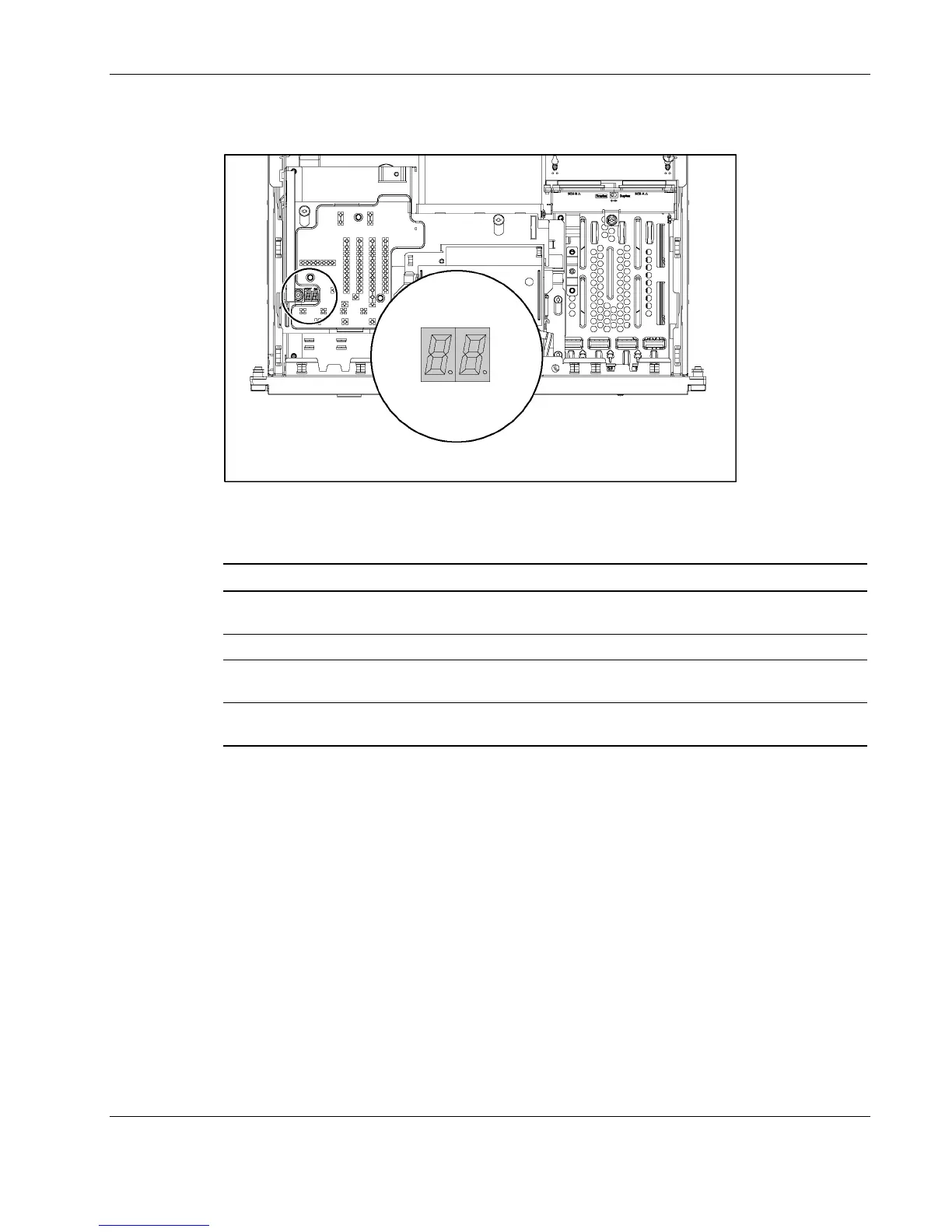Server Component Identification
Internal Diagnostic Display
Figure 4-12: Internal diagnostic display LEDs and switches
Table 4-13: Internal diagnostic display switches
Item Switch 1 Switch 2 Description
Port 84 OFF OFF For more information on Port 84, refer to the Port 84
diagnostic codes that occur during the boot process.
Reserved OFF ON N/A
iLO ON OFF For more information on iLO, refer to the Integrated Lights-
Out User Guide.
5i Plus ON ON For more information on 5i Plus, refer to the Smart Array 5i
Plus Controller User Guide
NOTE: System defaults to iLO codes when powered off with SW1 and SW2 both off.
HP ProLiant DL585 Server Maintenance and Service Guide 4-15
